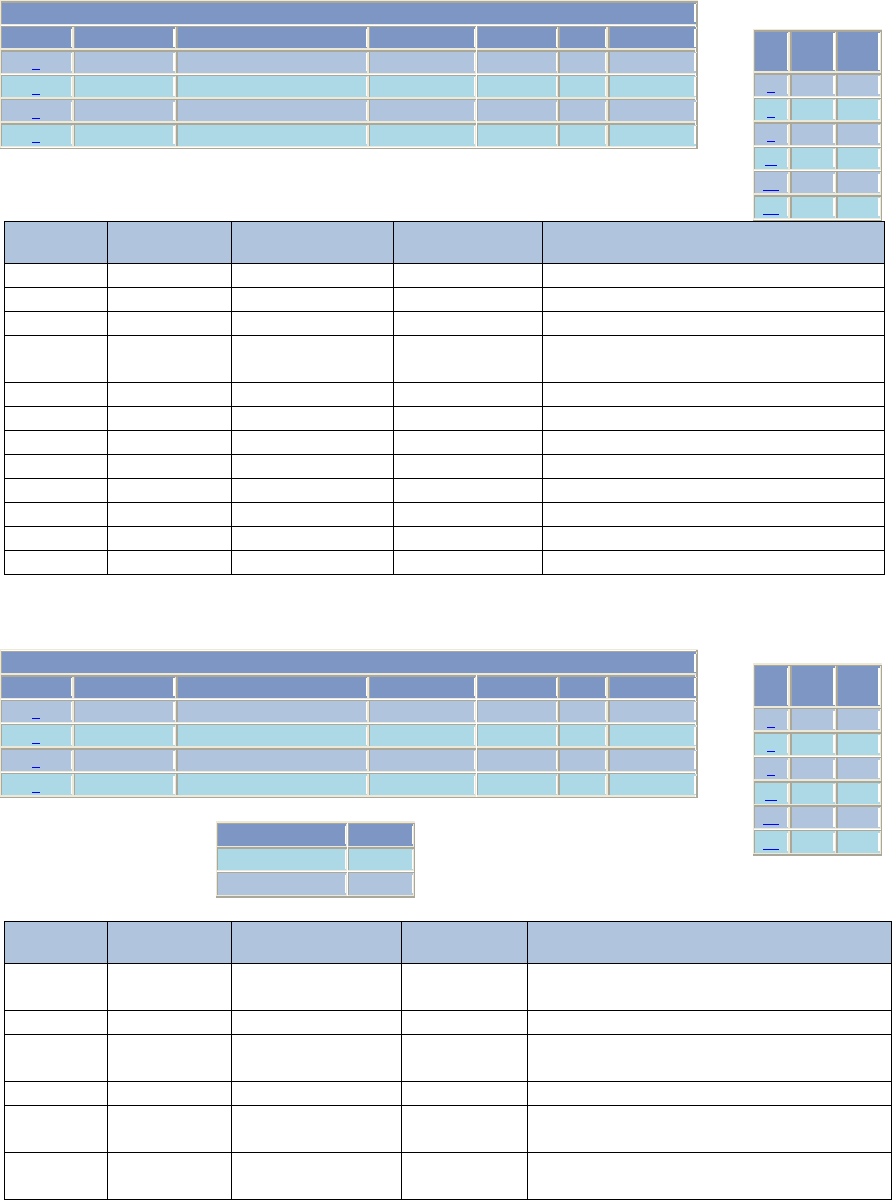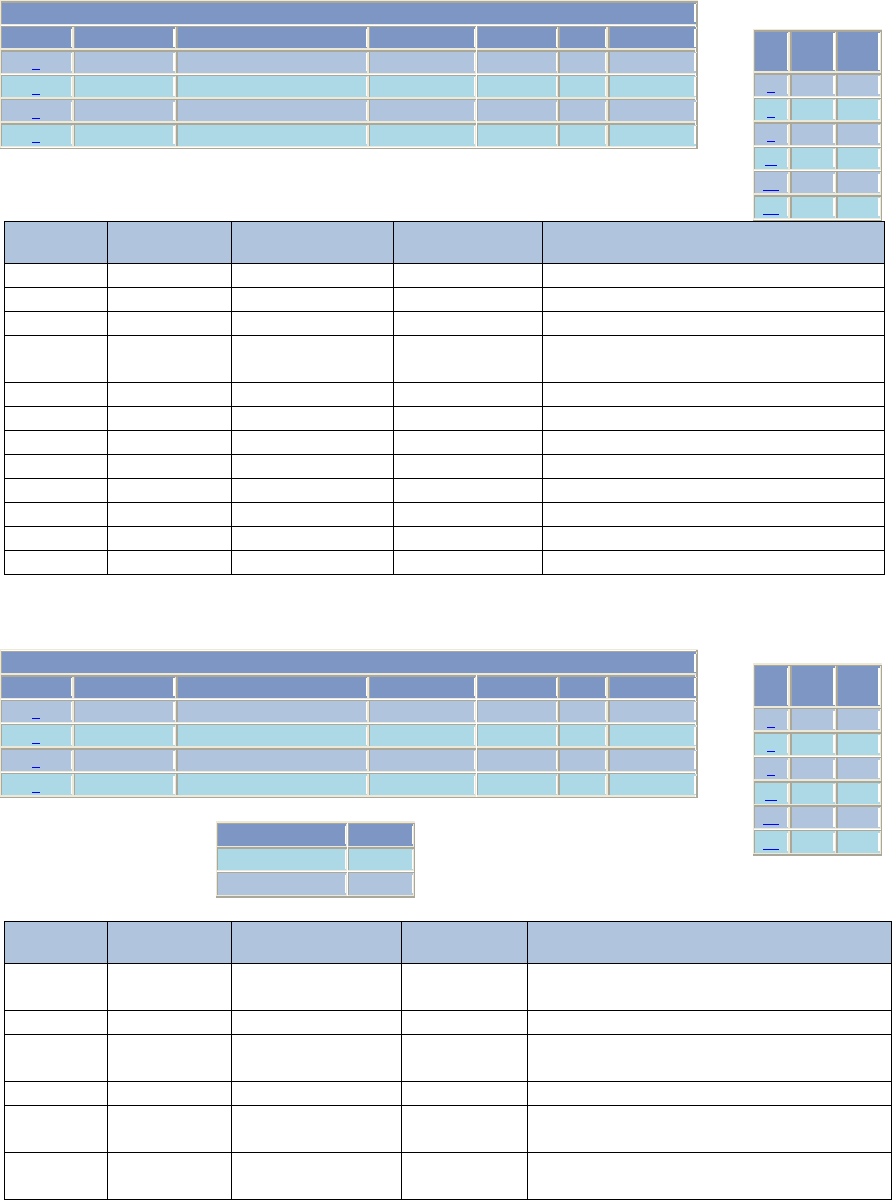
(Revised 2010-7-2) page 142 of 145
Example 5 – Basic understanding of Overlapping VLANs
VLAN Configuration View Ports Configuration View
Strips VID off packet & Floods VLAN
4
Example 6 – Basic understanding of VLANs with Multicast Filtering
VLAN Configuration View Ports Configuration View
Display Static Multicast Group Address(es)
Goes to Ports 1-24, but port 1 can only
send to Port 2 (VLAN 4)
Goes to Ports 1-24, but won‟t go back out
the port it came in on
Goes to Ports 1-24, but can‟t talk to Port 1
since it is on a different VLAN
Goes to Port 1,6,8, but can‟t talk to Port 1
since it is on a different VLAN
Note: If there are multiple ports on different VLANs, the 9000 will apply the static multicast address to the
lowest VLAN-ID that is associated with one of the ports assigned to the static multicast address. If the
lowest VLAN-ID contains all the ports assigned to the static multicast address (an umbrella VLAN), it
will function for all those ports with no problems. This can be achieved with overlapping VLANs.