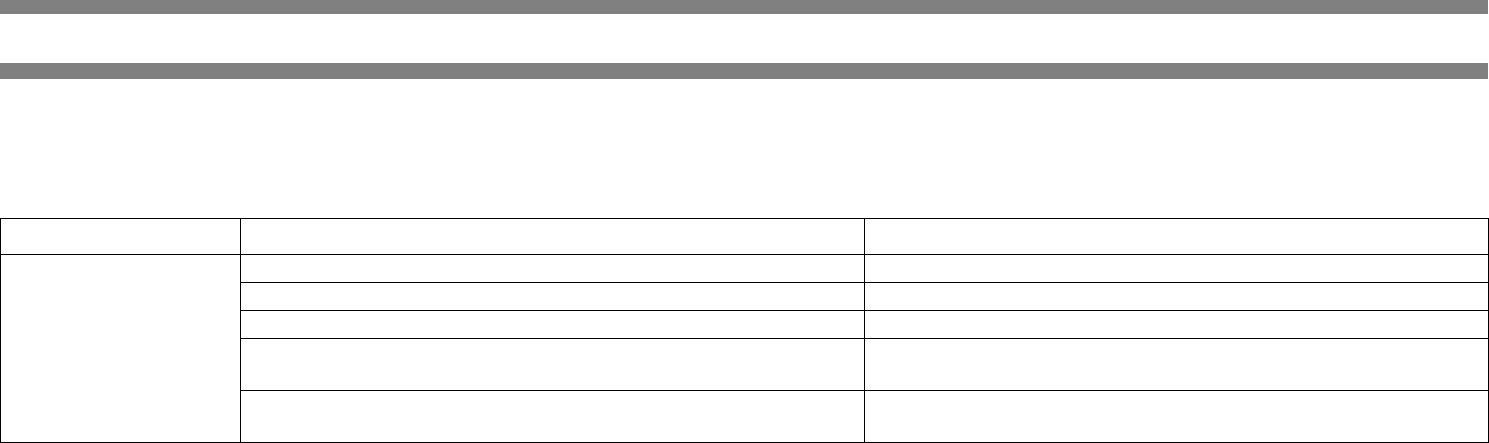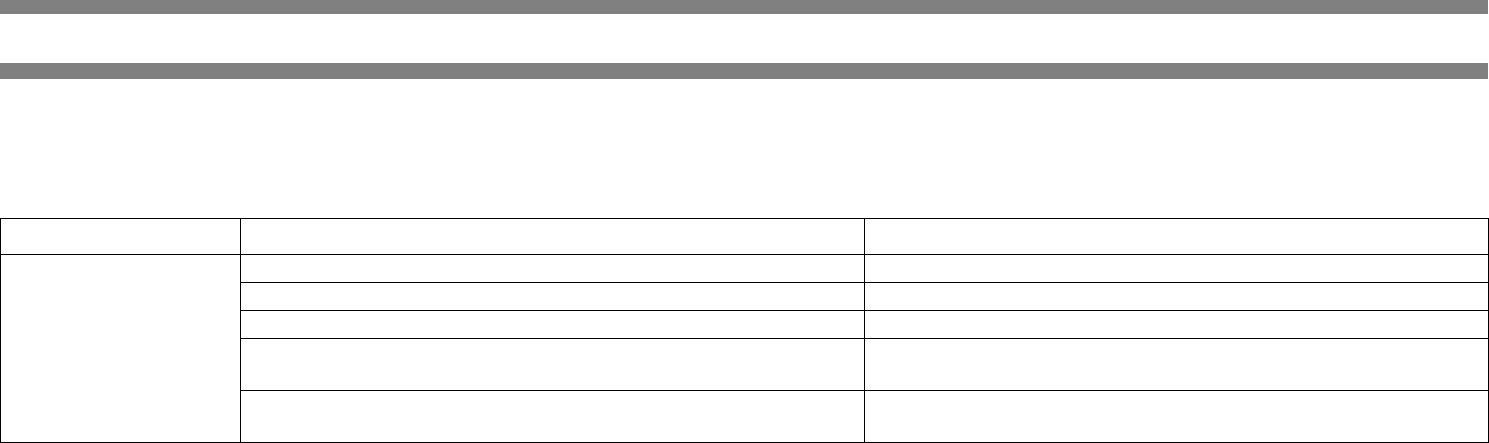
39
Troubleshooting
Whenever the printer stops or operation is not possible, check the operation panel display for messages. In most cases these messages will give
sufficient information to return the machine to an operating condition. In cases where this information is not enough, check the list below for
more information. This section describes problems relating to the printer only. For peripheral issues, see the appropriate sections.
Problem Check Solution or Cause
Printer does not operate. Printer plugged in? Plug the printer into a grounded outlet.
Main power switch on? Turn on power switch.
Message indicating need to load paper displayed? Load paper.
Message indicating need to replace the toner cartridge displayed? (ERROR
indicator lit at the same time on the operation panel of the main unit?)
Replace the toner cartridge. (Read before installing the product. ).
Message indicating a paper misfeed displayed?
ERROR indicator lit at the
same time on the operation panel of the main unit?)
Remove misfed paper.