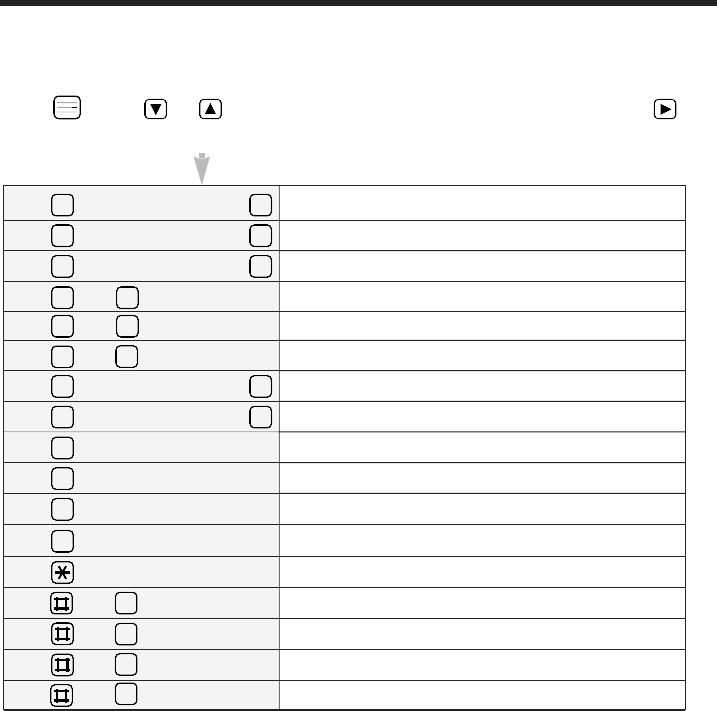Press
To select “all handsets” ringer mode (p. 68)
Press
To select “selected handset(s)” ringer mode (p. 68)
Press
To select
“
selected, then all handsets” ringer mode (p. 69)
To set the base unit key tone ON/OFF (p. 69)
Press
To select the base unit ringer volume (p. 70)
To select the base unit ringer type (p. 70)
Press
To select the Time Break Recall/mode (p. 71)
Press
To select the pause timing (p. 72)
Press
To change the 4-digit base unit PIN (p. 67)
Press
To set the call restriction (p. 73)
Press
then 4-digit base unit PIN
then 4-digit base unit PIN
then 4-digit base unit PIN
To cancel a handset registration in the base unit (p. 97)
, 4-digit base unit PIN, then
, 4-digit base unit PIN, then
1
, 4-digit base unit PIN, then
, 4-digit base unit PIN, then
, 4-digit base unit PIN, then
then
then
1
1
2
Press
2
1
2
3
3
2
Press
then
2 1
3
3
2
3
5
6
7
Press
To reset the base unit settings (p. 75)
Press
To set the date/time (p. 18)
then 4-digit base unit PIN
0
Press
Press
Press
Press
then
1
then
2
then
3
then
4
To set the remote code (p. 91)
To select the number of rings (p. 84)
To select the caller's recording time (p. 85)
To set the monitor function ON/OFF (p. 85)
programming. See the corresponding pages for function details.
Make sure that the power is ON (p. 15), and the unit is in the standby mode.