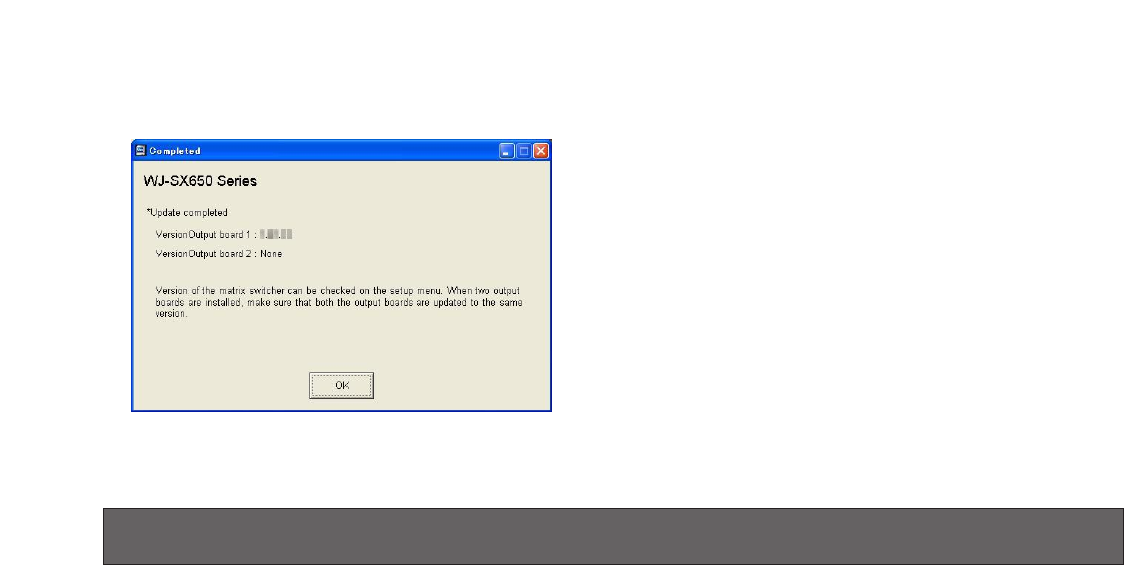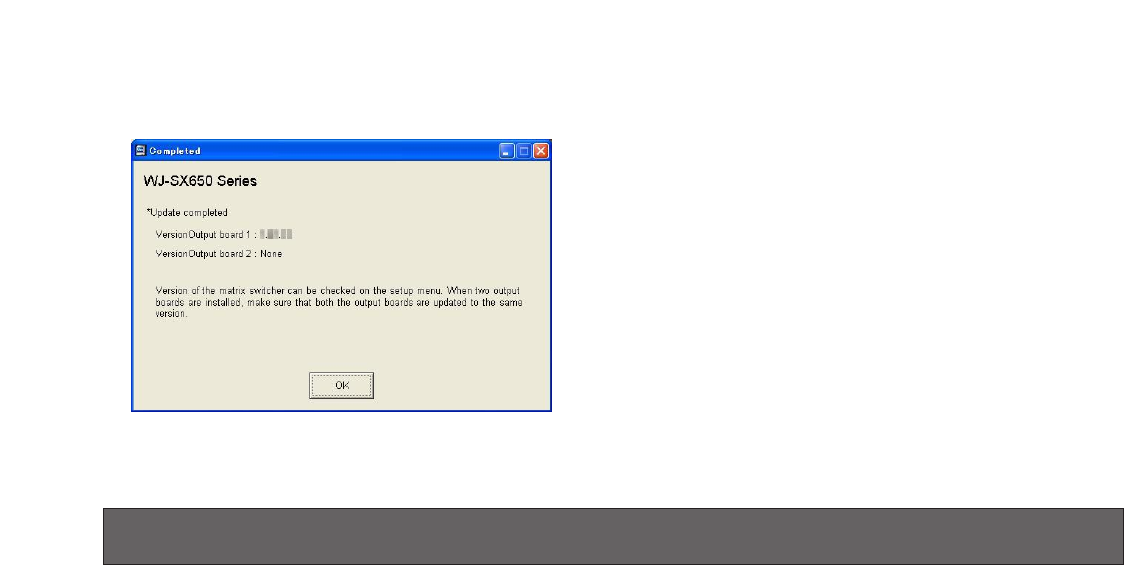
6
WJ-SX650 Series Initial Setup Tool
This chapter explains about WJ-SX650 Series Initial Setup
Tool. Before controlling WJ-SX650 Series Initial Setup Tool,
installation on the PC is required.
■ Features
WJ-SX650 Series Initial Setup Tool is used for special con-
figuration of Matrix Switcher WJ-SX650 Series with network
card. (Usually, the modification of default configuration is
not required when a network card is installed.)
WJ-SX650 Series Initial Setup Tool has the following config-
uration menus:
• RS485 Camera
This menu is used for RS-485 camera settings.
Factory default: All coaxial cameras
Note: WJ-MPU955A Administration Console cannot config-
ure the RS-485 camera settings for the matrix switcher.
• OSD Character Font
This menu is used for adjusting the OSD font. When a user
set the camera title with WJ-MPU955A Administration
Console, the expected font is not displayed on monitors.
However, the user can change the SX650 Text Code by
selecting from the font list.
Factory default: Normal ASCII code
• Alarm Input State
In this menu, the user can reverse Normally Open contact
and Normally Close contact for alarm input ports.
Factory default: Normally Open
• Ethernet Communication
In this menu, the user can change the Ethernet communica-
tion properly.
Factory default: Auto Negotiation
■ Installation and Uninstallation
● Installation
1. Insert the supplied CD-ROM into the CD-ROM drive on
the PC.
2. Double-click "setup.exe" in the "Setup_Tool" folder of
CD-ROM.
The installation wizard will be displayed on the PC
screen.
3. Follow the instruction message on the PC screen to
complete the installation.
Note: In the factory default installation, C:\Program Files\
Panasonic\WJ-SX650Cnfg is created, and files will be
copied to the directory.
● Uninstallation
1. Select "Control Panel" – "Add/Remove Programs".
"Add/Remove Programs" window will be displayed on
the PC screen.
2. Select "WJ-SX650 Series Initial Setup Tool".
3. Click "Remove" or "Change/Remove", and follow the
directions.
Note: If WJ-SX650 Series Initial Setup Tool has already
been installed on a PC, installation is impossible. Install
the application again after uninstallation.
7. When finishing the firmware update, "Completed" win-
dow is displayed.
Check that the version of Video Output Board 1 is the
same as the version you have noted down in Step 5.
Notes:
• To prevent misuse, be sure to change the factory
default user name and password. The user name and
password can be changed by clicking "User setup" and
changing the settings.
• If the matrix switcher has Video Output Board 2, update
the firmware version of Video Output Board 2 by per-
forming Step 3 to 7.