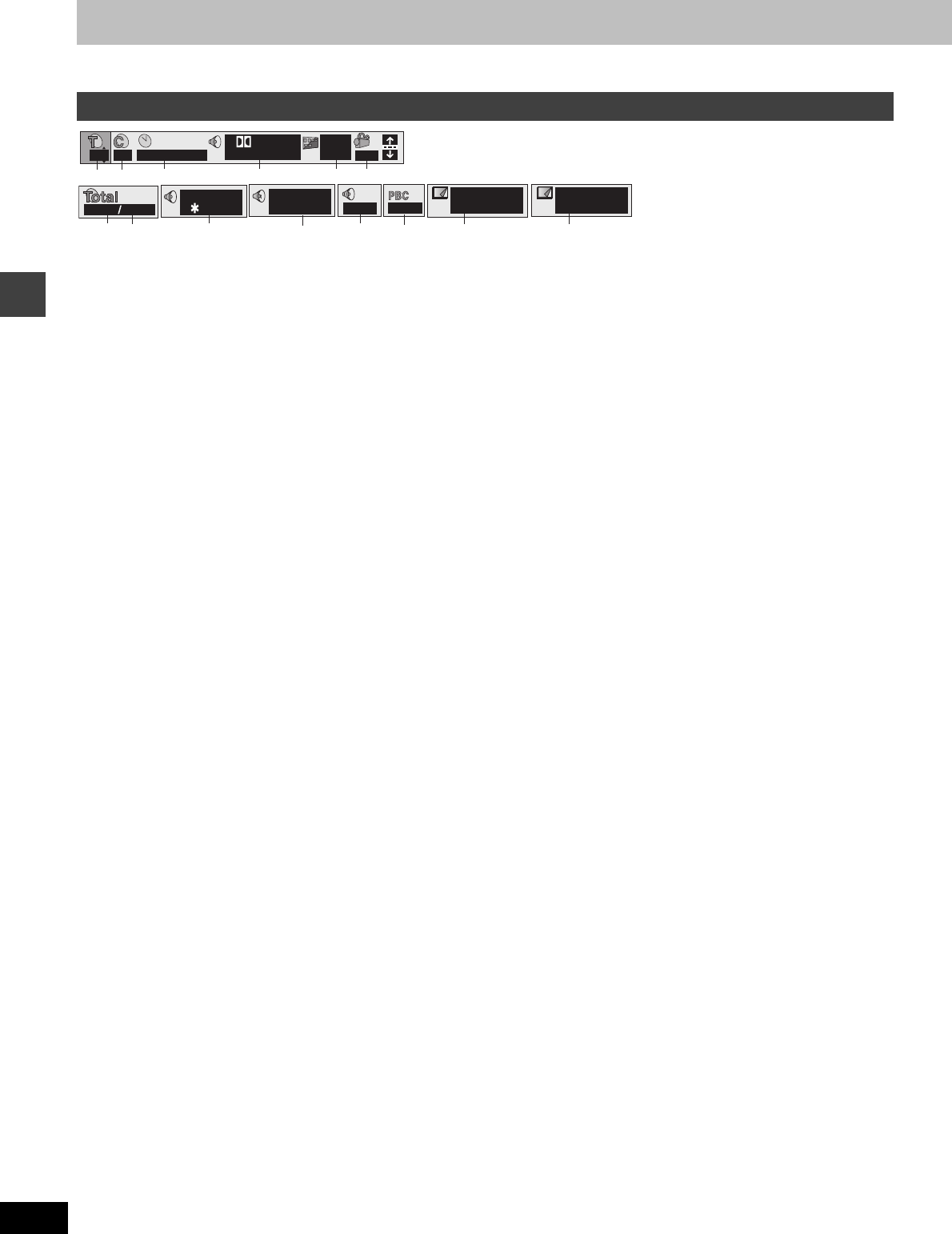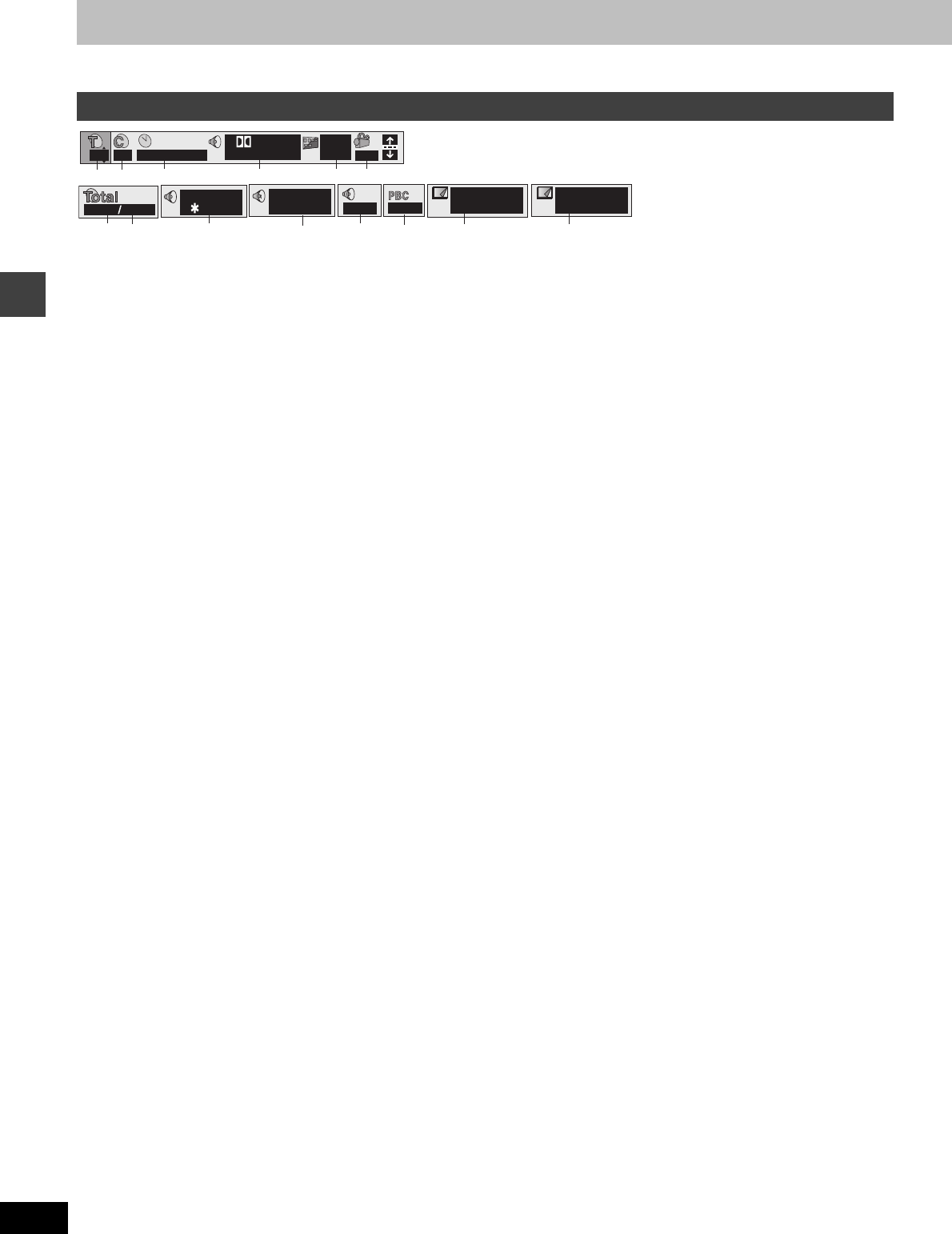
22
RQT6719
Disc operations
Using On-Screen Menu Icons
Unless otherwise indicated, select items with [2, 1] and change with [3, 4].
Audio/Subtitle language
[Play\menu] [Audio\menu]
Disc information
2 2 1 : 46 : 50
Digital
1 ENG 3/2.1 ch
ON
1 ENG
1
1
2
3456
128kbps
44.1kHz
12 18
Vocal
1
OFF
Page
1
Return
Slideshow
1
ON
L R
7
8
9
:
;
<
=
>
1
PG: Program number [RAM]
PL: Play list number [RAM]
G: Group number [DVD-A] [WMA] [MP3]
T: Title number [DVD-V]
T: Track number [VCD] [CD]
[3, 4]
;
[ENTER]
2
T: Track number in group
T: [DVD-A] [WMA] [MP3]
C: Chapter number [DVD-V]
3
Time [RAM] [DVD-A] [DVD-V]
Select a position to start play by
specifying a time.
Numbered
buttons
;
[ENTER]
Changing the time display
[RAM] [DVD-A] [DVD-V] [VCD] [CD]
([WMA] [MP3] Display only)
[>Elapsed play time for the program, play list, title or
l>track
l;:
l>Remaining time for the group ([DVD-A]) or disc
l>([VCD] [CD])
l;:
{>Remaining time for the program, play list, title or track
4
Soundtrack [RAM] [DVD-A] [DVD-V]
(➡ page 17)
5
Subtitle language [DVD-A] [DVD-V]
(➡ page 17)
Subtitles on/off [RAM] [DVD-A] [DVD-V]
Track information on/off [WMA] C A]