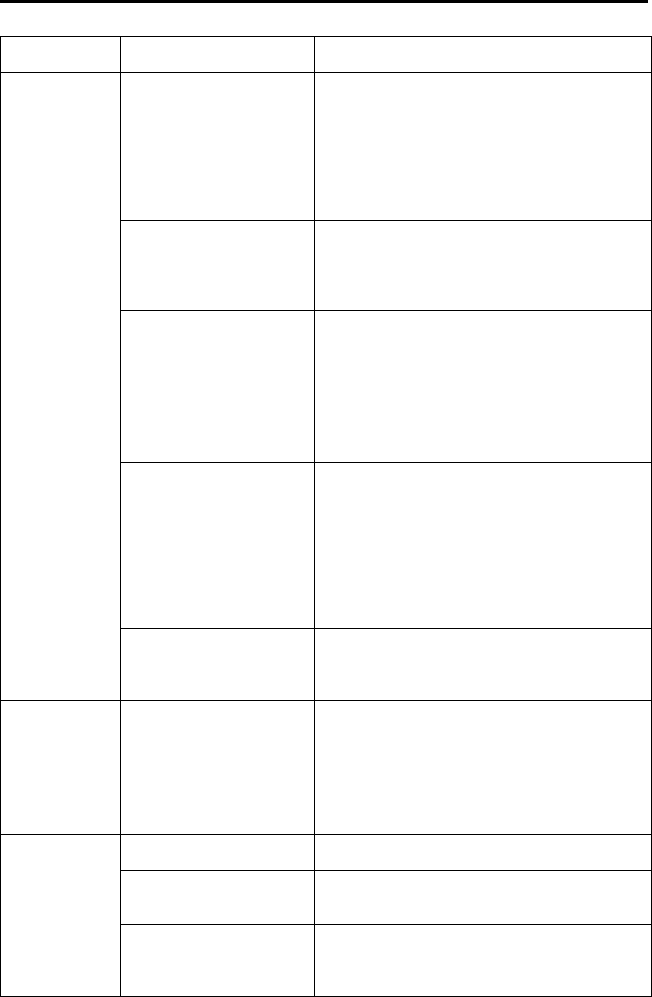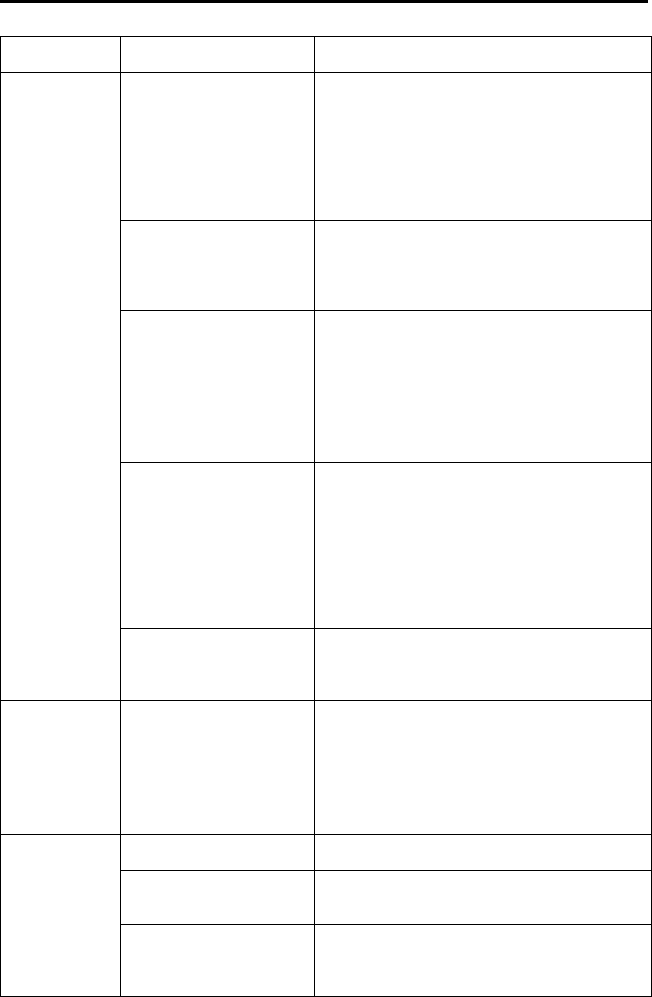
16 C3433M-A (8/07)
Troubleshooting
Problem Possible Cause Suggested Remedy
No video PoE power issue • Verify CAT 5 cable connection.
• Verify PoE injector power.
• Disconnect the Cat5 cable from the PoE and then
reconnect the cable. Power is indicated by the LED.
The LED will flash (green) five times per second for
approximately two minutes if the camera has
power.
Power issue (24 VAC) • Verify the 24 VAC power supply connection.
• Power is indicated by the LED. The LED will flash
(green) five times per second for approximately two
minutes if the camera has power.
Network connectivity issues • Verify network cable connections.
• Disconnect the network cable and then reconnect
the cable to the camera. Verify the LED is flashing
green.
• Replace the network cable with a new cable. If the
new cable does not work, contact Pelco’s Product
Support at 1-559-292-1981 or 1-800-289-9100.
Defective camera • Use a service connector to verify camera operation.
Connect one end of the service connector to the
service connector of the camera. Then connect the
other end of the service connector to a monitor.
• Replace the camera with a new camera. If the new
camera does not work, contact Pelco’s Product
Support at 1-559-292-1981 or
1-800-289-9100.
Java not installed Install JRE from the IP camera resource CD shipped
with this product. It is also available at
www.pelco.com/software/downloads
Image flickering Flickerless setting • Verify DIP switch settings.
• Verify power supply specifications.
• Replace the camera module with a new camera. If
the new camera does not work, contact Pelco’s
Product Support at 1-559-292-1981 or
1-800-289-9100.
Image quality Image not focused Adjust the field of view and the focus.
15 ips quality bad In some networks with high latency, the maximum
frame rate may not be attainable.
30 ips not available The IP camera only supports MJPEG up to 15 ips for
NTSC camera modules, where applicable. For PAL
camera modules, the maximum rate is 12 ips.