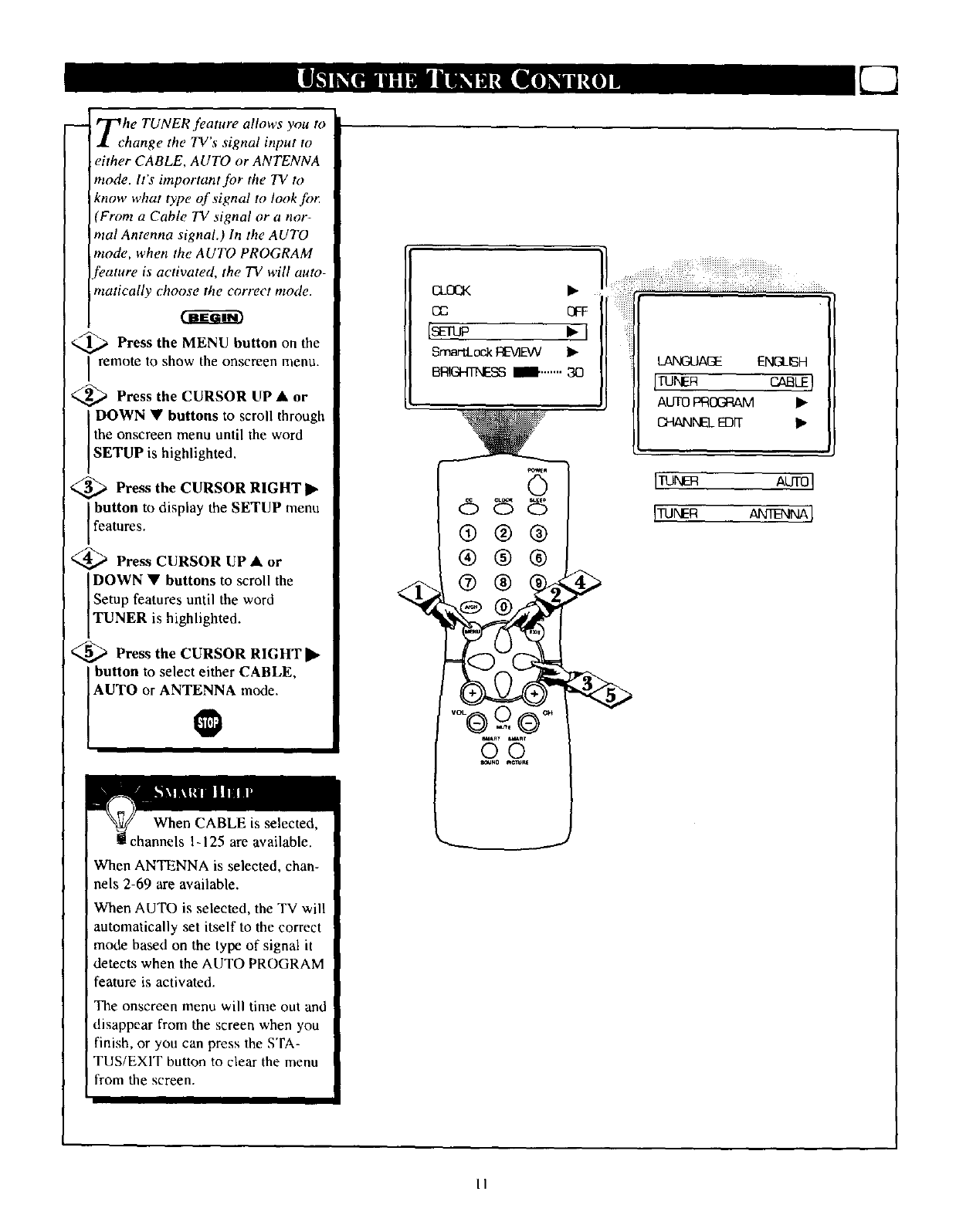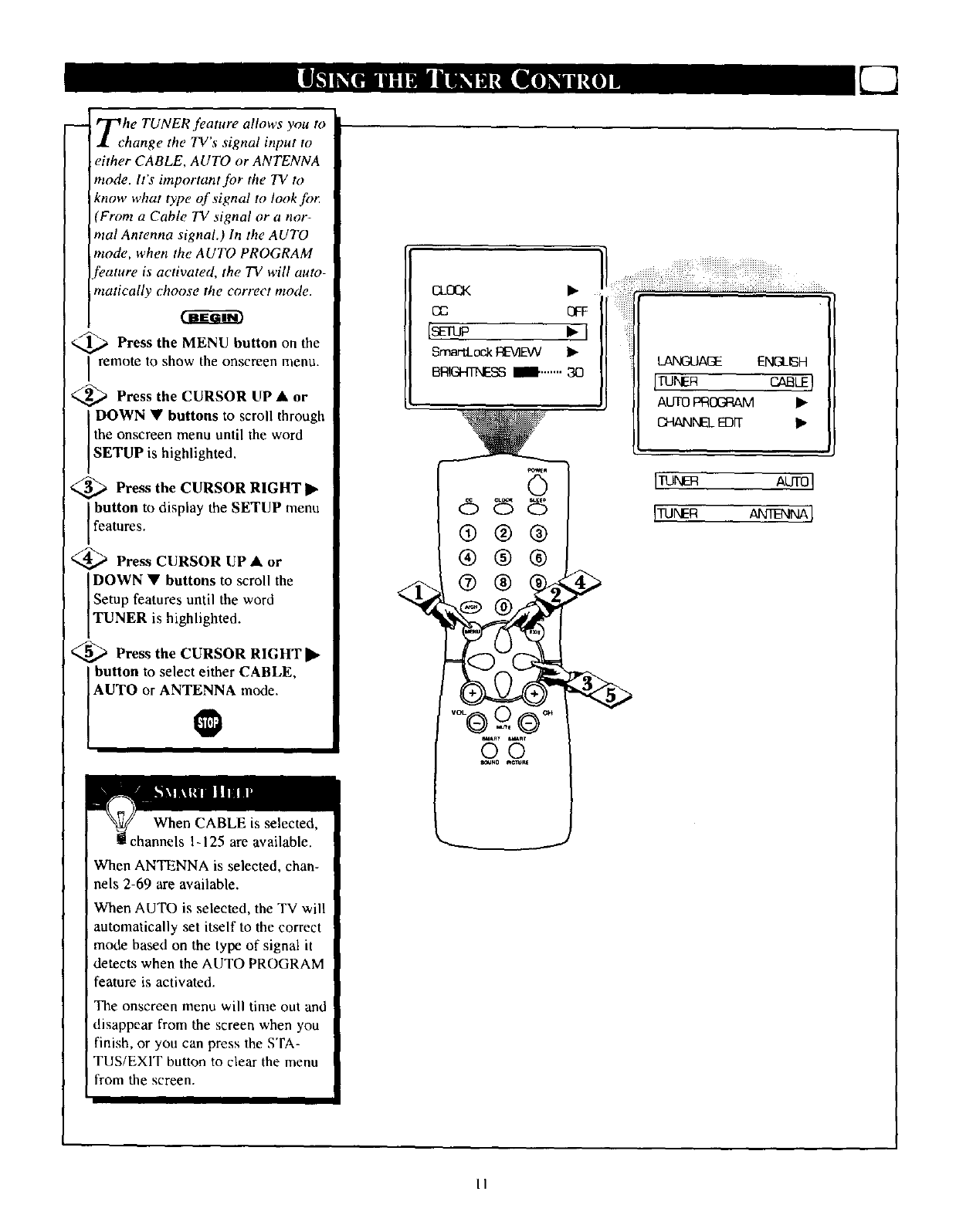
Tehe TUNER feature allows you to
hange the TV s signal input to
either CABLE, AUTO or ANTENNA
mode. It's important for the TV to
know what type of signal to look.for:
From a Cable TV signal or a nor-
hal Antenna signal.) In the AUTO
mode, when the AUTO PROGRAM
/Oature is activated, the TV will auto-
matically choose the correet mode.
<_ Press the MENU button on the
I remote to show the onscreen menu.
_--_ Press the CURSOR UP • or
DOWN • buttons to scroll through
the onscreen menu until the word
SETUP s h ghl ghted,
<_ Press the CURSOR RIGHT I_
button to display the SETUP menu
features.
<_ Press CURSOR UP • or
DOWN • buttons to scroll the
Setup features until the word
TUNER s high ghted.
_ Press the CURSOR RIGHT I_
button to select either CABLE,
AUTO or ANTENNAI_mode.
When CABLE is selected,
! channels 1-125 are available.
When ANTENNA is selected, chan-
nels 2-69 are available.
When AUTO is selected, the TV will
automatically set itself to the correct
mode based on the type of signal it
detects when the AUTO PROGRAM
feature is activated.
The onscreen menu will time out and
disappear from the screen when you
finish, or you can press the STA-
TUS/EXIT button to clear the menu
from the screen.
CC F
[_-rw • I
SmartLock REVIBN •
BRIGHTNESSmlB,...... 30
®®®
®®®
mAn_ SU_nT
O0
_Nrn _v_
LANGUAGE ENGLISH
ITU R c uq
AUTOPROGRAM •
CHANNELEDIT •
[TUI',,E-R AUTOJ
ITUNER ANTENNAI
II