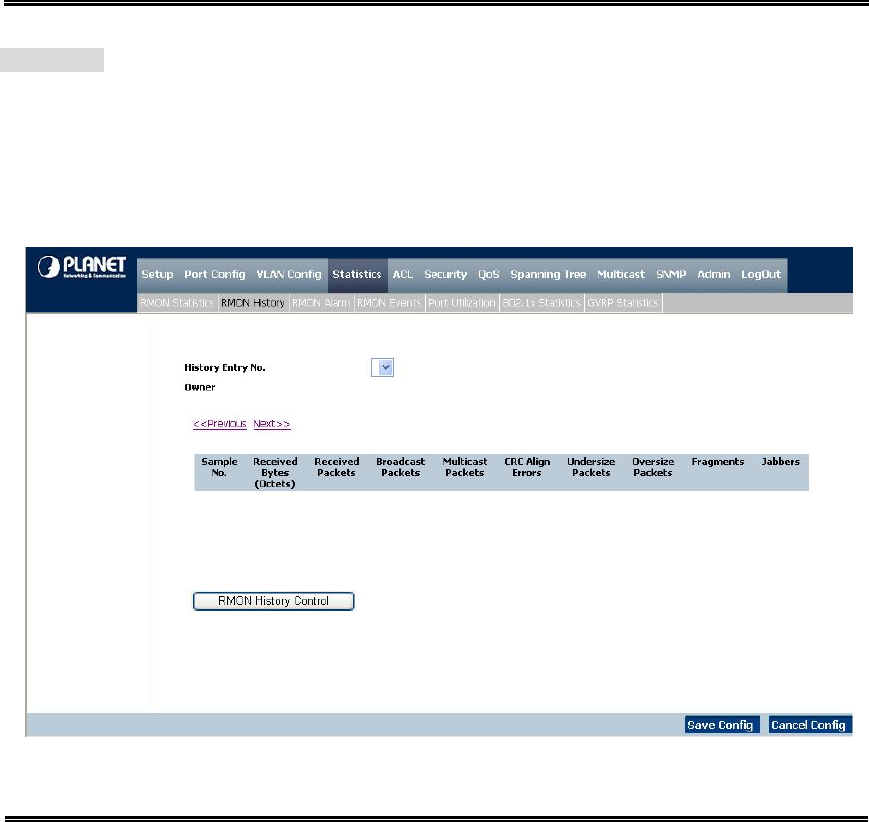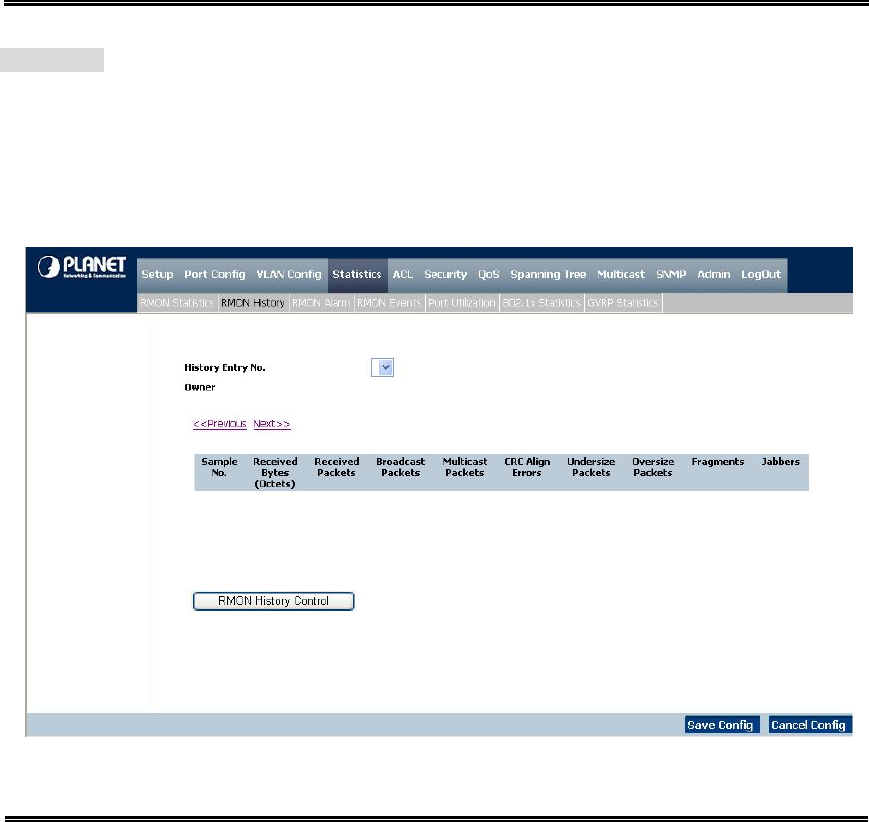
User’s Manual of WGSD-1022/WGSD-8000
- 54 –
• Owner
Where displays the RMON station or user that requested the RMON information.
The field range is 0-20 characters
Use the Add to List button when you add the configured RMON sampling to the Log Table at the bottom of the screen
1. RMON History Table
The RMON History screen (see figure 4-18) contains interface specific statistical network samplings. Each table entry
represents all counter values compiled during a single sample.
Figure 4-18 RMON History Table screen
• Sample No
Which indicates the sample number from which the statistics were taken
• Received Bytes
(Octets)
Displays the number of octets received on the interface since the device was last
refreshed. This number includes bad packets and FCS octets, but excludes framing
bits
• Received Packets
Displays the number of packets received on the interface since the device was last
refreshed, including bad packets, Multicast and Broadcast packets
• Broadcast Packets
Displays the number of good Broadcast packets received on the interface since the
device was last refreshed. This number does not include Multicast packets
• Multicast Packets
Displays the number of good Multicast packets received on the interface since the
device was last refreshed
• CRC Align Errors
Which displays the number of CRC and Align errors that have occurred on the
interface since the device was last refreshed.