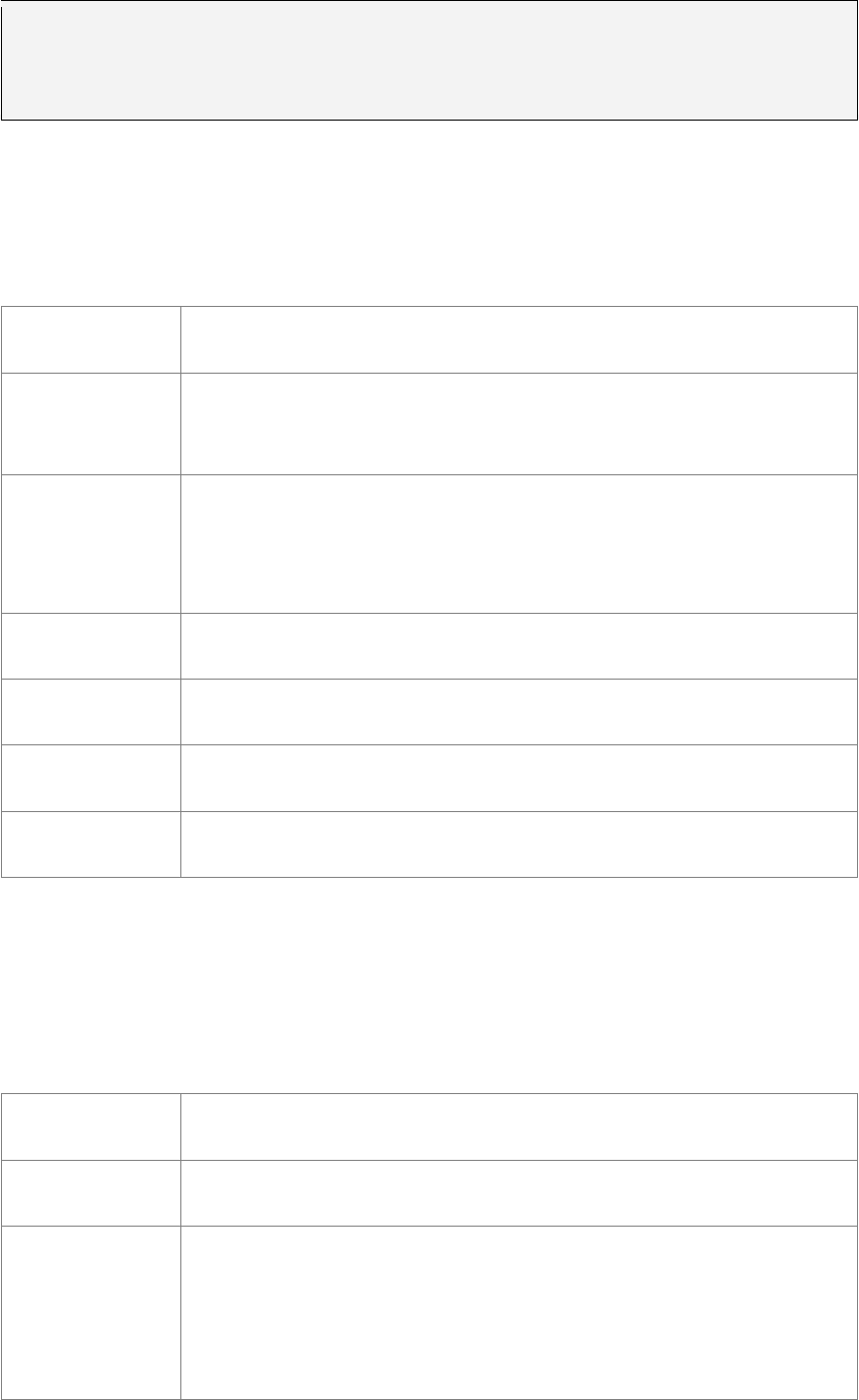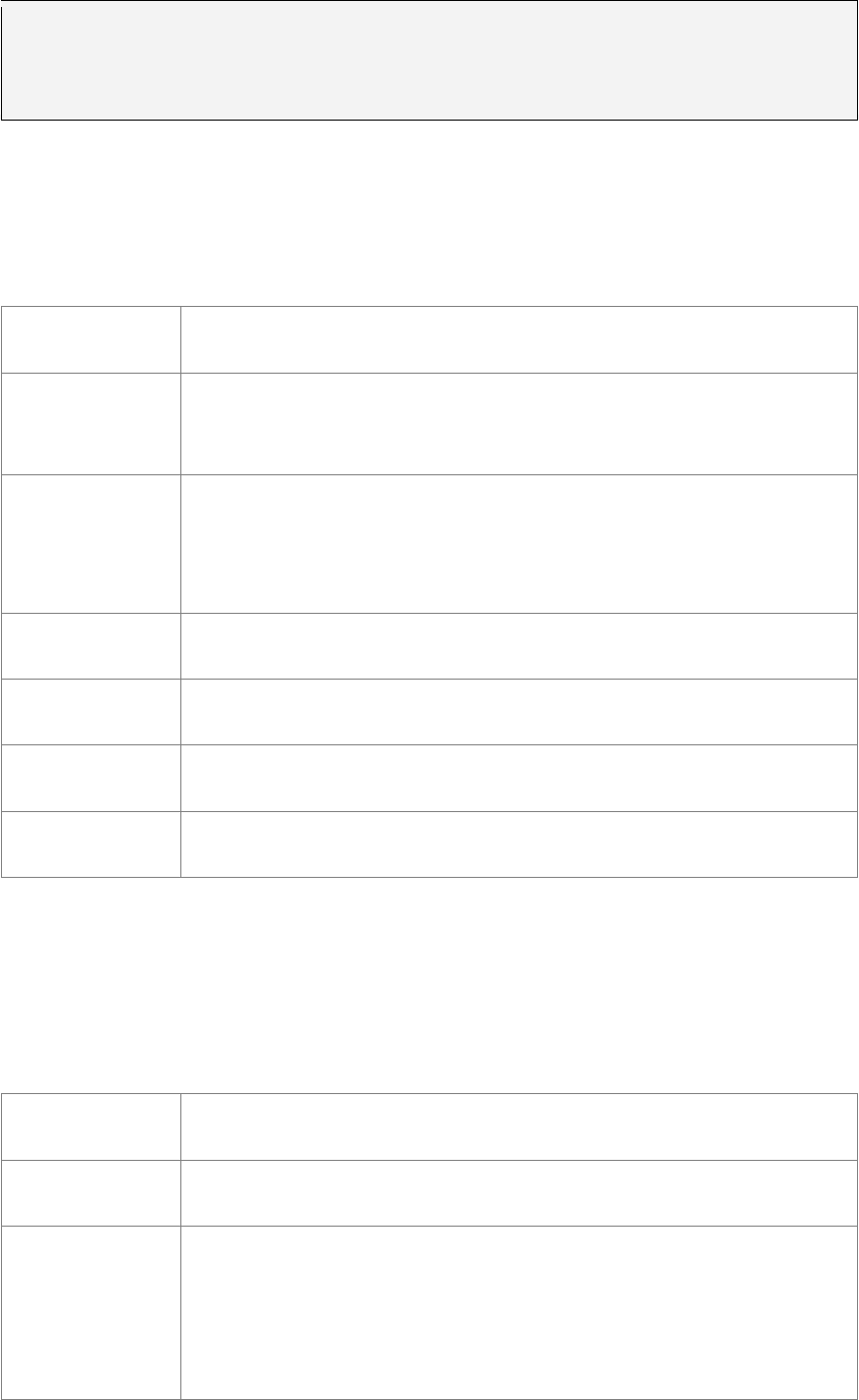
User’s Manual of WGSD-1022/WGSD-8000
- 159 –
(config) # interface ethernet
%missing mandatory parameter
(config) # interface ethernet e5
Keyboard Shortcuts
The CLI has a range of keyboard shortcuts to assist in editing the CLI commands. The following table describes the CLI
shortcuts.
Keyboard Key Description
Up-arrow key Recalls commands in the history buffer, beginning with the most recent command.
Repeat the key sequence to recall successively older commands.
Down-arrow key Returns to more recent commands in the history buffer after recalling commands
with the up arrow key. Repeating the key sequence will recall successively more
recent commands.
Ctrl+A Moves the cursor to the beginning of the command line.
Ctrl+E Moves the cursor to the end of the command line.
Ctrl+Z / End Returns back to the Privileged EXEC mode from all modes.
Backspace key Moves the cursor back one space.
CLI Command Conventions
When entering commands there are certain command entry standards which apply to all commands. The following table
describes the command conventions.
Convention Description
[ ] In a command line, square brackets indicate an optional entry.
{ } In a command line, curly brackets indicate a selection of compulsory parameters
separated by the | character. One option must be selected. For example:
flowcontrol {auto|on|off} means that for the flowcontrol command either auto,
on or off must be selected.