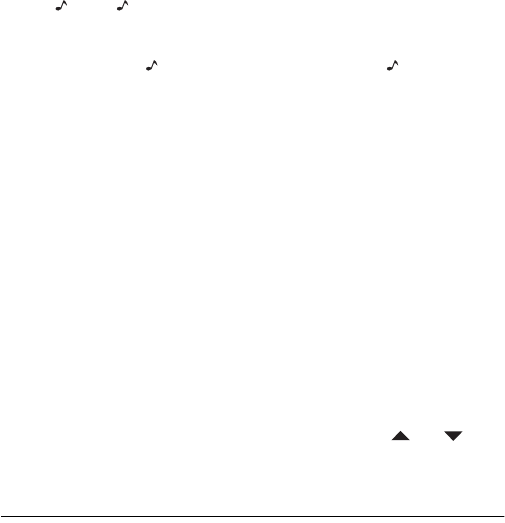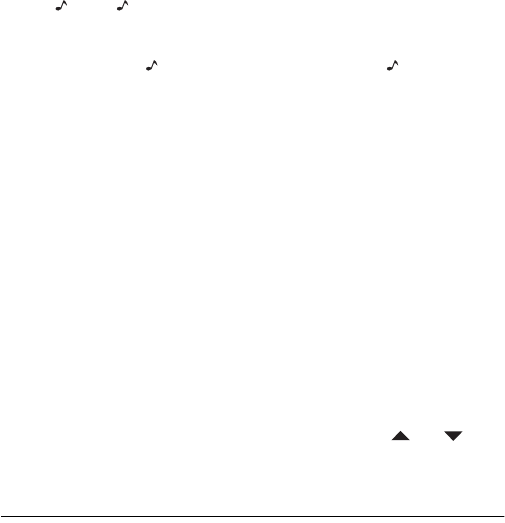
7
A Quick Look at Your Organizer
SETTING THE TIME MODE
The screen for your home time has a
✱
in the top line. Repeat-
edly
press
TIME
until
✱
appears (to set your organizer to its
Home Time mode) or until
✱
disappears (to set your organizer
to its World Time mode).
TURNING THE KEY TONE ON AND OFF
To set your organizer to sound a tone each time you press a
key, set the organizer to its Home Time mode, then
press (
B
). appears when the key tone is on.
To turn off the key tone, set the organizer to its Home Time
mode, then press again. A beep sounds and disappears.
MEMORY CHECKING
To check the memory, press the function key you want to check
(
PHONE
or
MEMO/SCHED
). Press
SHIFT
then
M.CK
. The percent-
age of free space appears.
SETTING THE LOCAL AND WORLD TIME
When you set the time and date for your home time zone, all
other world times are set automatically.
1. Set the organizer to its Home Time mode.
2. Press
SET
(
S
). The city codes flash.
3. Find the code for a city in your time zone in the table on
Page 8, then repeatedly press or hold down or until
the code appears.
65-781.fm Page 7 Wednesday, June 14, 2000 8:11 AM