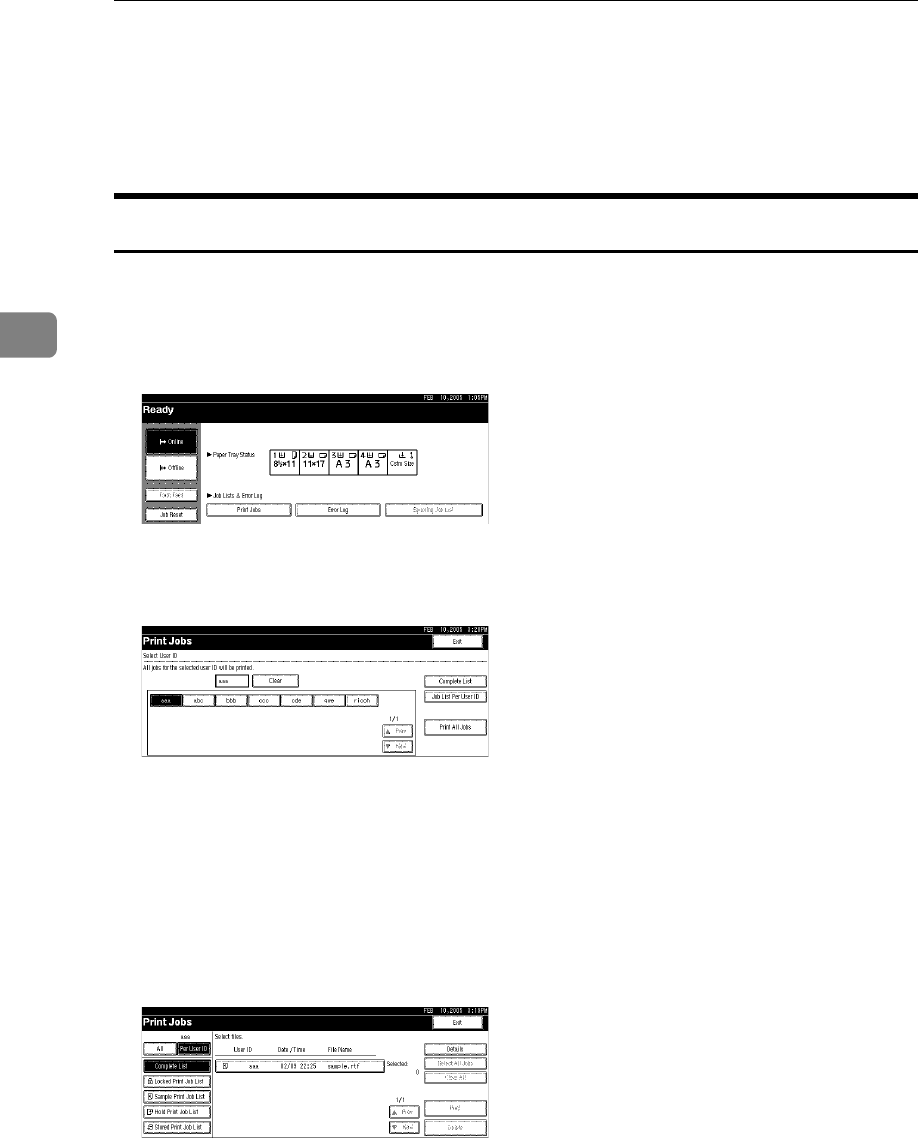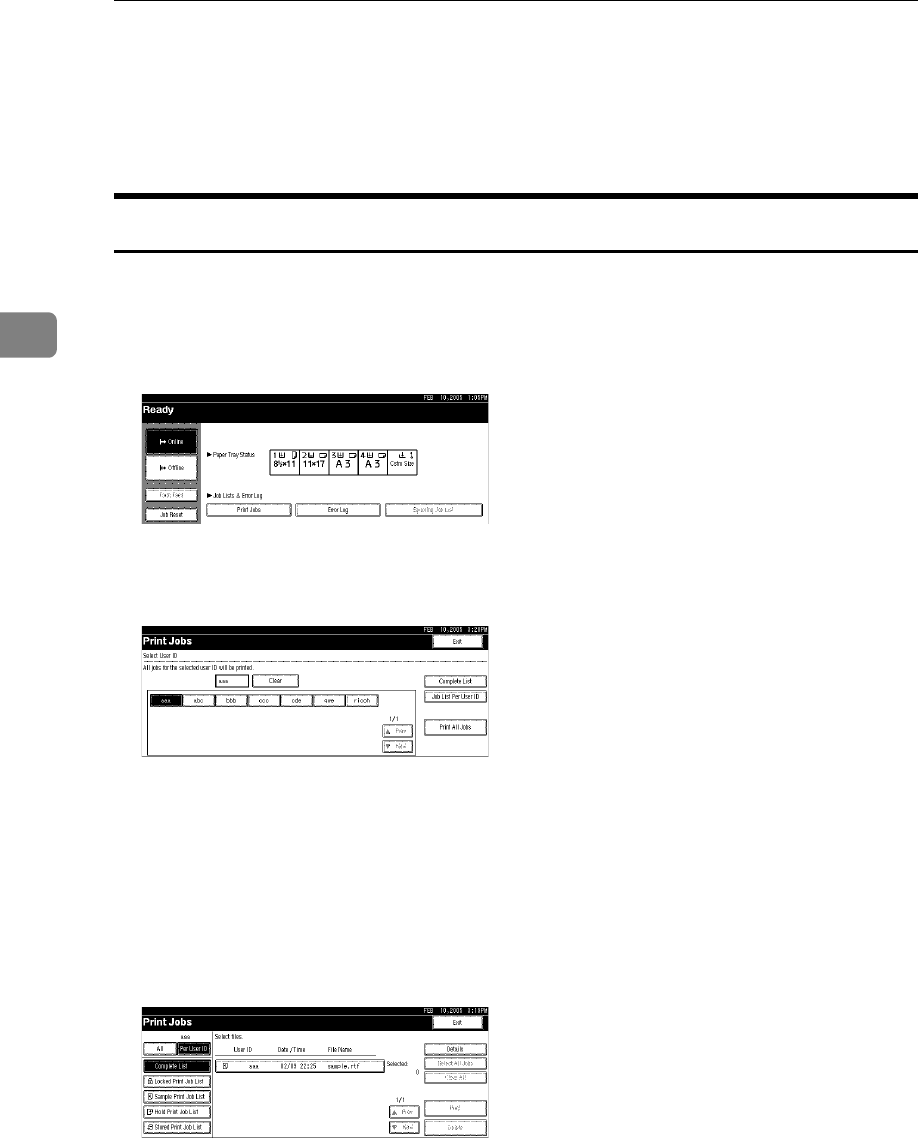
Other Print Operations
96
3
Printing from the List Per User ID Screen
This describes how to print the files saved in the machine from the User ID
screen.
Printing the Selected Print Job
A Press the {Printer} key.
The Printer screen appears.
B On the Printer screen, press [Print Jobs].
A list of user IDs whose files are stored in the machine appears.
C Press the user ID whose file you want to print.
You cannot select multiple user IDs at the same time.
Press [UPrevious] or [TNext] to scroll through the list.
Press [Clear] to cancel a selection.
D Press [List Per User ID].
The print job list of the selected user ID appears.
E Select the desired print jobs.
To cancel a selection, press the highlighted print job again. To clear all selec-
tions, press [Clear All].