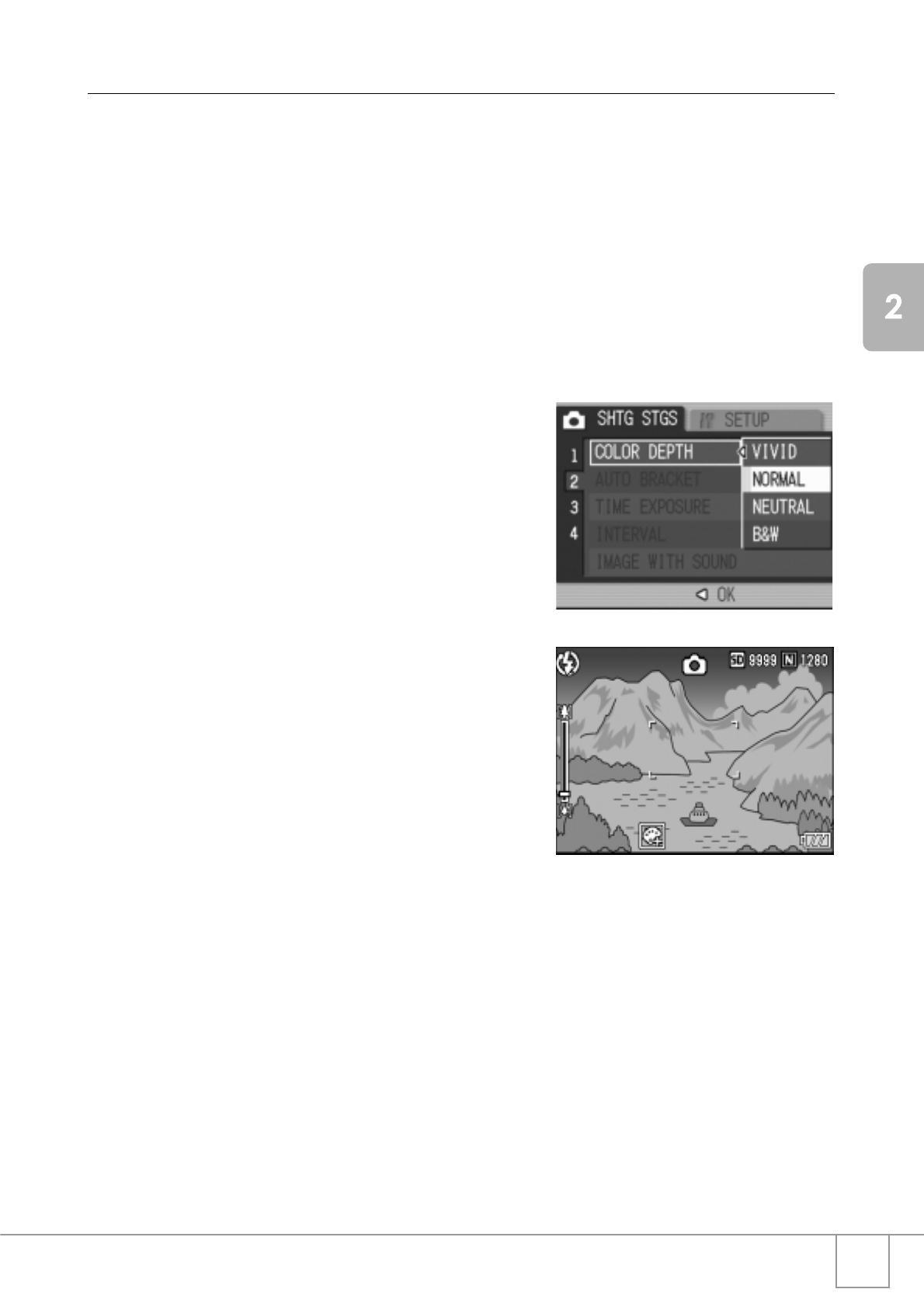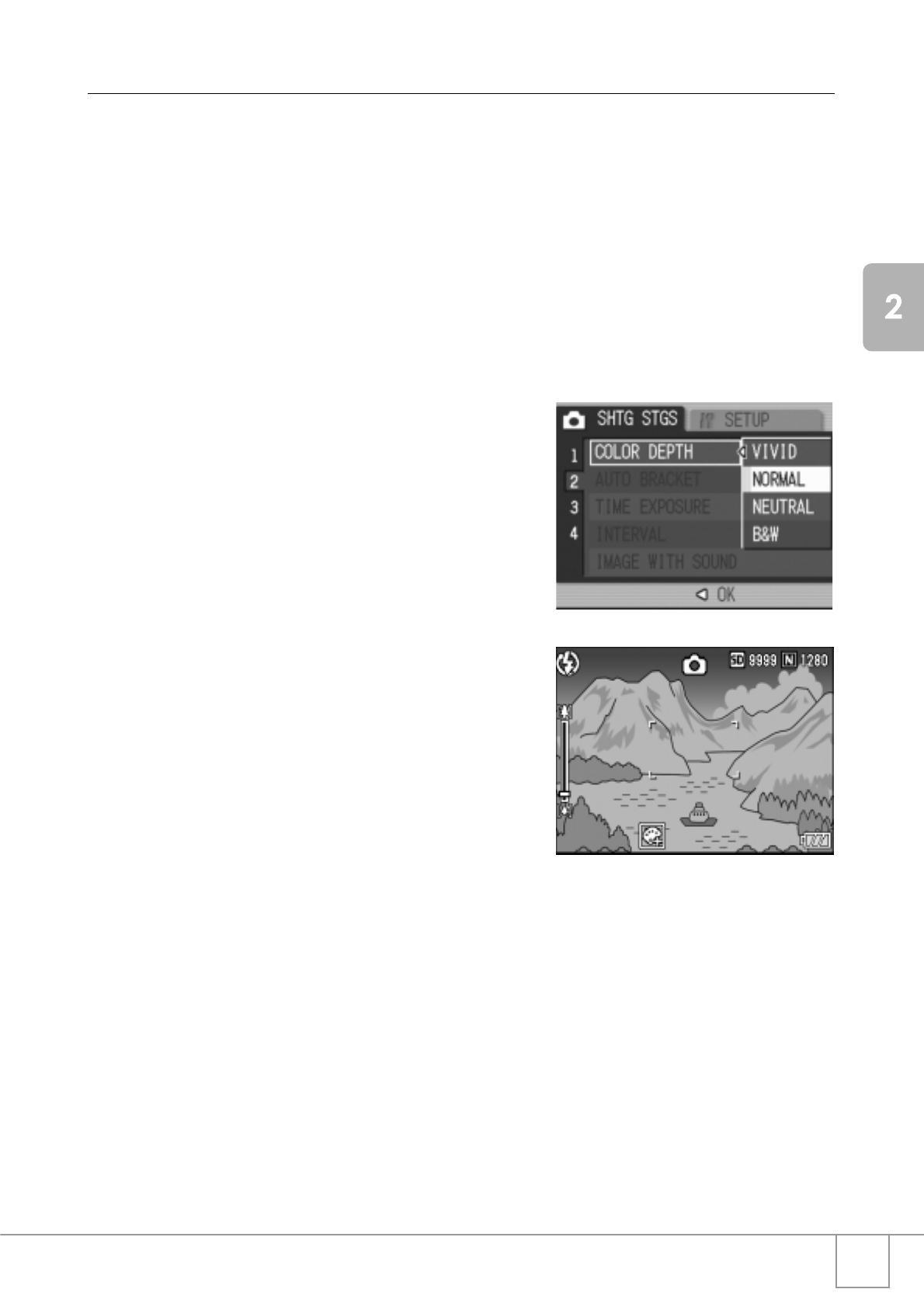
71
A Variety of Shooting Techniques/Playback
Setting Color Depth (COLOR DEPTH)
Color depth of the shot still image can be selected from Normal,
Natural, Neutral, and B&W.
1. Switch the Mode Selector to 5.
2. Press the M/O button.
The environment setting menu is displayed.
3. Press the " button to select [COLOR DEPTH] and press the
$ button.
4. Press the !" buttons to select
the color depth.
5. Press the M/O or # button.
This completes the color depth setting.
6. If the # button was pressed in
Step 5, press the M/O
button.
The shooting setting menu disappears. If
other than [NORMAL] is set, the LCD
monitor displays the set values.
The set values are used for shooting until
they are changed the next time. The LCD
monitor also reflects the values.