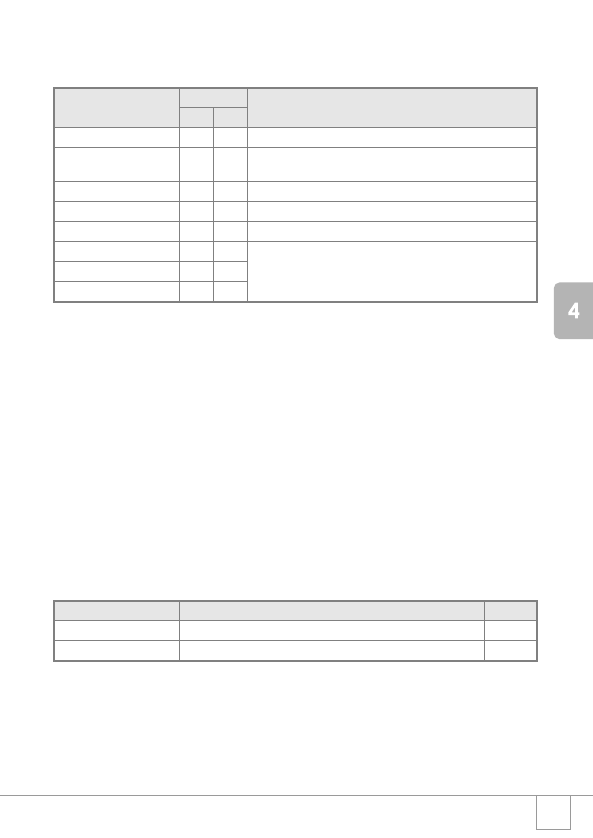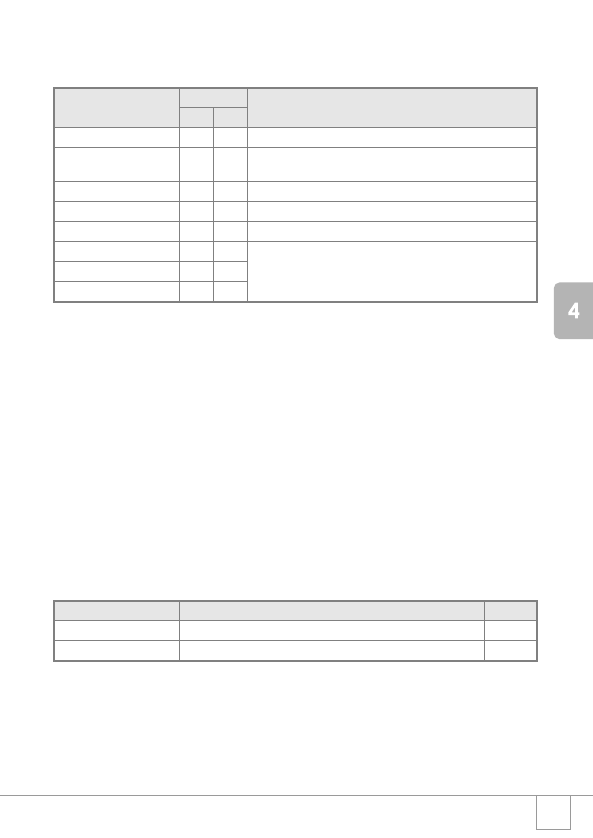
113
Installing Software
When [Install CaplioSoftware ] is clicked: (P.115)
The following software will be installed:
XP:Windows XP 98:Windows 98/98SE/Me/2000
When [View Software User Guide] is clicked:
The Software User Guide (PDF file) on the Caplio Software CD-
ROM can be displayed on your computer screen. If you are a
Windows user and has Acrobat Reader installed on your computer,
simply double-click [View Software User Guide].
If not installed, Acrobat Reader should be installed (see P.121).
Click [Browse CD-ROM].
List of files on the CD-ROM can be displayed on your computer screen.
Software Windows Description
XP 98
RICOH Gate La OODownloads images.
CaplioViewer OOAllows images to be displayed, edited, or corrected.
DirectX (see P.122) is required to play back movies.
USB Driver OOConnects the camera to your computer.
WIA Driver O Downloads images.
Mounter Connects the camera to your computer.
List Editor OONot used by this model but used by other models of Caplio
camera.
Caplio Setting OO
Caplio Server OO
Software Description Refer to
Acrobat Reader Required for viewing the Software User Guide. P.121
DirectX Required for playing back movies. P.122