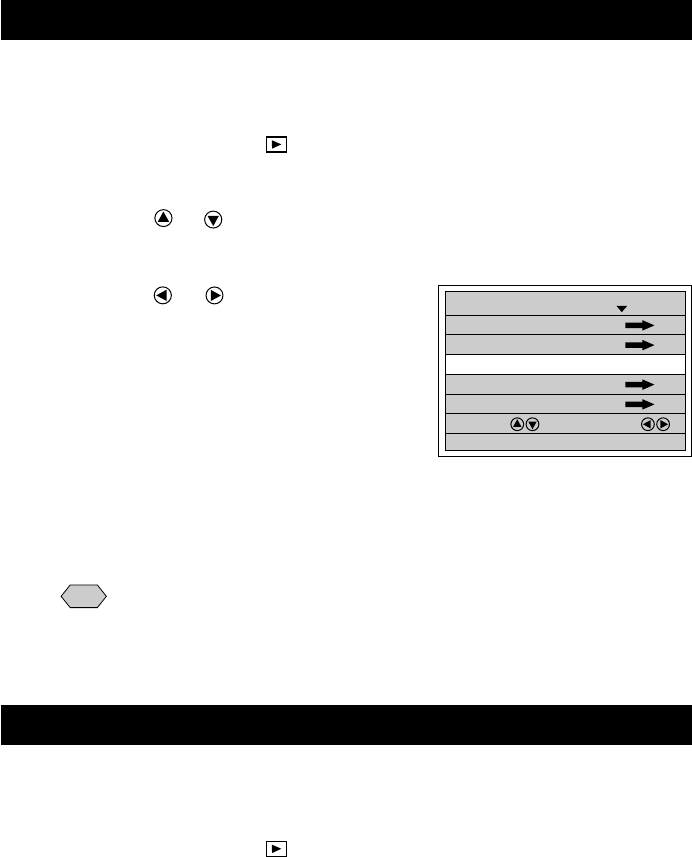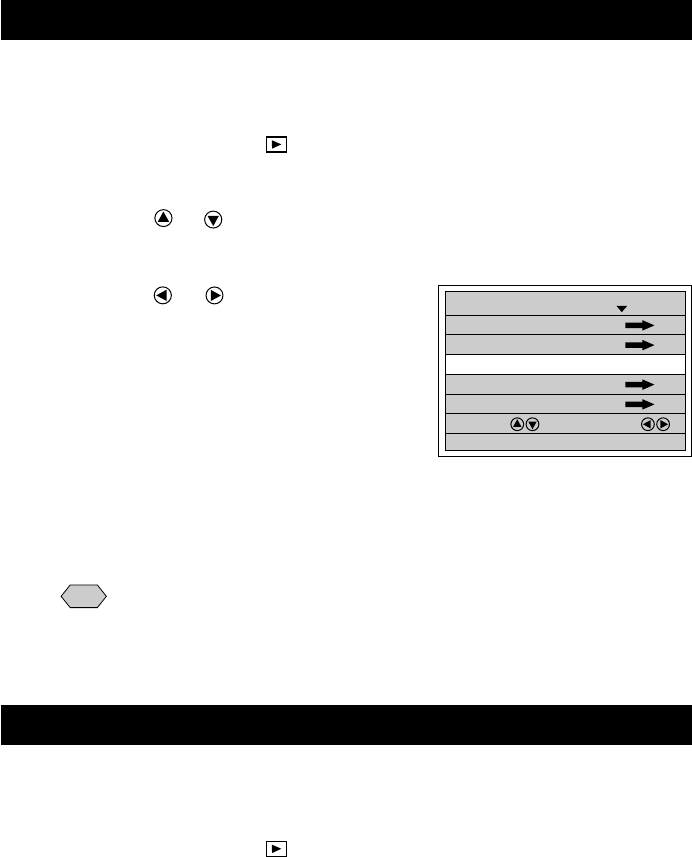
82
Auto Playback
This function automatically plays all the files stored in the internal memory or on
the SmartMedia memory card.
q Set the mode dial to [ ] and press
the MENU button.
w Press the or button to select
[AUTO PLAYBACK].
e Press the or button to select the
playback time (1 SEC., 3 SEC., 5 SEC.,
10 SEC., 30 SEC., 60 SEC.) and press
the ENTER button.
When you press the ENTER button, playback
starts automatically for the specified time.
Playback continues until canceled.
● How To Cancel Auto Playback
Press any button, such as the shutter release
button or zoom button, during auto playback.
Note
• The time it takes to recall a file is not included in the playback time.
• Still picture/text files with sound, motion picture files and sound files
are played for the time the sound or image was recorded, regardless
of the preset playback time.
Rotating a Displayed File
You can rotate a recorded file 90 degrees to the right, 90 degrees to the left, or
180 degrees on the display.
q Set the mode dial to [ ] and press
the MENU button.
MULTI IMAGE
PLAYBACK MODE
1/2
ZOOM PLAYBACK
COPY
SELECT FOLDER
SELECT: CHANGE:
BACK:CANCEL SEL.:ENTER
AUTO PLAYBACK 1SEC.