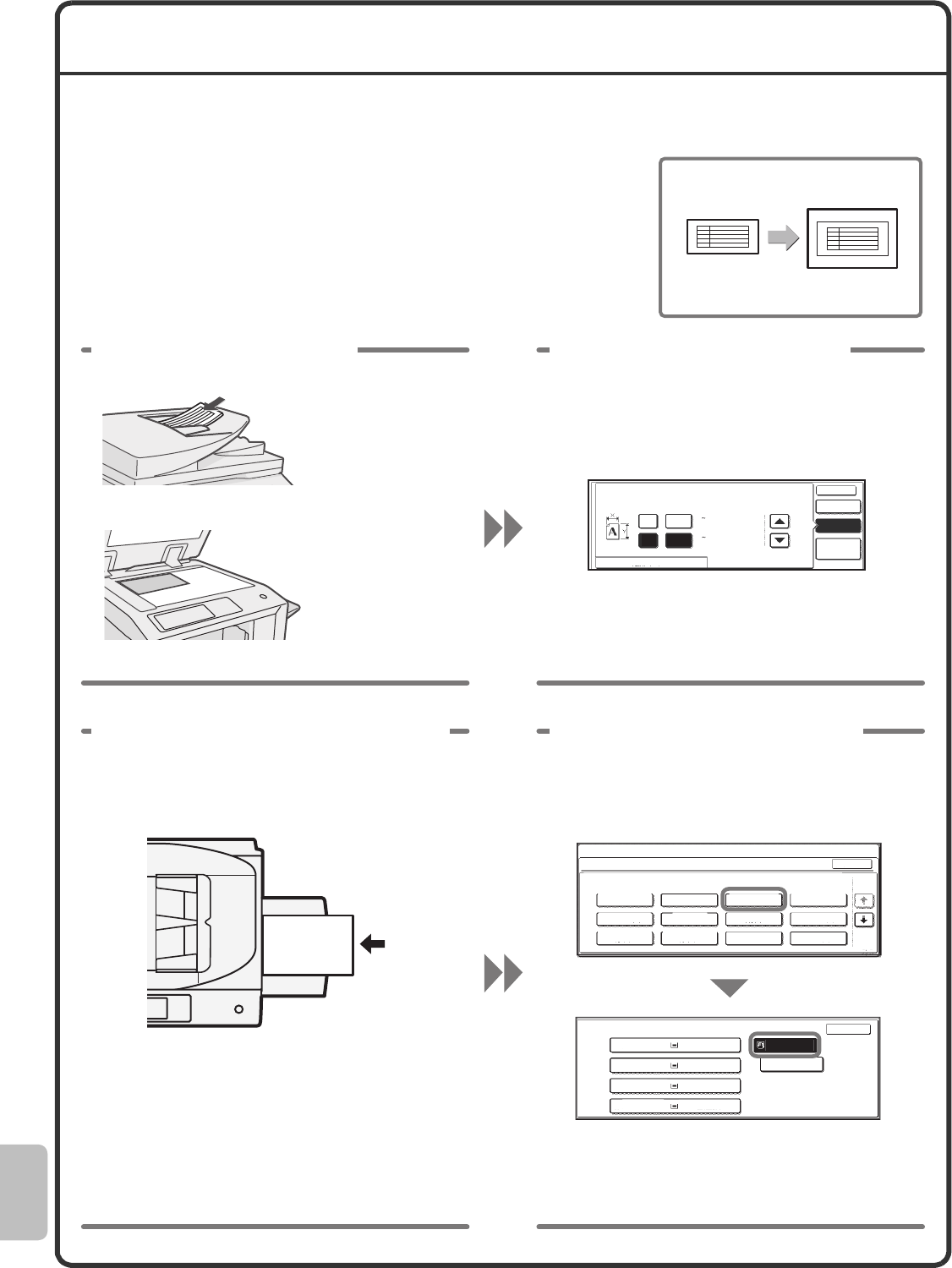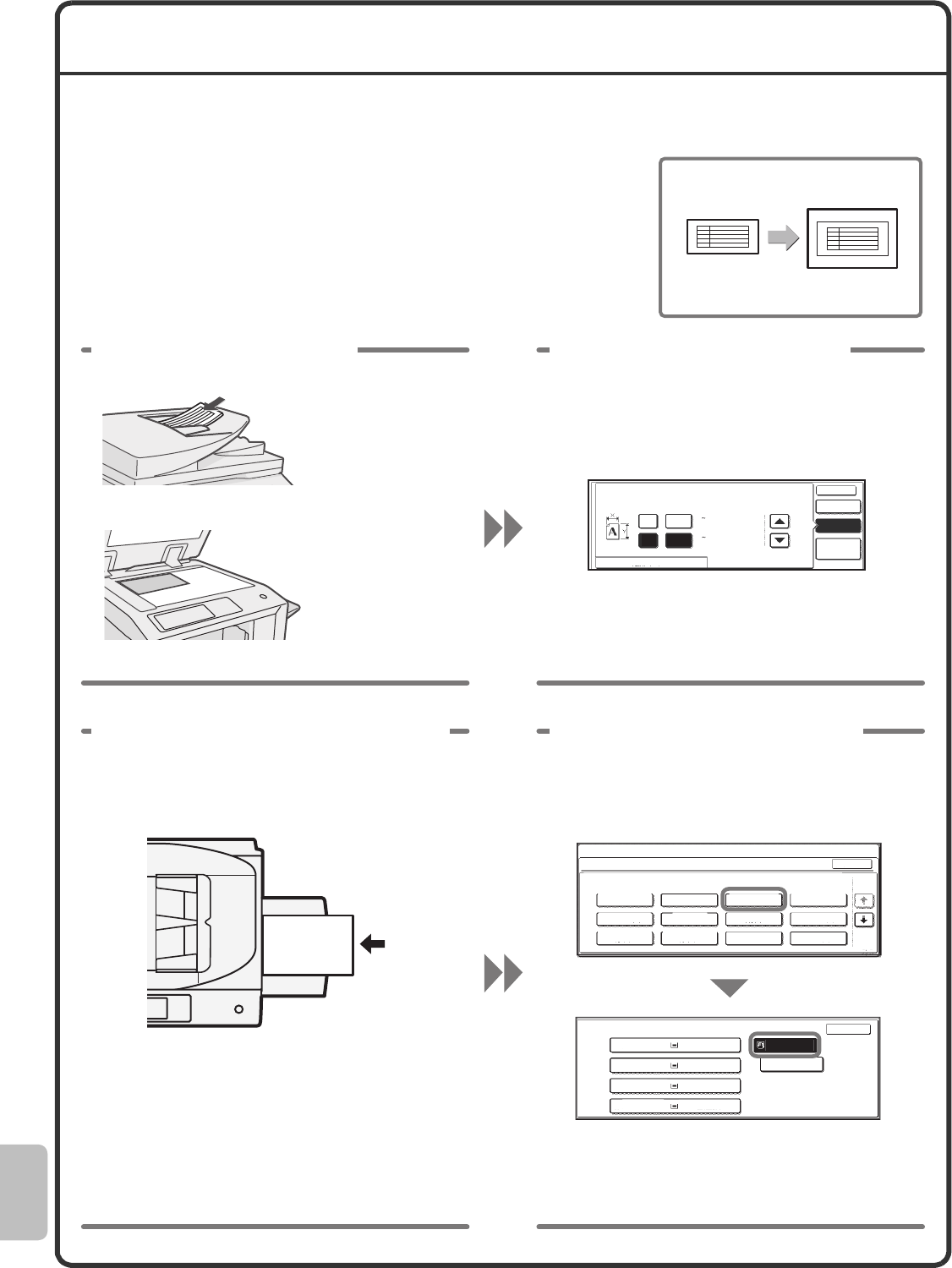
102
FREQUENTLY ASKED QUESTIONS
Making a copy of a non-standard size original
The procedure for making a copy of a payment slip or other non-standard
size original is explained below.
The "Centring" special mode of copy mode can be selected to position the
copied image in the centre of the paper.
(25 432)
mm
X
Y
200
150
Original
(25 297)
mm
Size Input
Standard Size
Custom size
AUTO
OK
Manual
1 Place the originals. 2 Enter the original size.
From the base screen of copy mode,
touch [Job Detail Settings], [Original]
then [Size Input].
If the X dimension
(width) of the
document is less than
140 mm (5-1/2") or
the Y dimension
(height) is less than
131 mm (5-5/32"),
place the original on
the document glass.
For a thin original,
use "Slow Scan
Mode".
aper Se
ec
K
l
l
n
Plain
2.
l
n
A
A4
B
B
l
n
opy Mo
Bypass Tray Type/Size Settin
e
ect t
e paper type.
l
n
r
-Pr
n
Heavy Paper
r
-P
n
r
ransparenc
ecyc
e
h
n Paper
a
Paper
nve
op
r H
n
/2
/3
3 Place paper in the bypass tray.
4 Select the bypass tray.
From the base screen of copy mode,
touch [Job Detail Settings], [Paper
Select] and then "Bypass tray paper
type".
Type : Recycled
Size : A4
The bypass tray is used here to copy
onto paper that is not loaded in any of
the paper trays of the machine.