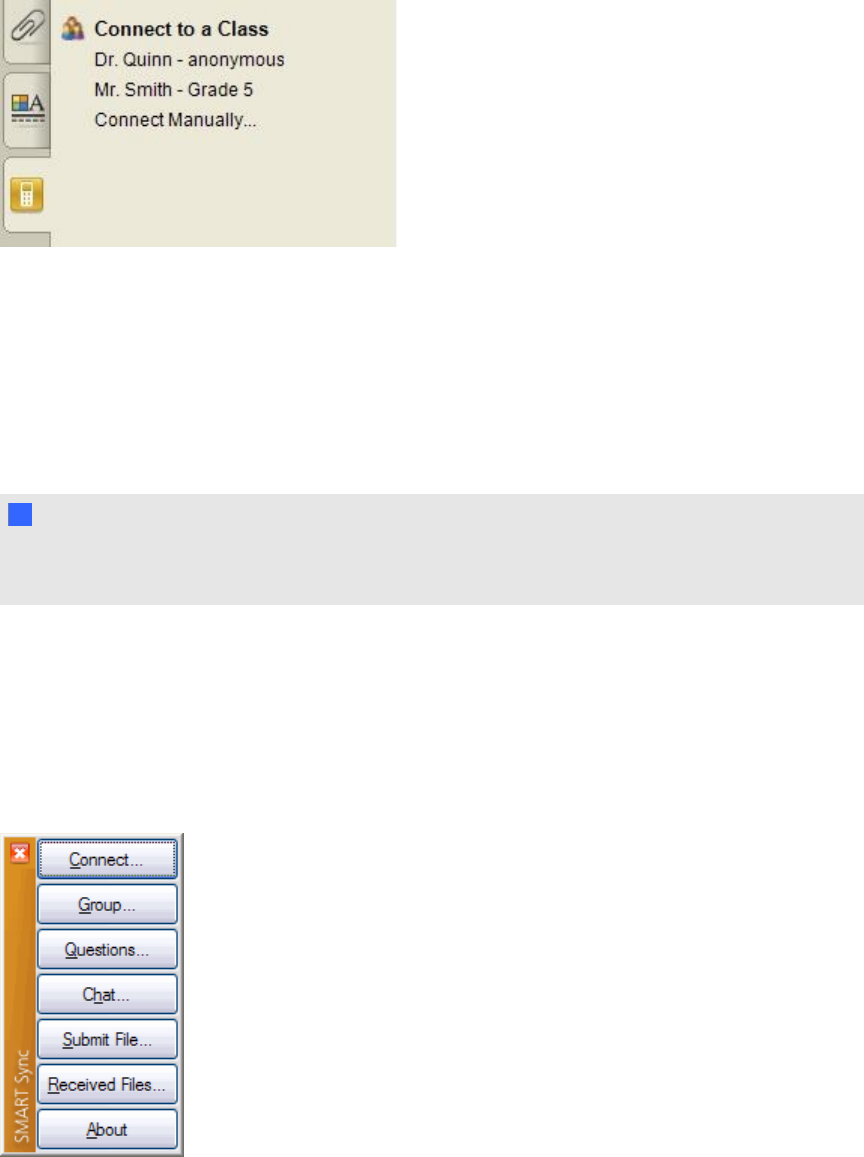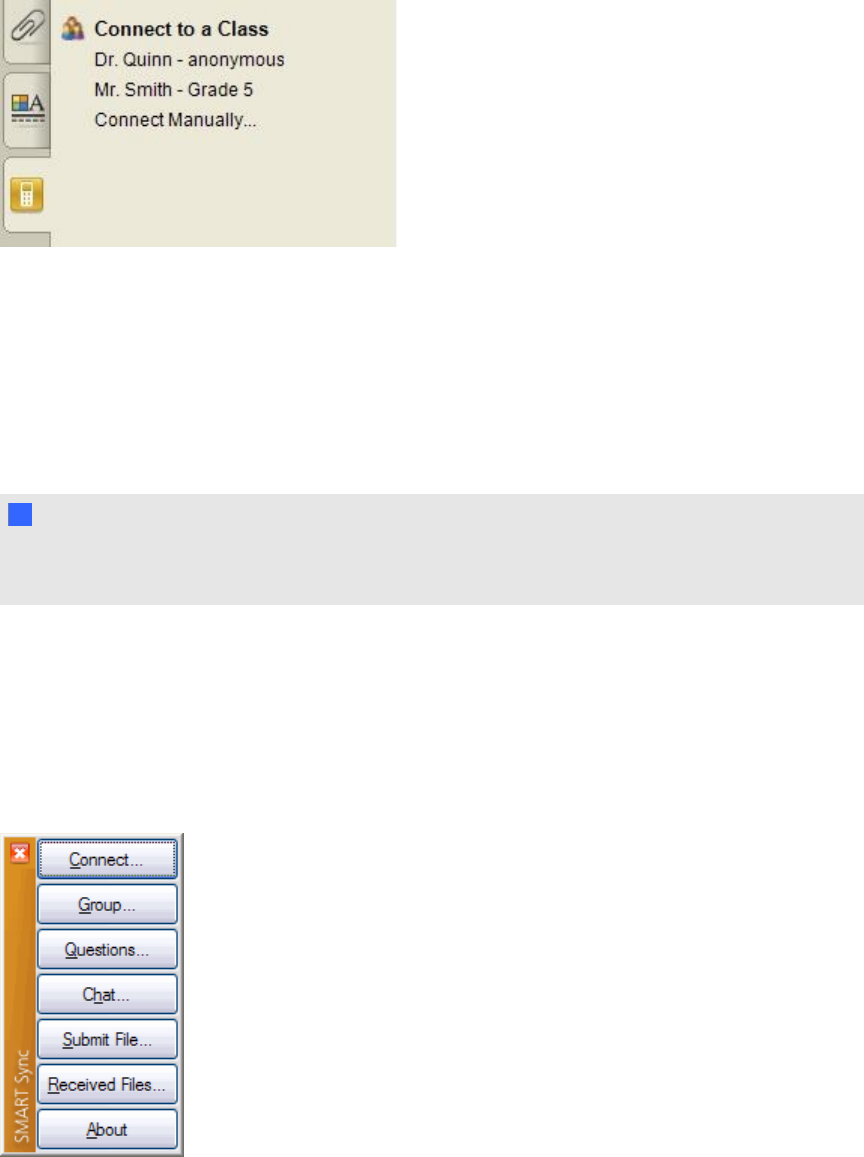
Before starting an assessment, students must connect to the class. Students can click the class
name in the Quick Links view of the My Home tab in SMARTNotebookSE software:
Alternatively, students can connect to the teacher by clicking Connect in SMARTSync Student
software.
If SMARTSync software is configured to use a SMARTSchool file to administer class information,
students can connect to an administered class using either SMARTSync software or
SMARTResponse software, and then they're connected automatically to that class in both
SMARTSync software and SMARTResponse software.
T T I P
The teacher can choose when to give students feedback by changing the assessment’s Feedback
properties before sending the assignment to the class.
After finishing the assessment, students can receive feedback.
Communicating and collaborating
If the school’s system administrators configure SMART Sync Student software to be visible to
students, the SMART Sync Student software menu appears on the students’ desktops:
C H A P T E R 4
The studentexperience
20