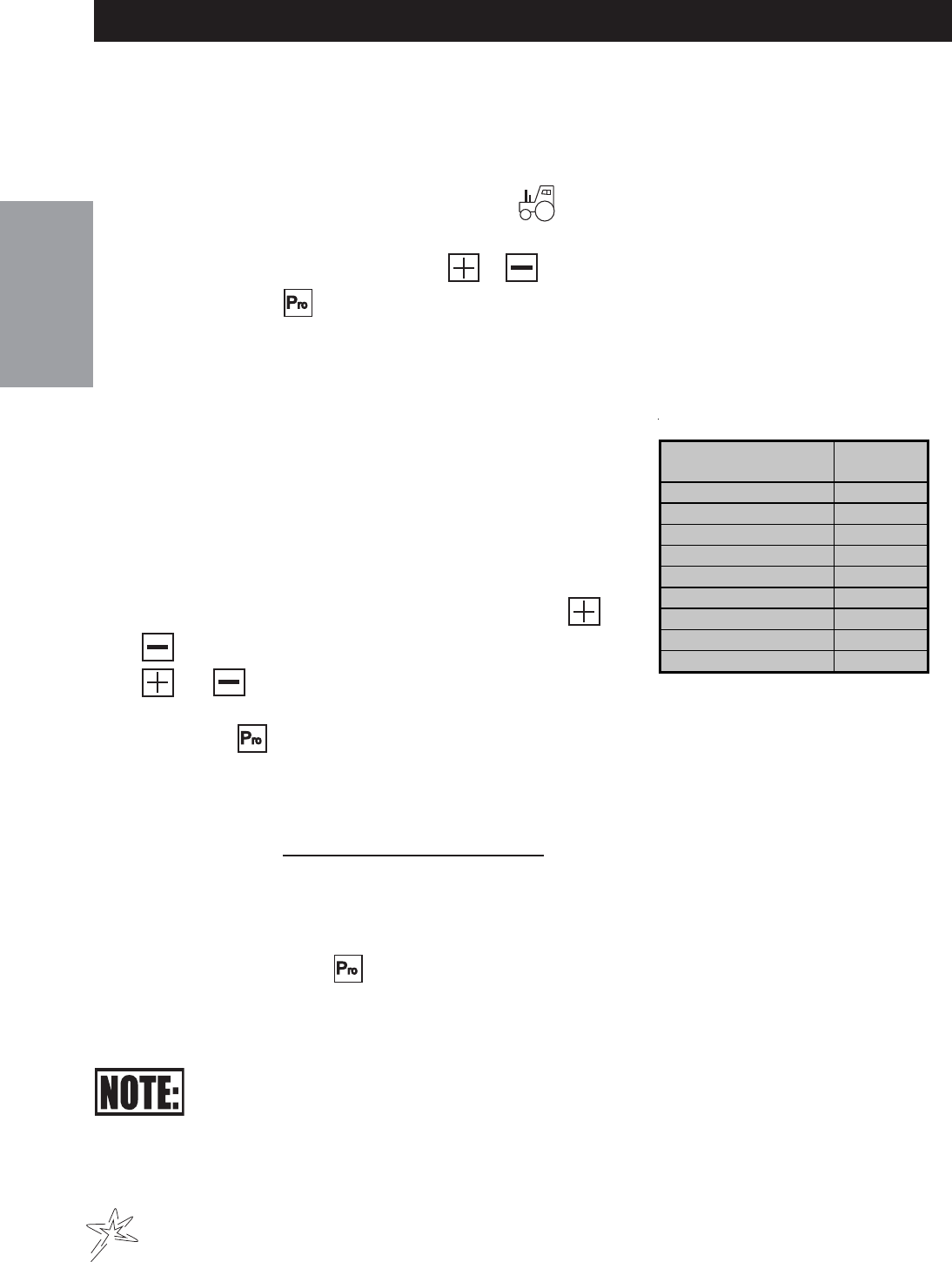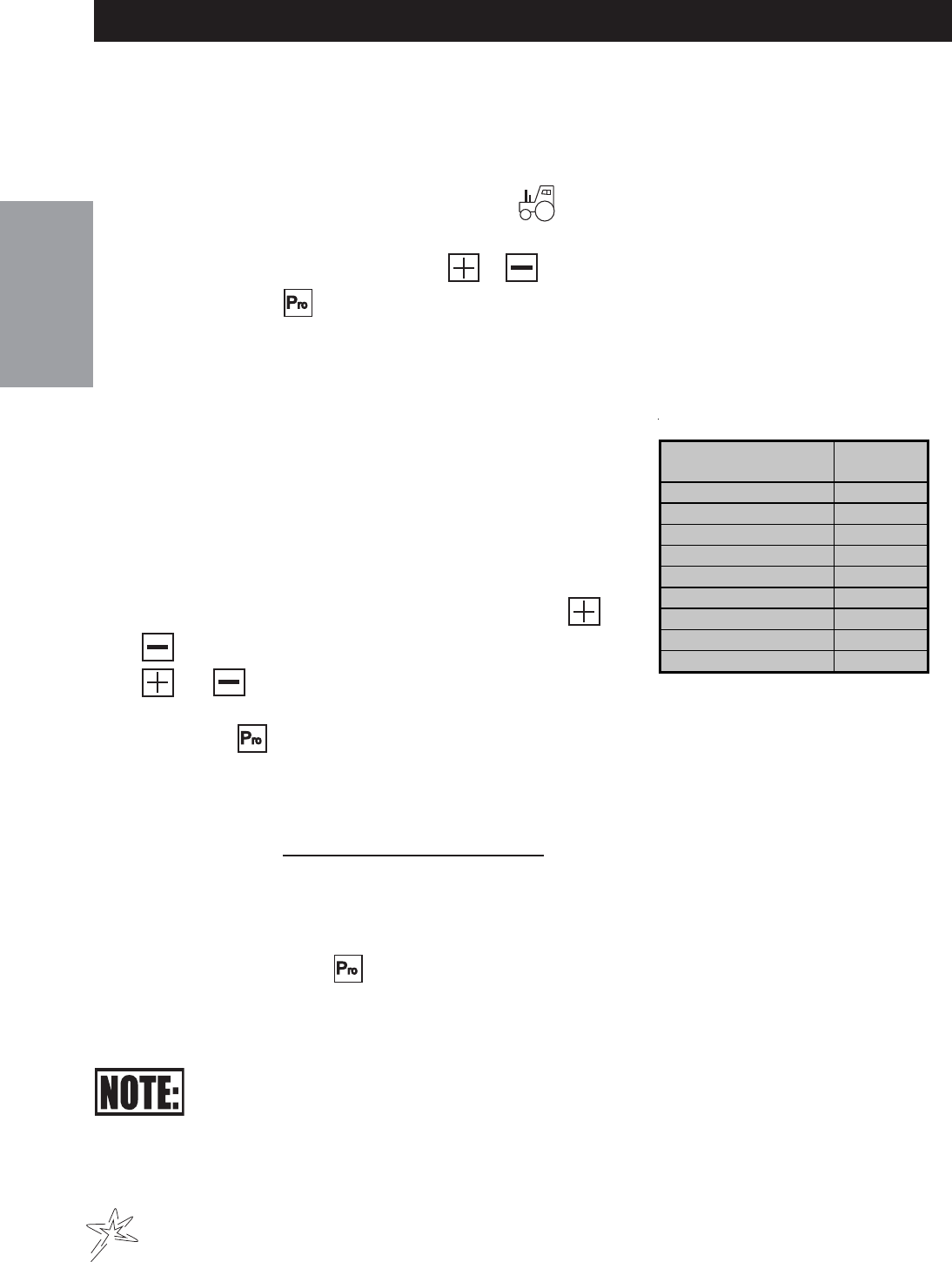
20
Operation
PROGRAMMING THE 844 SPRAYER CONTROL SYSTEM
(CONTINUED)
RADAR SPEED PULSES
Automatic Calibration:
The automatic calibration of a Radar speed sensor is similar to the automatic calibration of a wheel speed
sensor. Refer to the directions above. When the console has determined that a Radar Speed Sensor is being
used, "RAD "will be displayed in the lower left of the console display.
Manual Calibration:
To manually enter the radar calibration value, first press the Auto/Man key to put the control console into
radar mode. When the Control Console is in the manual radar calibration mode, "RAD "will be displayed in the
lower left of the console display. Now use the
or keys to adjust the value. When the correct value has
been entered, press the
key to validate this value.
LIQUID SPECIFIC GRAVITY (DENSITY)
Default = 1.00
1. While in the Liquid Specific Gravity (Density) Programming
Step, the D symbol, will be flashing at the top of the console
display.
2. The default value of “1.00” corresponds with the specific gravity
of water and is correct for most pesticide applications. Occa-
sionally some spray solutions, such as fertilizer, have different
densities. If you are using such a material, a new value should
replace the default value. The chart to the left can help you
determine the specific gravity of other solutions.
3. To change the default value to your new value, use the or
keys to change the value in the display. Depressing the
and keys simultaneously will clear the value to zero.
To accept the value and advance to the next programming step,
depress the key.
4. If the solution that you are using can not be found on the chart spacific gravity can be calculated as
follows:
Specific Gravity =
Weight of solution (lbs. per gallon)
8.34 lbs. per gallon of water
5. When you have completed the programming of the Liquid Specific Gravity or Density, you have com-
pleted the System Setup Mode of the TeeJet 844 Sprayer Control.
6. Now, press and hold the key for three seconds, and the entire program system will be stored in the
computer's memory.
For your protection, the 844 console will not automatically power down while in the System
Setup Mode. You must exit properly as described above to enable the console auto power
down feature. Cutting the power to the controller while in the System Setup Mode will not
save any changes made into the computer’s memory.
Weight of
Solution Per Gallon
Liquid
Density
7.0 lbs. 0.84
8.0 lbs. 0.96
8.34 lbs. - Water 1.00
10.0 lbs. 1.20
10.65 lbs. - 28% N 1.28
10.85 lbs. - 30% N 1.30
11.0 lbs. 1.32
12.0 lbs. 1.44
14.0 lbs. 1.68