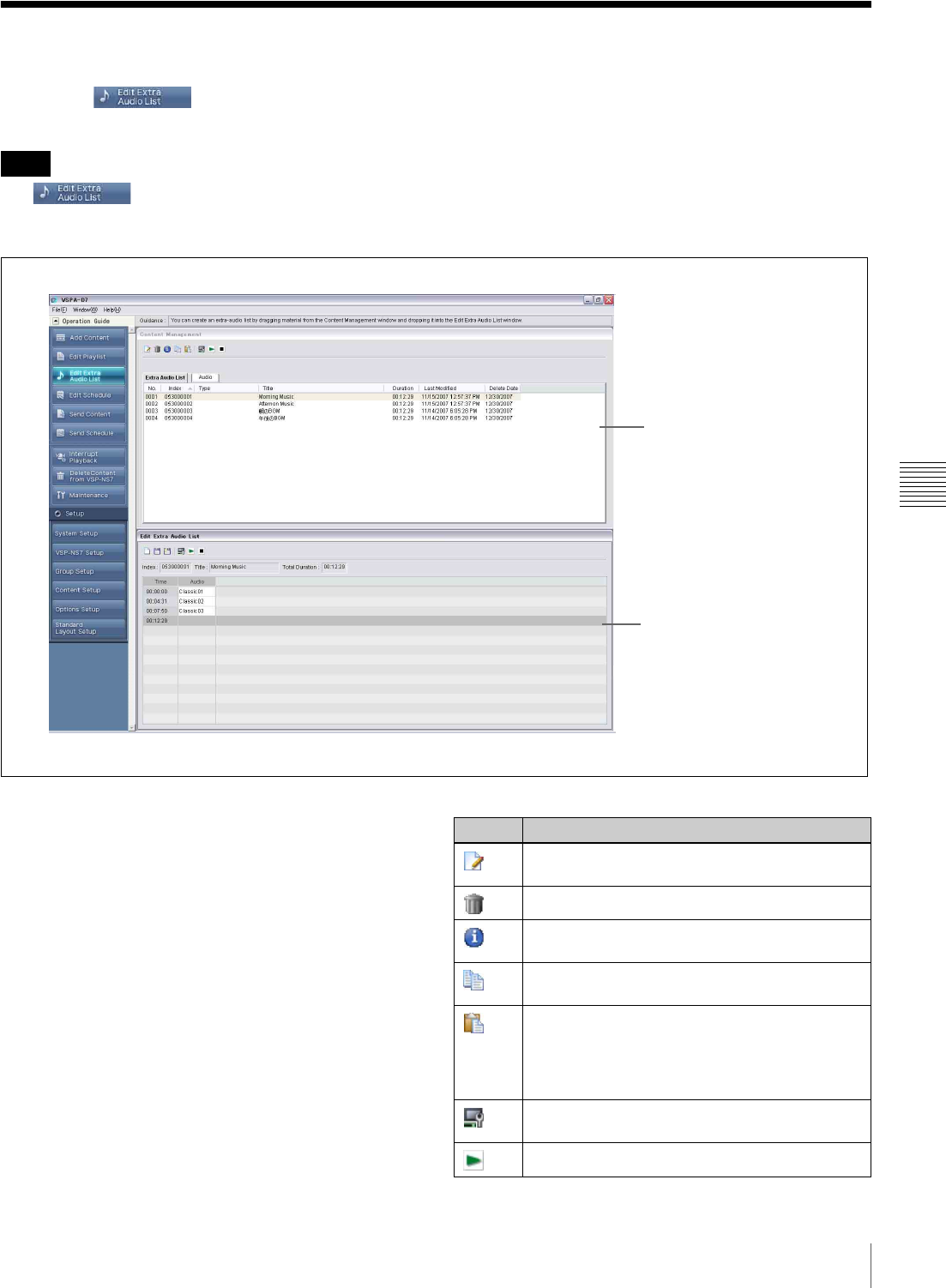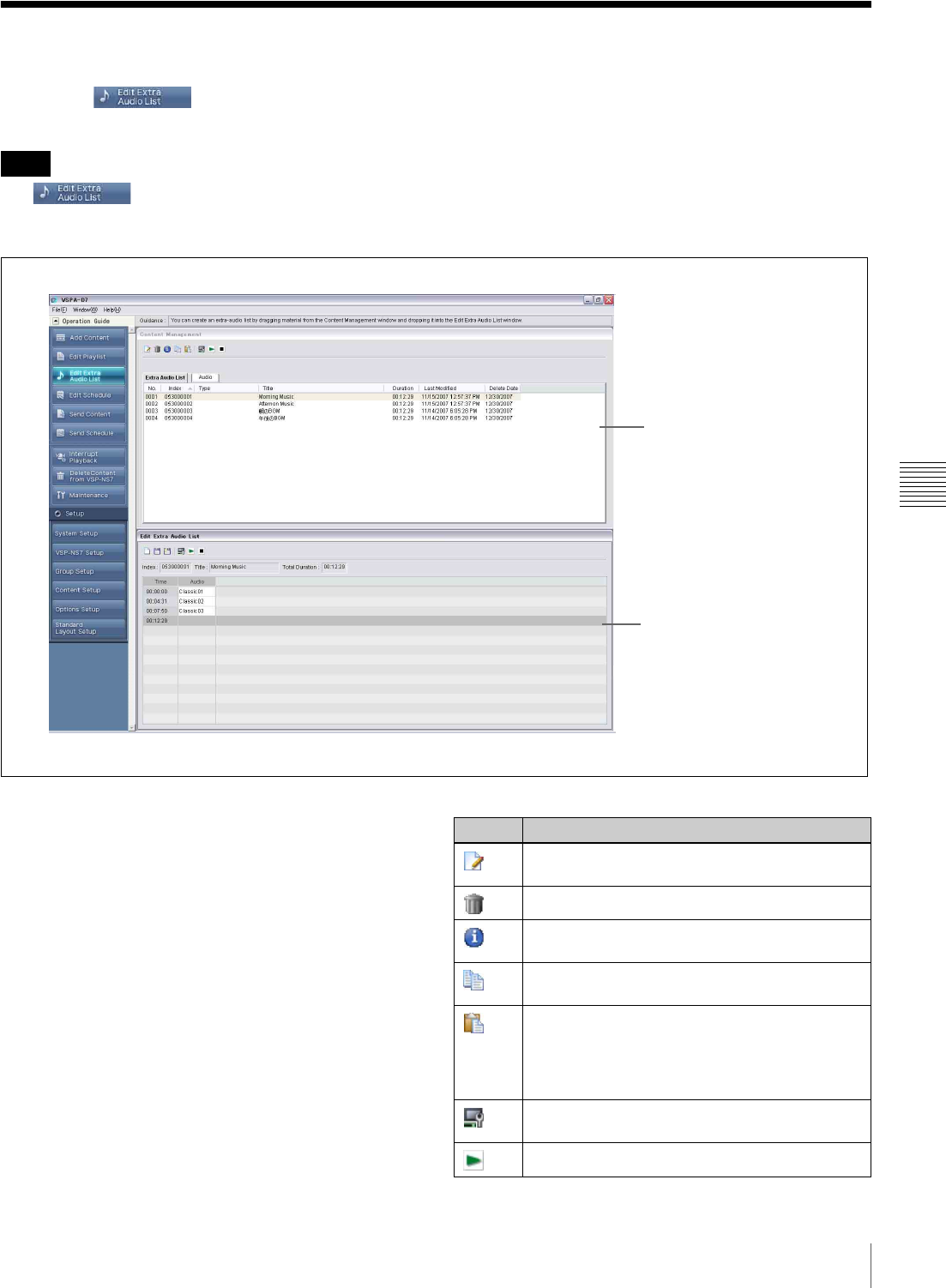
45
The Edit Extra Audio List Window Set
Chapter 5 Playout Sequence
The Edit Extra Audio List Window Set
Clicking the button of the operation guide
displays the “Edit Extra Audio List” window set.
The button appears only when audio
material is set to be used in the “Content Setup” window.
It does not appear with the initial settings.
The following illustration shows an example of the “Edit
Extra Audio List” window set.
It consists of the “Content Management” window and
“Edit Extra Audio List” window.
Content Management window
The “Content Management” window in the “Edit Extra
Audio List” window set has an “Extra Audio List” tab, in
addition to the “Audio” tab.
The window shows audio material registered in the VSPA-
D7 software, and extra audio lists already created on the
respective tabs.
The “Extra Audio List” tab of the window enables you to
select an extra audio list to edit, or copy an extra audio list
to have a base for a new list.
See “Content Management window” on page 34 for
details on the “Audio” tab.
Toolbar for the Extra Audio List tab
The toolbar contains the following buttons when the
“Extra Audio List” tab is selected.
Note
Content Management window
Edit Extra Audio List window
Button Description
Displays the content of the selected extra audio
list in the “Edit Extra Audio List” window to edit it.
Deletes the selected extra audio list.
Opens a window for modifying the title and/or type
of the selected extra audio list.
Copies the selected extra audio list to the
Windows Clipboard.
Pastes the extra audio list stored on the Windows
Clipboard as a new extra audio list.
By using the copy and paste functions, you can
create a new extra audio list based on an existing
list.
Opens the “Select VSP-NS7 for Preview” window
for selecting a player as a preview device.
Starts previewing of the selected extra audio list.