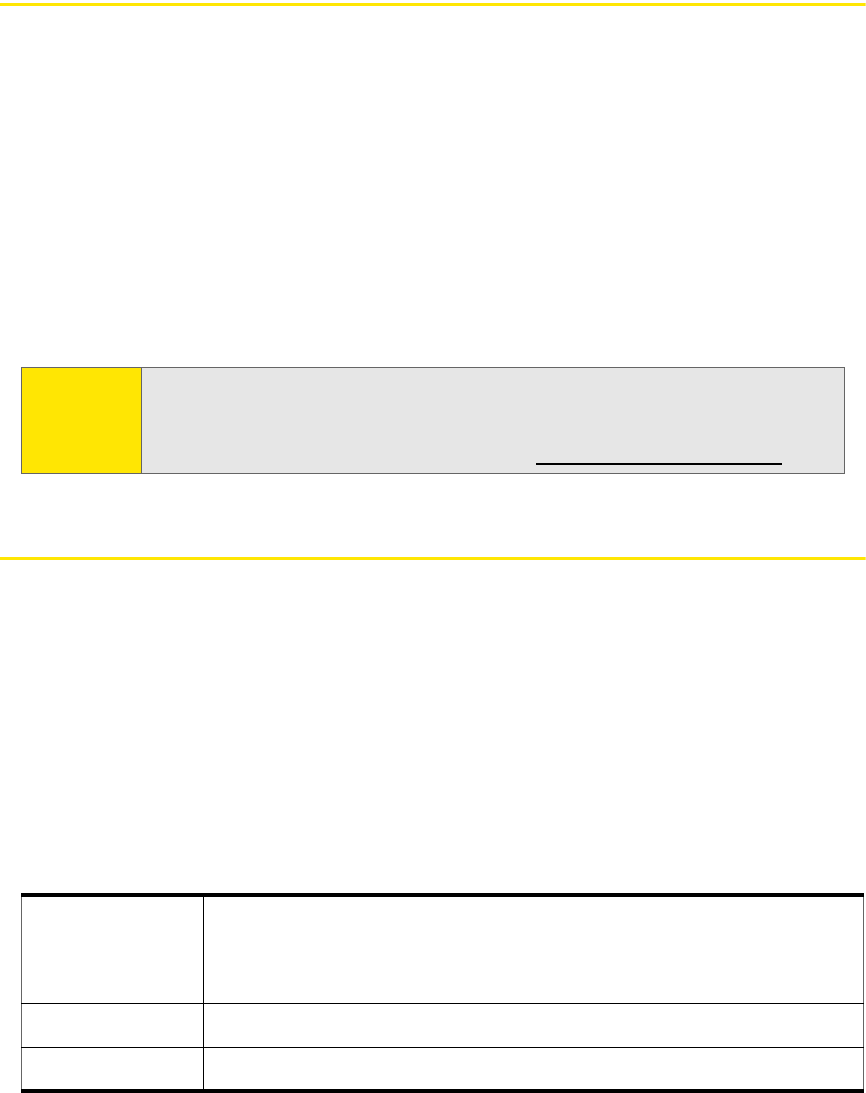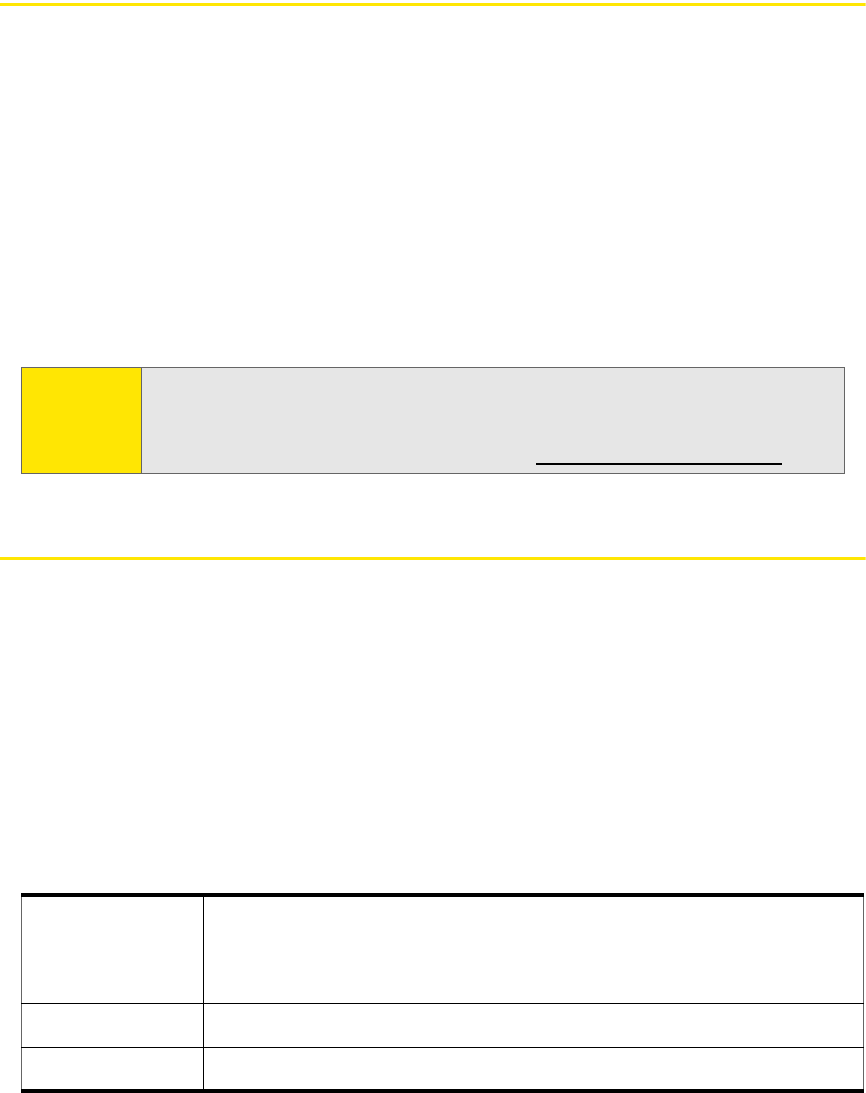
Section 1B: Getting Started With Your Card 9
Installation Overview
Before you begin using your card, you must install the card’s software and
configure the card for your computer. The installation process consists of:
ⅷ Ensuring that your computer meets the system requirements.
ⅷ Inserting the card into your computer and installing the drivers for the card and
the Sprint Connection Manager software (for Windows) or Watcher Lite
software (for the Mac).
ⅷ Starting the software.
ⅷ Activating your Sprint account and configuring the card to use your account
(unless the card has been preactivated).
System Requirements (Windows)
The Sprint Mobile Broadband card is supported on:
ⅷ Windows Vista.
ⅷ Windows XP with Service Pack 2.
ⅷ Windows 2000 with Service Pack 4 and high encryption support. (See “High
Encryption Requirements (Windows)” on page 10.)
To install and run the card and accompanying Sprint Connection Manager
software on a Windows computer, you will need the minimum system resources
shown in the following table.
Note:
To install the drivers and software, you do not need an installation CD. Your
card uses the Sierra Wireless TRU-Install feature—the drivers and software
are installed when you insert the card into your computer. (To get the latest
drivers and software, you can always go to www.sprint.com/downloads
.)
Slots One ExpressCard/34 or ExpressCard/54 slot; alternatively, a
Type II PC Card slot (when used with the ExpressCard to
PC Card adapter [included in your package]).
Memory 32 MB
Disk space 32 MB