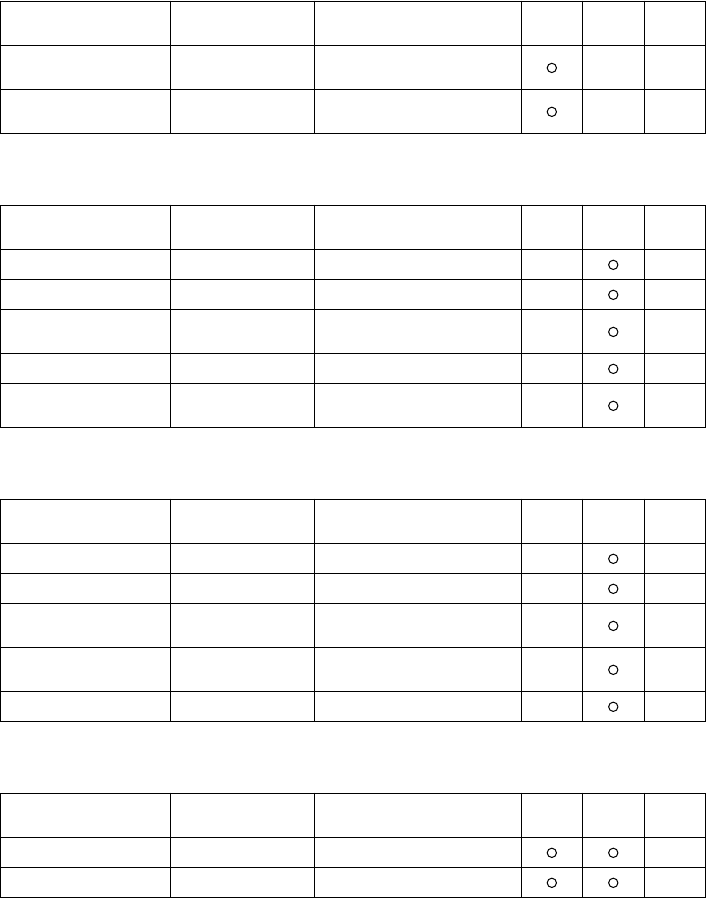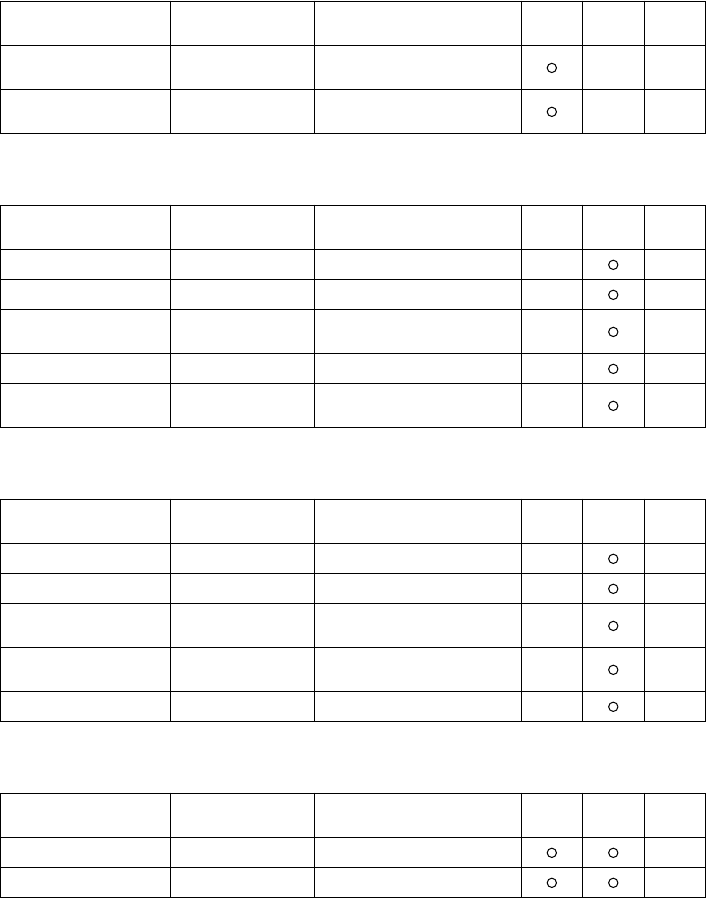
34
Auto Cutter Control
Slip Printer Control
Page Mode
Customer Display Commands (Combo mode only)
Control codes Hexadecimal codes Function
Receipt-
printer
Slip
printer
Page
<ESC> “d” “0”
<ESC> “d” <0>
1B 64 30
1B 64 00
Full-cut command to the auto
cutter
67
<ESC> “d” “1”
<ESC> “d” <1>
1B 64 31
1B 64 01
Partial-cut command to the
auto cutter
67
Control codes Hexadecimal codes Function
Receipt-
printer
Slip
printer
Page
<ESC> <SI> n 1B 0F n Setting slip sensor 68
<ESC> <FF> n 1B 0C n Slip function 68
<ESC> <VT> m n 1B 0B m n
Set the paper eject direction/
length
69
<EOT> 04 Slip status enquiry 69
<ESC> <EM> n m
<LF> <NUL>
1B 19 n m 0A 00
Set the wait time until the
automatic clamp is activated
70
Control codes Hexadecimal codes Function
Receipt-
printer
Slip
printer
Page
<ESC> “n” 1B 6E Select page mode 70
<ESC> “!” 1B 21 Select line mode 71
<ESC> “*” ... 1B 2A ...
Setting print area in page
mode
72
<ESC> “T” n 1B 54 n
Setting print direction in page
mode
73
<FF> 0C Print in page mode 74
Control codes Hexadecimal codes Function
Receipt-
printer
Slip
printer
Page
<ESC> “S” 1B 53 Start customer display 75
<ESC> “G” 1B 47 End customer display 75