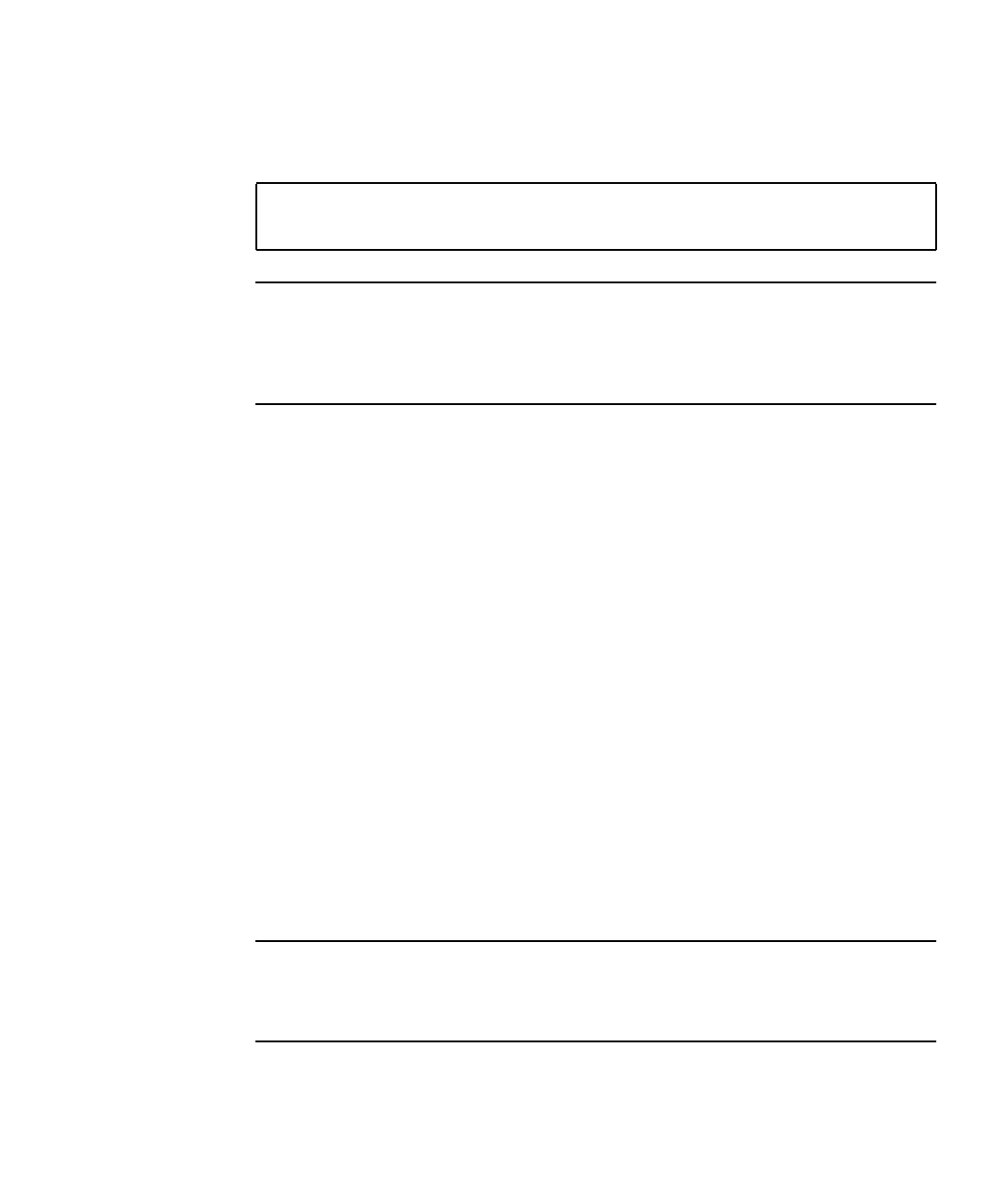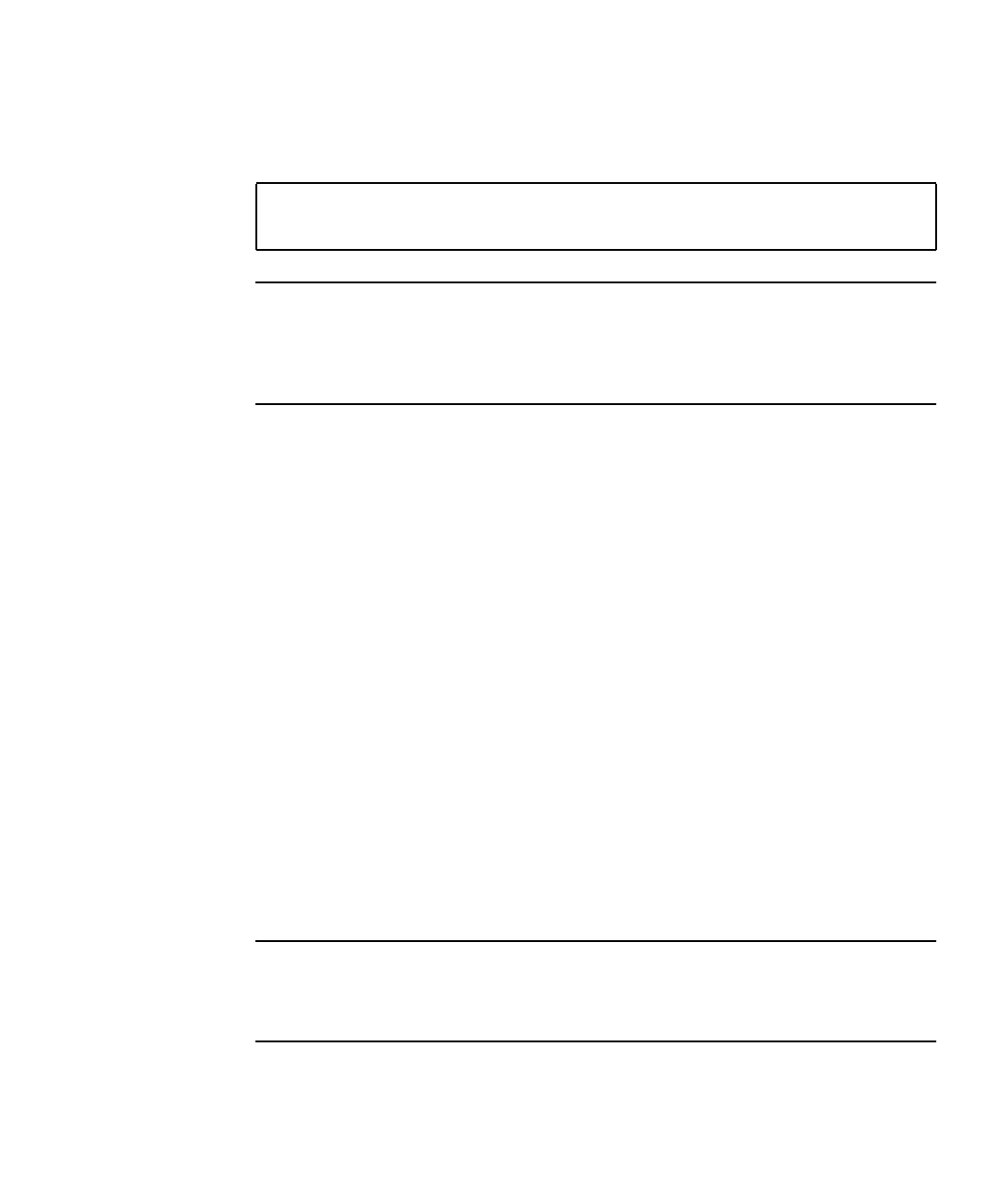
Chapter 2 Managing RAS Features and System Firmware 23
▼ To Enable an Automatic Degraded Boot
● Set the switches by typing:
Note – The default setting for auto-boot-on-error? is false. The system will
not attempt a degraded boot unless you change this setting to true. In addition, the
system will not attempt a degraded boot in response to any fatal nonrecoverable
error, even if degraded booting is enabled. For examples of fatal nonrecoverable
errors, see “Error Handling Summary” on page 23.
Error Handling Summary
Error handling during the power-on sequence falls into one of the following three
cases:
■ If no errors are detected by POST or OpenBoot Diagnostics, the system attempts
to boot if auto-boot? is true.
■ If only nonfatal errors are detected by POST or OpenBoot Diagnostics, the system
attempts to boot if auto-boot? is true and auto-boot-on-error? is true.
Nonfatal errors include the following:
■ Ethernet interface failure
■ Serial interface failure
■ PCI Express card failure
■ Memory failure
When a DIMM fails, the firmware unconfigures the entire logical bank
associated with the failed server module. Another nonfailing logical bank must
be present in the system for the system to attempt a degraded boot. Note that
certain DIMM failures might not be diagnosable to a single DIMM. These
failures are fatal, and result in both logical banks being unconfigured.
Note – If POST or OpenBoot Diagnostics detect a nonfatal error associated with the
normal boot device, the OpenBoot firmware automatically unconfigures the failed
device and tries the next-in-line boot device, as specified by the boot-device
configuration variable.
ok setenv auto-boot? true
ok setenv auto-boot-on-error? true