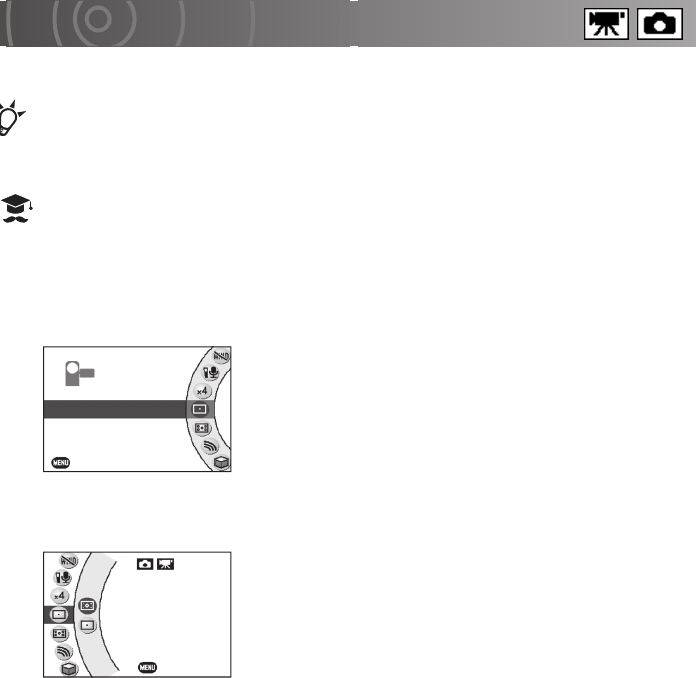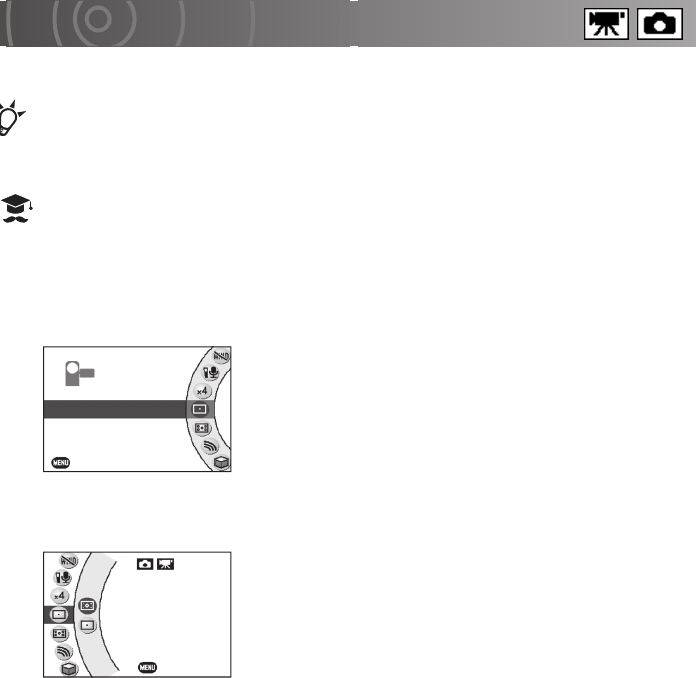
Advanced Photography
89
Selecting the Metering Mode
Use this procedure to specify the metering mode used for exposure calculation.
POIN
• Using the [SPOT] setting for backlit subjects enables you to match the exposure
for a specific subject.
ATTENTION
• If the metering point is too bright, the photographed image will be dark.
• If the metering point is too dark, the photographed image will be washed out.
1
From the recording menu, use the jog dial to select
[METERING MODE] and press the OK button.
2
Use the jog dial to select [CENTER WEIGHTED] or [SPOT]
and press the OK button.
The selected metering mode is set and the recording
menu reappears.
To cancel the setting, press the MENU button.
CENTER WEIGHTED
: The camera sets the exposure by metering the
entire image but with particular emphasis on the
central part of the image.
SPOT: The camera sets the exposure by metering just a
very small area at the center of the image.
MICROPHONE SENSITIVITY
DIGITAL ZOOM
METERING MODE
AF MODE
EXIT
SPOT
COLOR
■ RECORDING MENU
METERING MODE
CENTER WEIGHTED
CANCEL