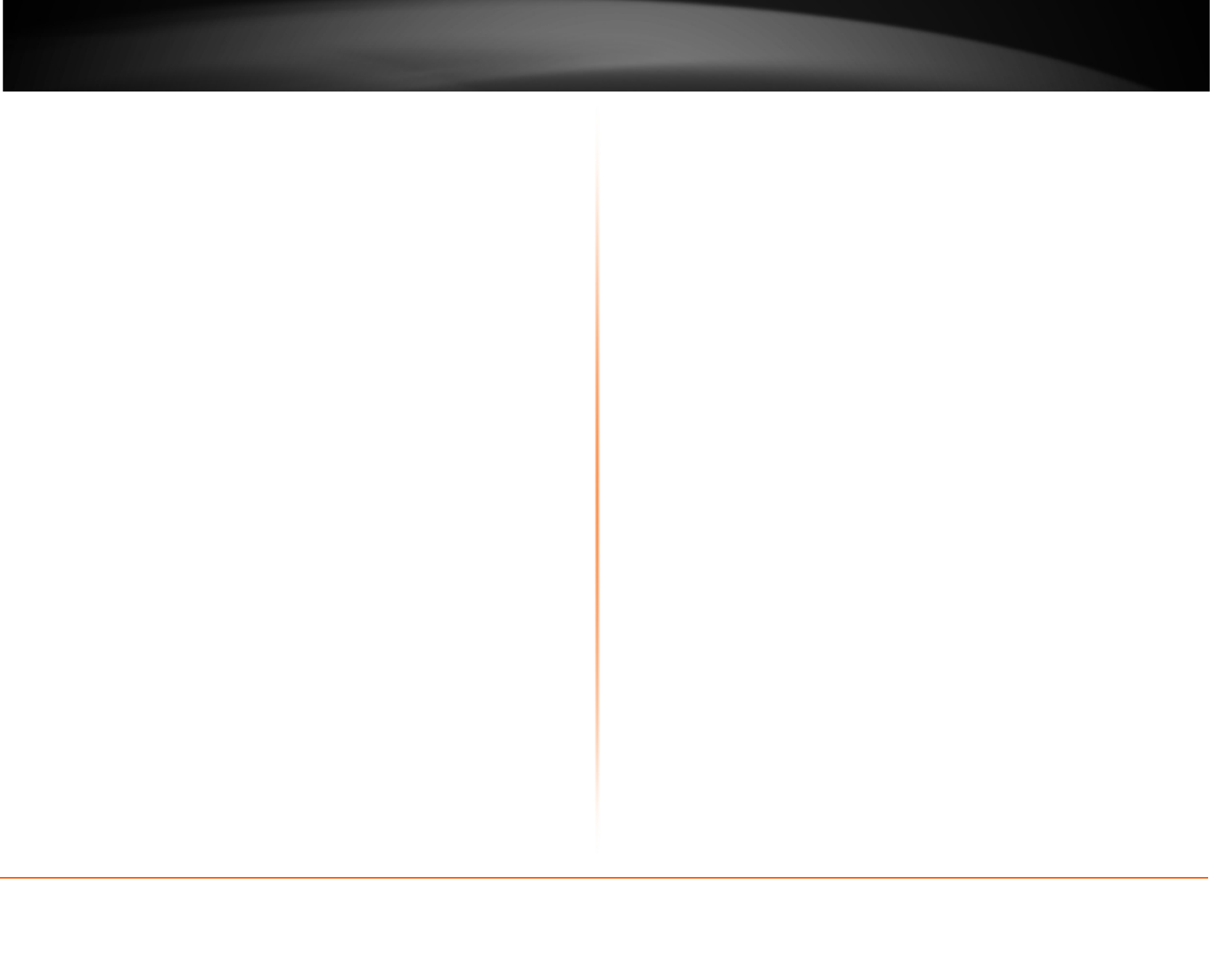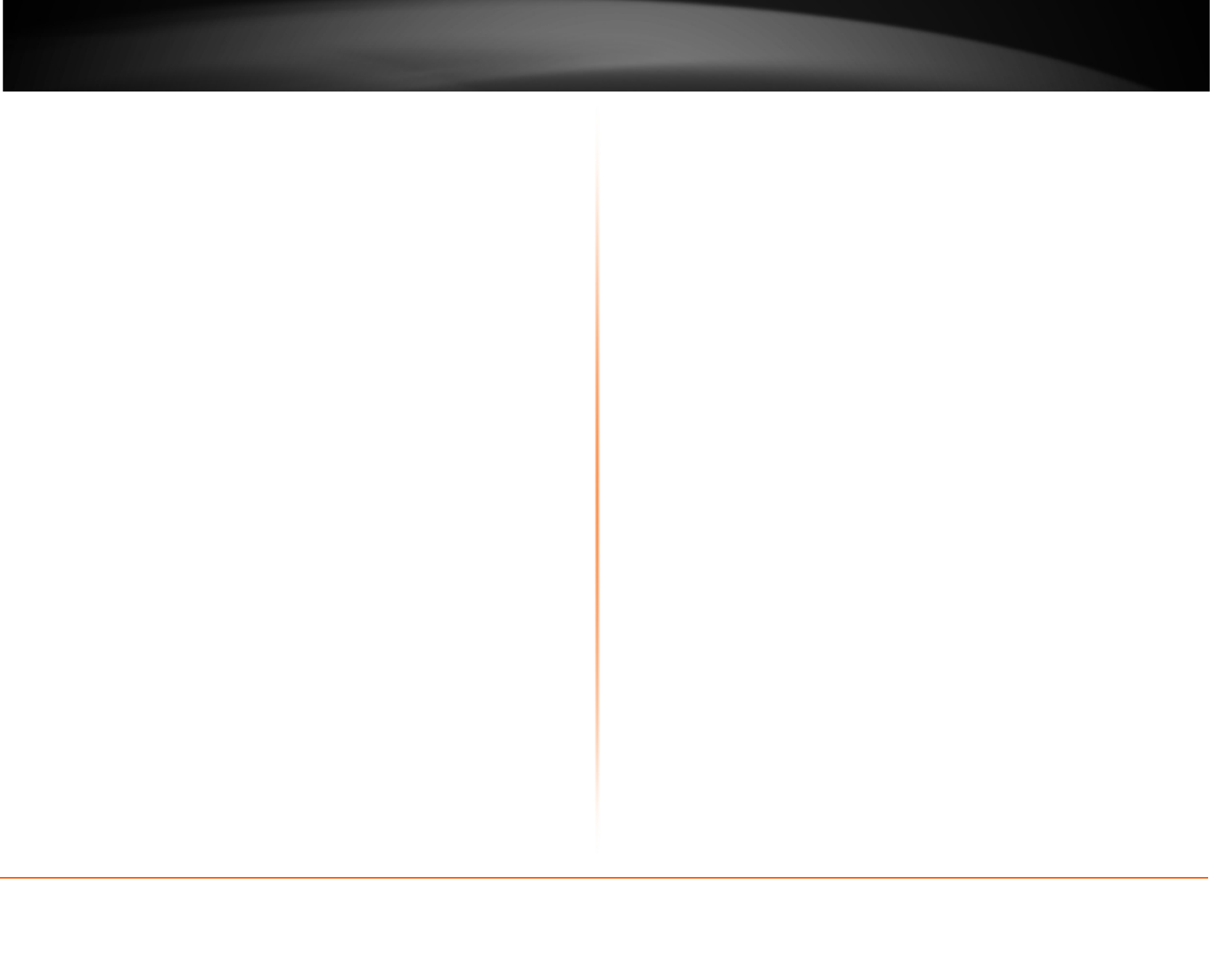
© Copyright 2013 TRENDnet. All Rights Reserved.
TRENDnet User’s Guide
Table of Contents
i
Contents
Product Overview ................................................................................. 1
Package Contents .......................................................................................................... 1
Features ......................................................................................................................... 1
Product Hardware Features........................................................................................... 2
Application Diagram ...................................................................................................... 3
Installation Option Description* ............................................................ 4
Wired Connection ..................................................................................................... 4
WPS Connection ........................................................................................................ 4
Wall mount installation ............................................................................................. 5
TRENDnet Cloud Service ........................................................................ 6
Image A (connecting using WPS) ................................................................................... 6
Image B (wired connection) ........................................................................................... 6
Blue Mode ..................................................................................................................... 6
Green Mode ................................................................................................................... 7
Red Mode ...................................................................................................................... 7
Install the Camera ................................................................................. 8
Configure Wireless Settings ......................................................................................... 12
Using WPS ............................................................................................................... 12
Connecting Wireless Network Manually ................................................................. 15
Mobile Apps........................................................................................ 19
Mobile Apps, QR code Download Option .................................................................... 19
Configuration ...................................................................................... 22
Viewing Video .............................................................................................................. 23
Viewing Camera Settings ............................................................................................. 24
System ..................................................................................................................... 25
Video ....................................................................................................................... 25
Audio ....................................................................................................................... 25
Wireless ................................................................................................................... 25
Network .................................................................................................................. 26
Cloud Link ................................................................................................................ 26
Active Users ............................................................................................................ 26
Configuring Camera Settings ....................................................................................... 27
System ..................................................................................................................... 27
Video ....................................................................................................................... 27
Audio ....................................................................................................................... 28
Wireless ................................................................................................................... 29
Network .................................................................................................................. 30
Cloud Link ................................................................................................................ 31
User ......................................................................................................................... 31
Date/Time ............................................................................................................... 32
Motion Detection .................................................................................................... 32
Upload ..................................................................................................................... 33
Day/Night Mode (for TV-IP851WIC) ....................................................................... 35
Tools ............................................................................................................................ 35
FTP Server Test ........................................................................................................ 36
E-mail Test ............................................................................................................... 36
Restart ..................................................................................................................... 36
Factory Reset .......................................................................................................... 37
Firmware Upgrade .................................................................................................. 37
Backup and Restore ................................................................................................ 37
How to setup/access the camera remotely .......................................... 38