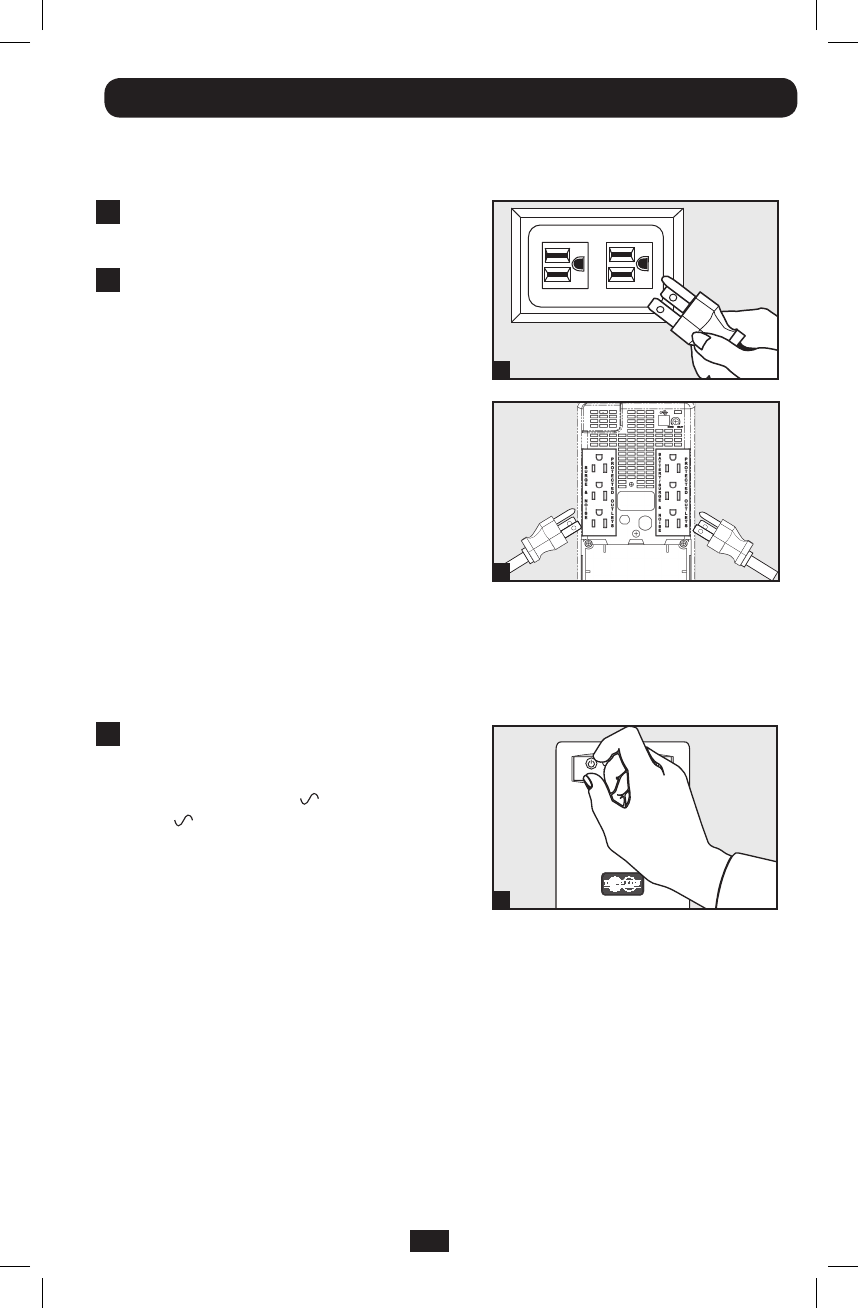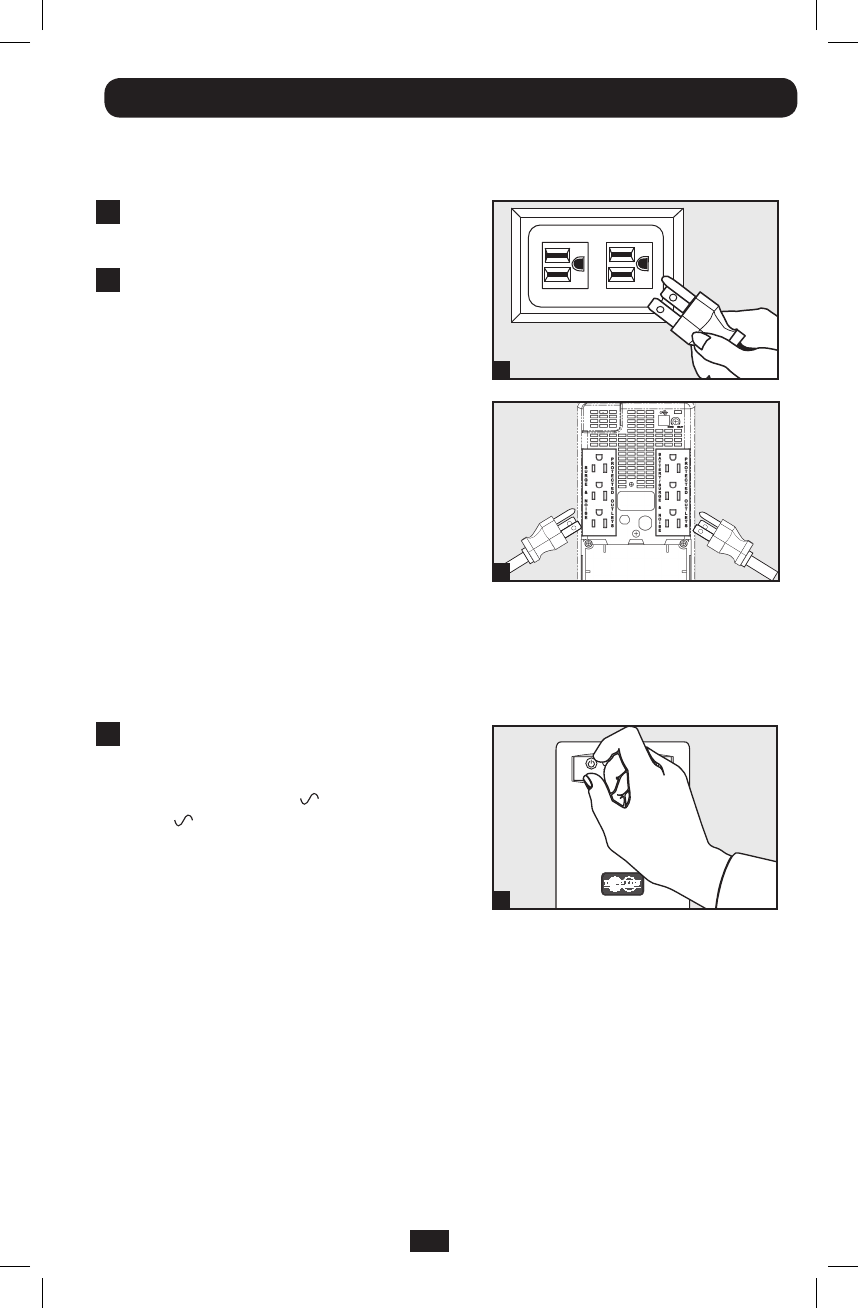
3
IftheLINE POWER indicator light does not
illuminatewhentheUPSisturnedON,trythe
following:
1.MakesurethattheUPSispluggedintoaliveACoutlet.
2.IfyourUPShasaslidingON/OFFswitch,placeitbackintheOFFposition,wait
severalseconds,thenplaceitintheONpositionagain.
3.IfyourUPShasanON/OFFbutton,youmustpressitforatleastonesecondtostart
theUPS.(AbeepshouldsoundwhentheUPSstarts.)
4.IftheUPSstilldoesnotstart,contactTrippLiteTechSupportforassistance.
3
Quick Installation
1
Connect the UPS to
an electrical outlet.
2
Plug a computer, monitor
and/or other equipment into
the UPS system.
TheUPSisdesignedtosupportonly
computerequipment.Connectinghighpower
drawequipmentsuchashousehold
appliances or laser printers to outlets
providingUPSbatterybackupwilloverload
theUPS.Specialoutlets(clearlylabeledon
therearpanel)providesurge-only(not
batterybackup)protectiondesignedforlaser
printers and other high power draw
equipment.
“UPS/Surge”receptaclesareusedtoprovide
connectedequipmentwithAClinepower
duringnormaloperationandbatterypower
duringblackoutsandbrownouts.Theyalso
protectequipmentagainstdamagingsurges
and line noise. Connect the computer and
monitortothe“UPS/Surge”receptacles.
3
Select UPS Operating Mode.
PresstheON/OFFbuttontotogglethe
UPSbetweentheON (“ ”LEDlit)andthe
OFF (“ ”LEDnotlit)modes.
1
2
3
Note: UPS system will function properly upon initial startup; however, maximum runtime for the
unit’s battery will only be accessible after it has been charged for 24 hours.
201011083.indb 3 1/6/2011 9:00:09 AM