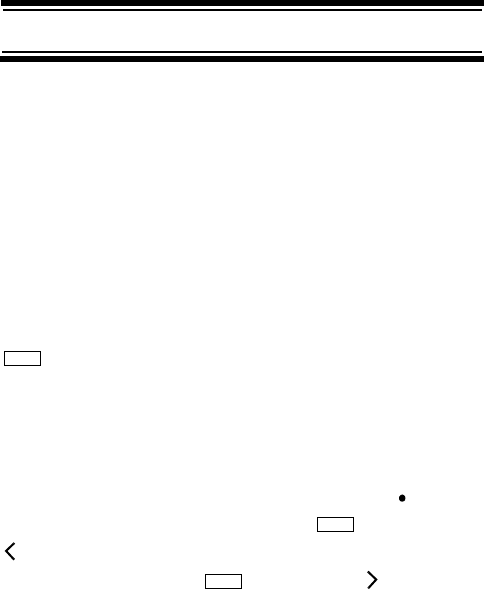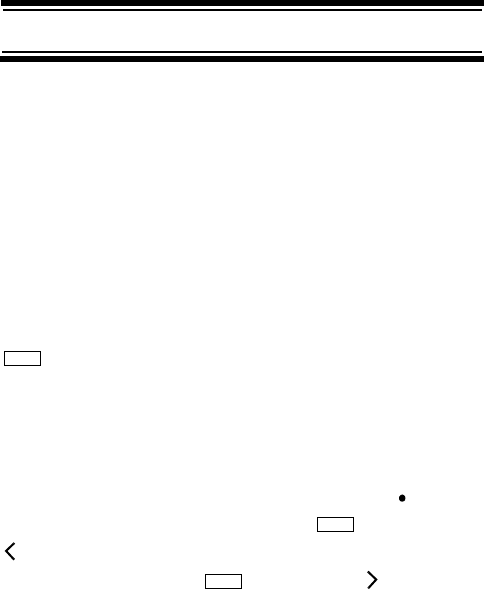
72
Programming/Editing Optional Settings
Programming/Editing Optional Set-tings
This section details the instructions for each of the
optional programming steps referred to in “Program-
ming Radio Systems” on Page 59. Use the
instructions in the appropriate section to enter or edit a
setting.
System-Level Settings
These settings apply to the entire system.
Editing the System Name
Program System
Select the system
Edit Name
To enter a letter, turn the scroll control until the
character you want appears, To enter a number, press a
number key. To enter a decimal point, press .
To move the cursor to the left, hold then press
/4 or rotate the scroll control to the left. To move the
cursor to the right, hold then press 6/ or rotate
the scroll control to the right.
To clear a character, press No twice. To clear all
characters, press No 3 times.
To accept an entry, press E or press down on the scroll
control.
Hints:
• Each system name can be up to 16 characters.
Abbreviate as necessary to fit.
• The default system names include the following
letter in the 16th position to indicate the system
type:
M = Motorola
E = EDACS
L = LTR
C = Conventional
Menu
Func
Func
Programming/Editing Optional Settings