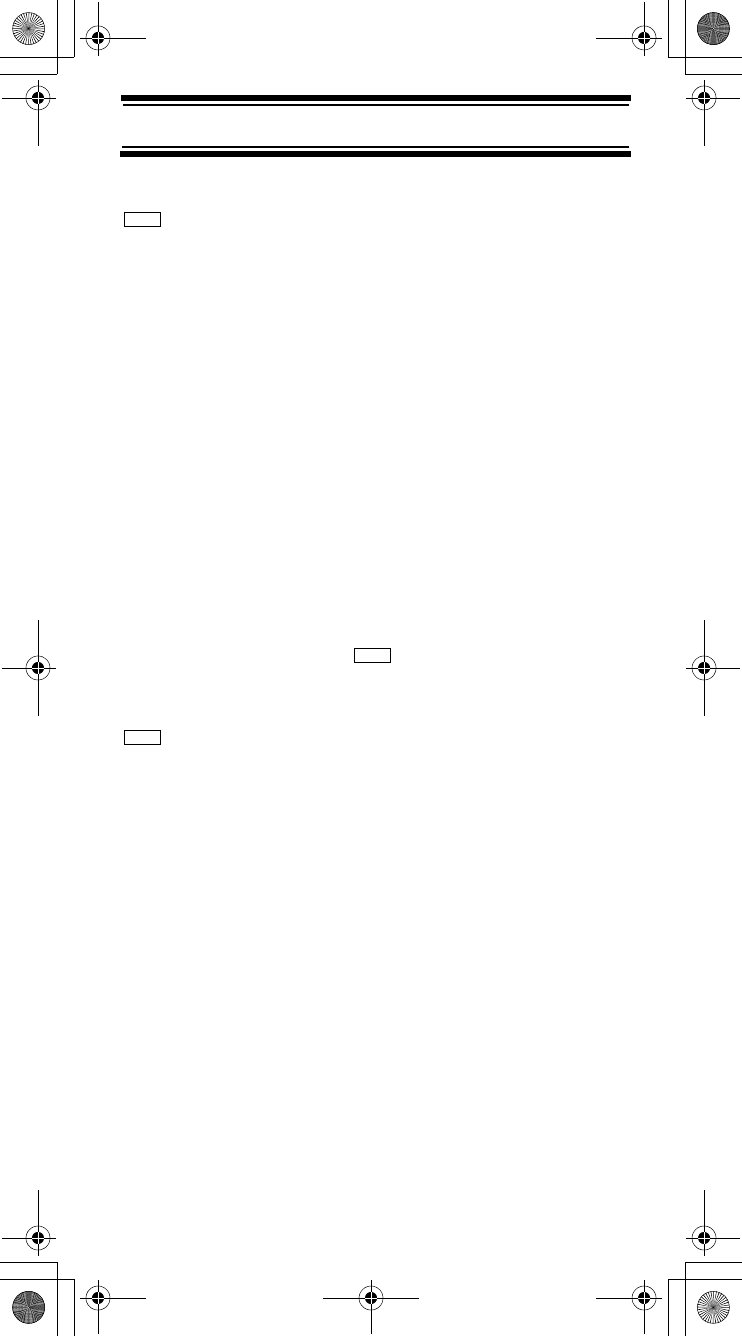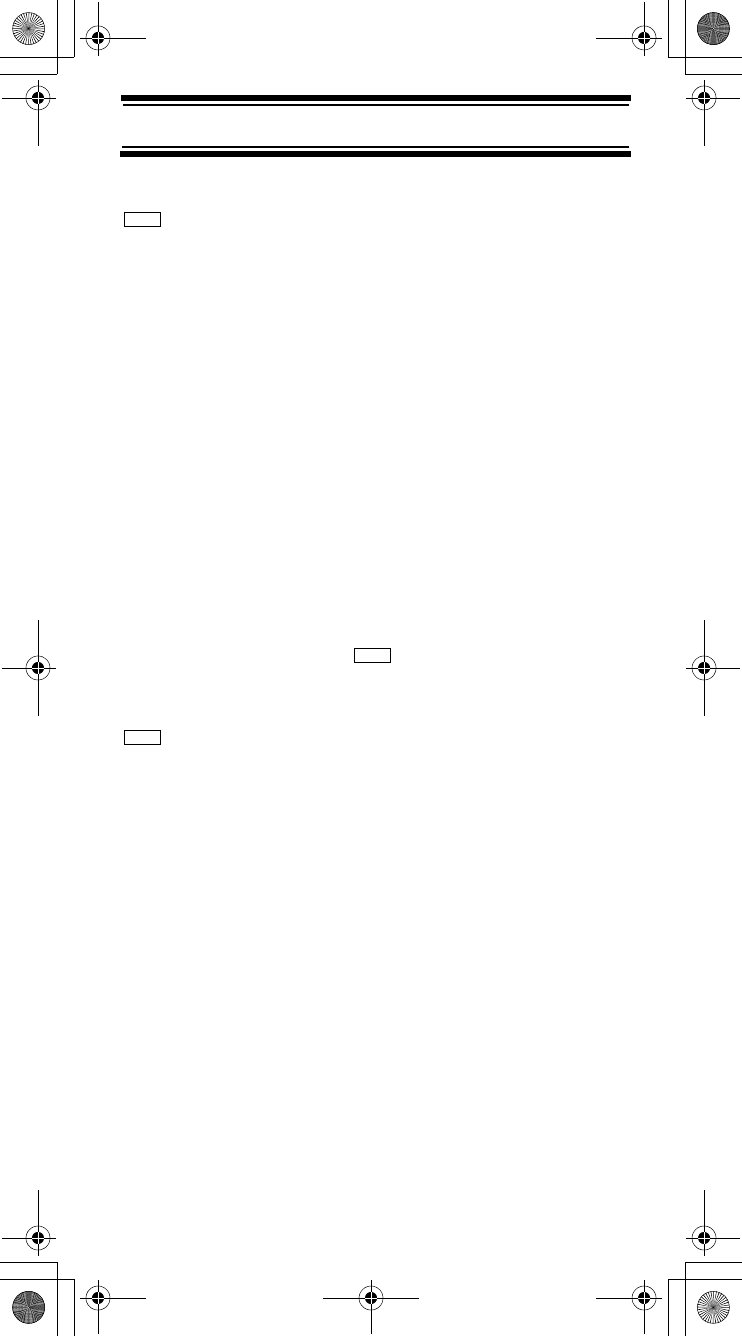
63
Programming/Editing Optional Settings
Setting Channel Attenuation
program system E
Select the system E
Edit Group E
Select the group E
Edit Channel E
Select the channel E
Set Attenuator E
This setting controls whether the scanner attenuates
signals on this channel. Select your setting, then press E.
On - the channel is attenuated by about 18 dB.
Off - the channel is not attenuated.
Notes:
• The default setting is Off.
• You can also toggle this setting by holding on the
channel and pressing and E.
Setting the Frequency Step
program system E
Select the system E
Edit Group E
Select the group E
Edit Channel E
Select the channel E
Set Step E
This setting selects the frequency step used for setting
the channel's. Select your setting, then press E.
Auto - the step is based on the band (see the table at the
front of the manual)
5.0 kHz, 6.25 kHz, 7.5 kHz, 8.33 KHZ, 10.0 kHz, 12.5
kHz, 15.0 kHz, 20.0 kHz, 25.0 kHz, 50.0 kHz, 100.0
kHz - The scanner uses the selected step.
Note: The scanner defaults to Auto.
Menu
Func
Menu
SC230 Paper OM 062206.fm Page 63 Friday, July 21, 2006 7:39 PM