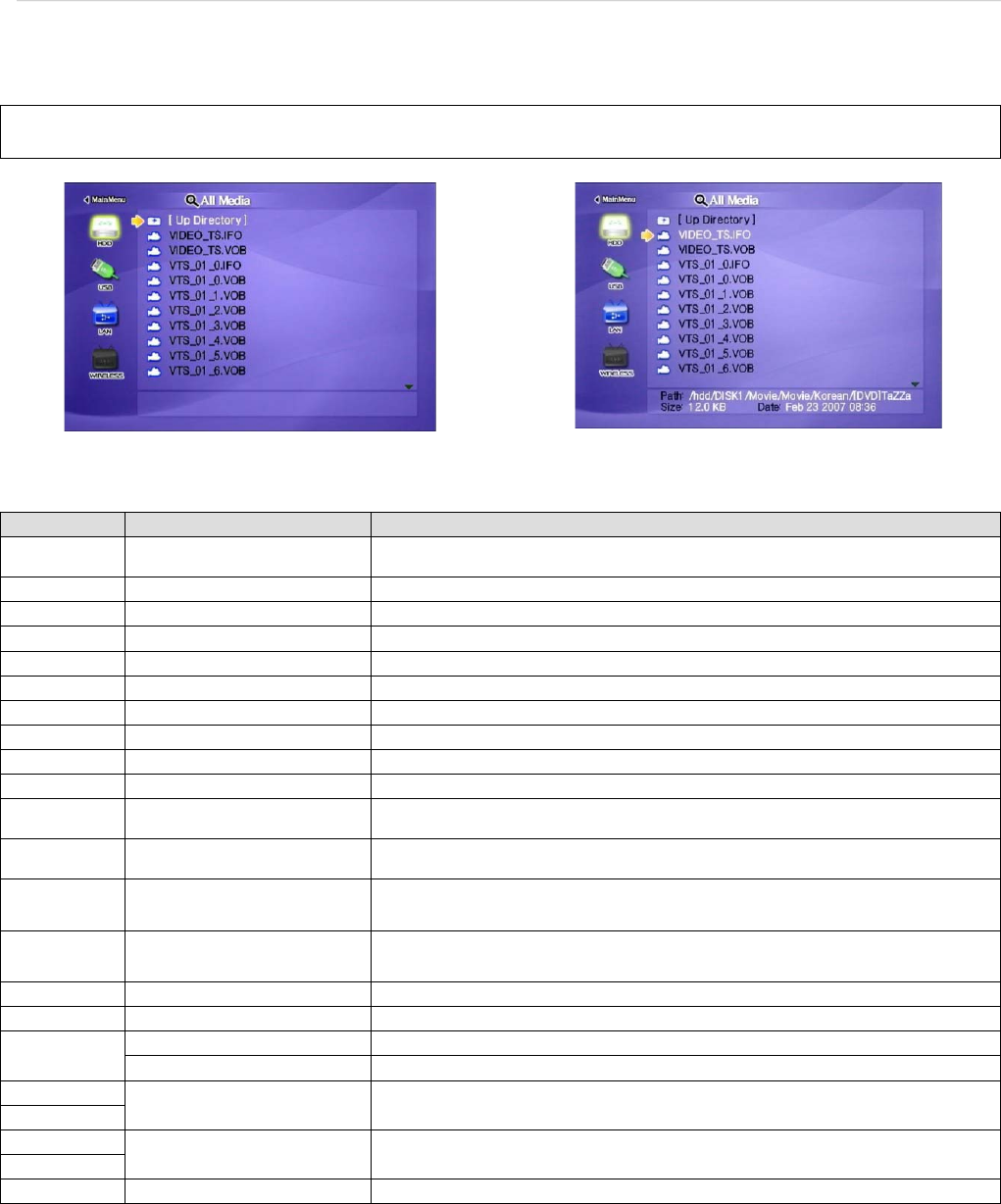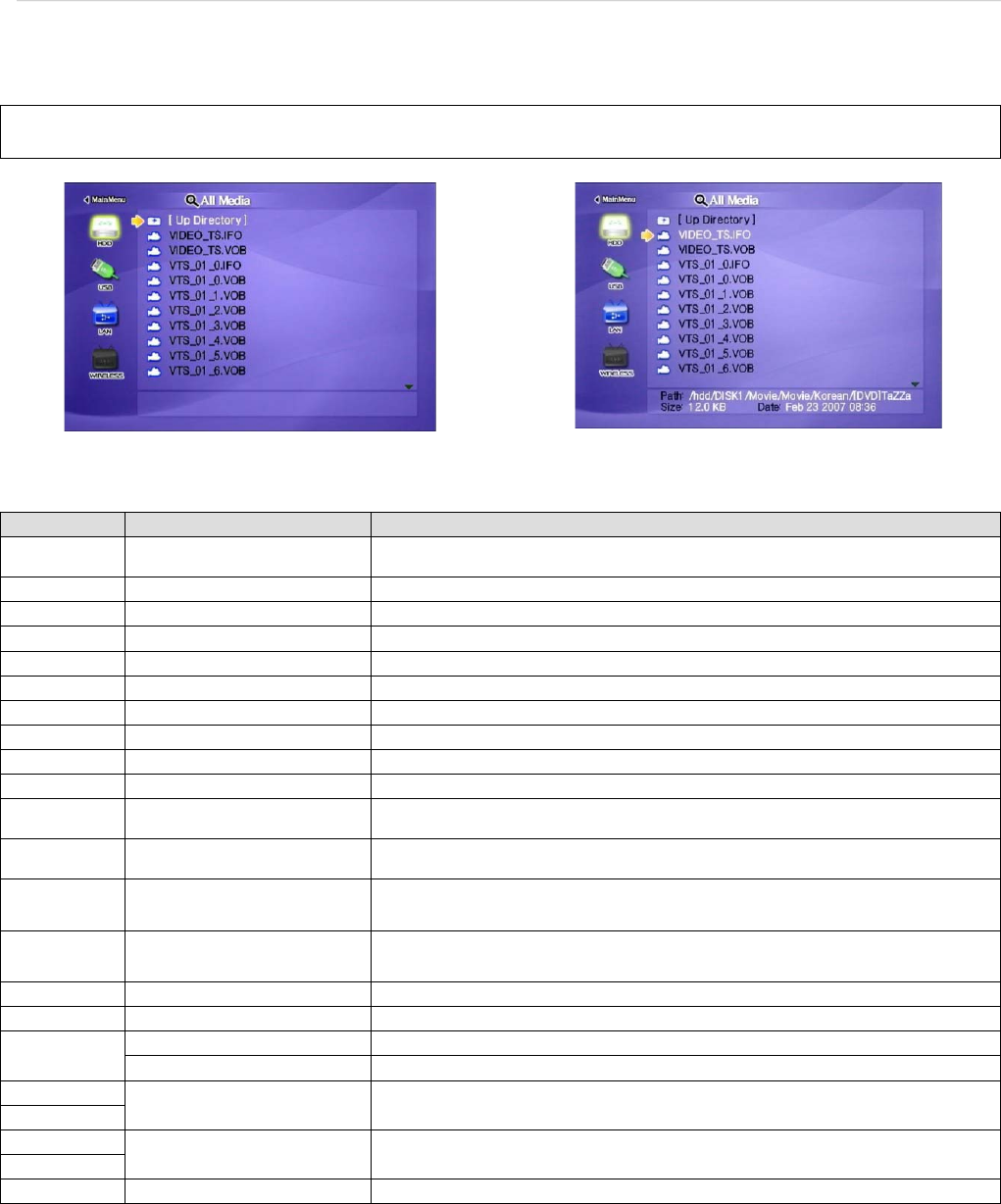
28
7.3 File Selection
DVD manager function supports the playback of backed up DVD Files in the same way as the original DVD.
Make a folder and then save all the DVD fi les into the folder. After connecting TV(or Monitor), select VIDEO_TS.IFO fi le at the folder. Make sure
that all the DVD backup fi les including VIDEO_TS.IFO from one DVD title will be located in one folder
Move to the folder including backed up DVD files
Select ‘video_ts.ifo’ file and press [OK] button.
Function and Button Descriptions
Remote Control Function Descriptions
AUDIO Dual Audio
It is possible to switch each audio language when the audio format is dual-audio, for example, including a local
language and English.
SUBTITLE Select Subtitle Type Subtitle type will be changed whenever pressing this button.
Scr. SIZE Screen Size Screen size will be changed when press the button.
MENU Go to Menu Move to main menu while playing DVD.
SLOW Playback Slow Play slowly 1/2x, 1/4x, and 1/8x whenever pressing this button.
REPEAT Chapter, Title Repeat Set chapter, title repeat.
A-B REPEAT A-B repeat Set the A-B repeat.
TITLE Go to Title Menu Move to title menu while playing DVD.
ANGLE Angle Apply angle function.
INFO Show File Information Show the fi le information which is being played. In order to hide the information, press this button again.
SEARCH Jump to Preferable Playback Time
Move to a selected time of a fi le.
(It is not possible to use time searching bar.)
Brt. CONT
Control luminosity, color depth,
brightness
When pressing this button, 3 modes switch. After selecting a mode, change settings with ST arrow buttons.
NEXT
XXI
Playback
Next Chapter
Play a next chapter.
PREV
IW
Playback
Previous Chapter
Play a previous chapter.
FF XXX
Fast Forward Whenever pressing this button, play speed is changed with 8x, 16x, 32x, 48x in forward.
REW WWW
Rewind Whenever pressing this button, play speed is changed with 8x, 16x, 32x, 48x in backward.
OK XII
Playback Play ‘Video_ts.ifo’ fi le.
Pause Pause playback, if pressing this button when a fi le is being played. In order to play again, press this button again.
VOLUME +
Volume Up Volume Up.
Direction S
VOLUME -
Volume Down Volume Down.
Direction T
MUTE Sound Off Mute the sound. In order to hear sound, press this button again.
✓ √ Note
If you can not find VIDEO_TS.IFO file among all the backed up files from an original DVD title, DVD manager function will not work.