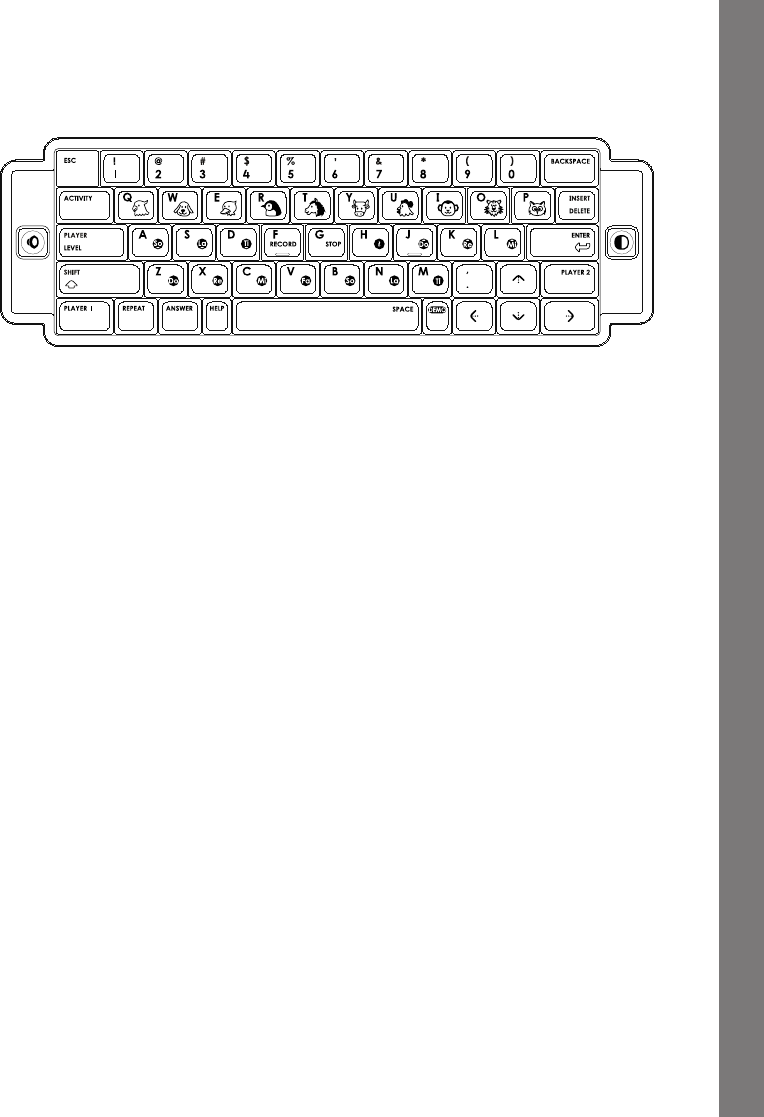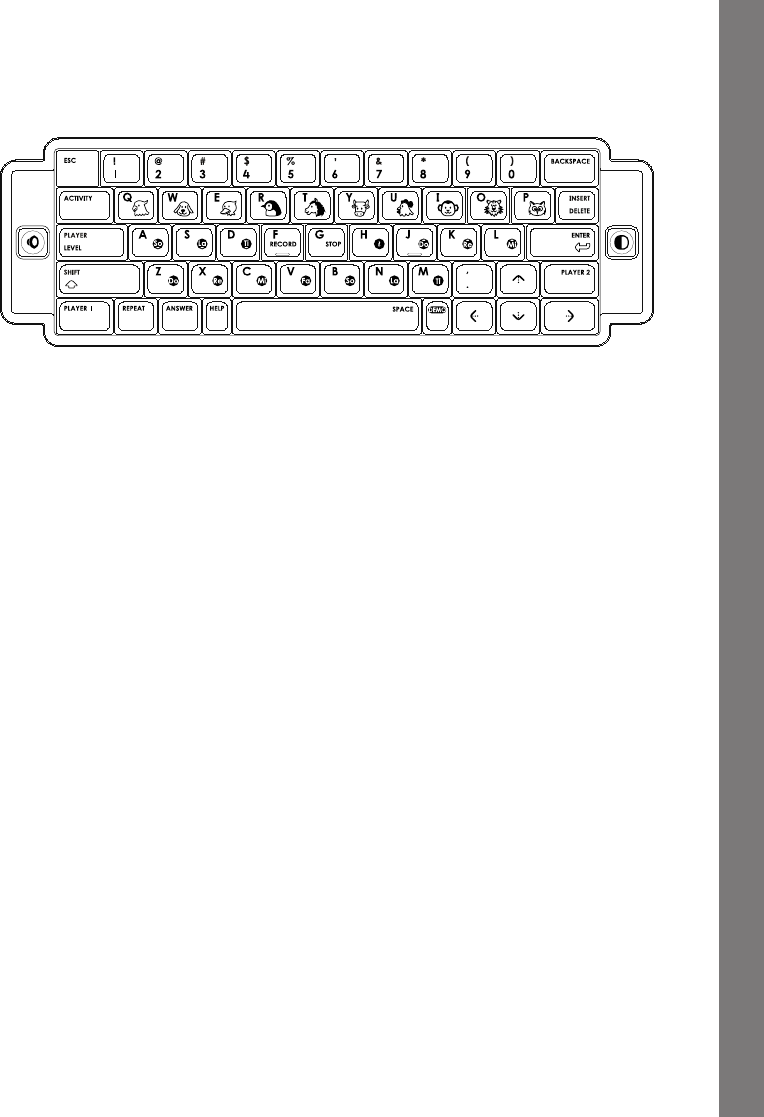
7
HOW TO PLAY
KEYBOARD FUNCTION
Your Nitro Jr. Notebook
™
has a QWERTY keyboard that doubles as a music keyboard. It
also features the function keys below.
FUNCTION KEYS
Number Keys: Press these keys to input numbers during activities or in the
activity menu.
Symbol Keys:
Hold the Shift key and press the number keys to input symbols
in Text Editor.
Letter Keys: Press these keys to input letters in related activities.
Musical Note Keys: Press these keys to input musical notes in related activities.
Pause: Press this key to insert a pause in your song in Melody Maker.
Objects Keys: Press these keys to add animal sounds into the song in
Remix Circus.
Esc: Press this key to exit the current activity.
Activity: Press this key to show the main menu.
Level: Press this key to show a menu for setting the difculty level.
Player: Hold down the Shift key and press this key to switch from
one-player mode to two-player mode and vice versa.
Player 1/Player 2: When in two-player mode, press these keys to switch players
when taking turns.
Repeat: Press this key to repeat an instruction or question.
Answer: Press this key to see the correct answer to a question.
Help: Press this key to hear an instruction or receive a hint in
certain activities.
Space Bar: Press this key to insert a space between letters or numbers in
Text Editor.
Demo Button:
Press this key to watch an introductory animation that showcases
your Nitro Jr. Notebook
™
.
Arrow Keys:
Press the arrow keys to move the cursor up, down, left, and right.
74400 IM.indd 8 5/19/07 9:26:22 AM