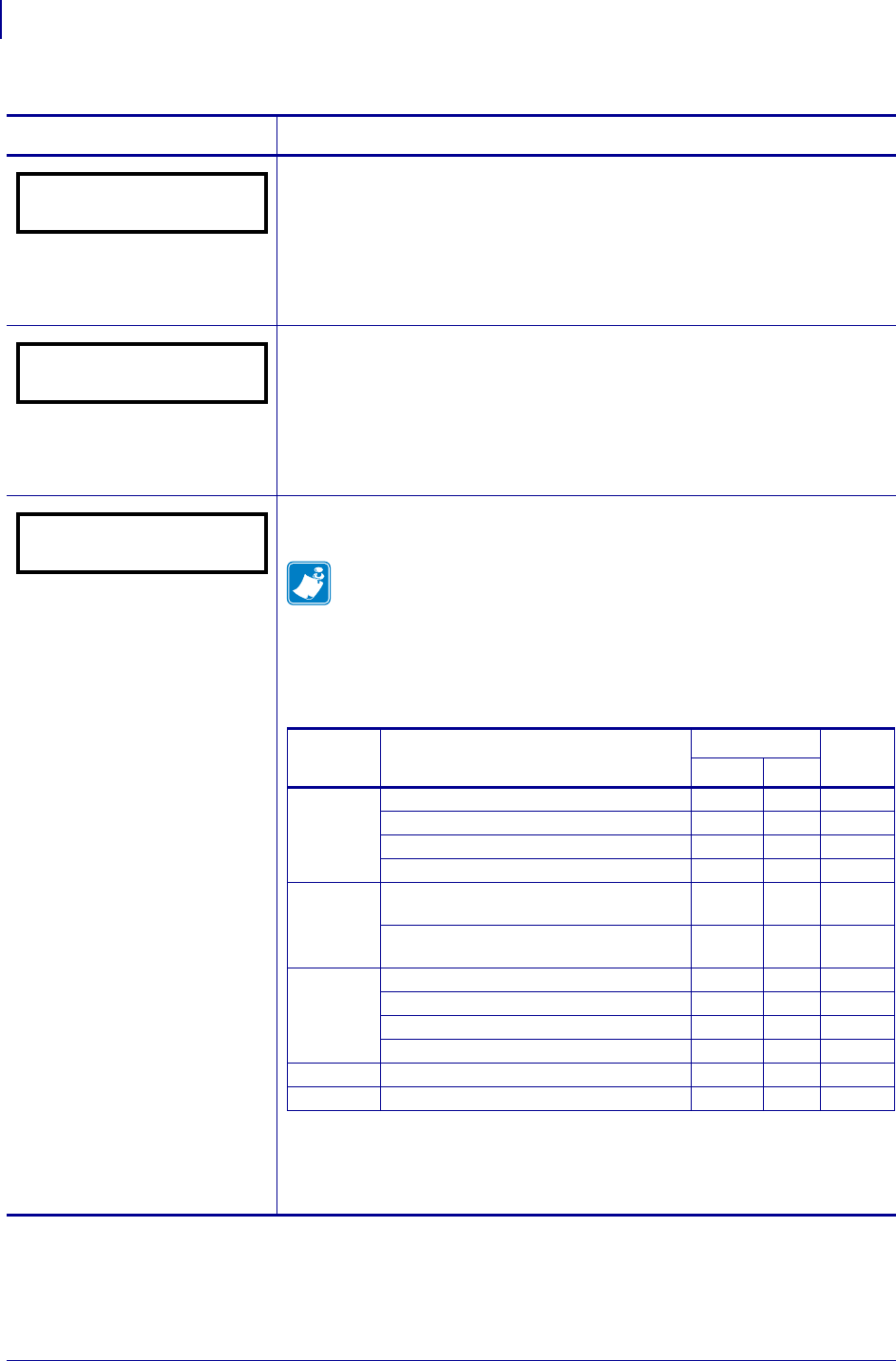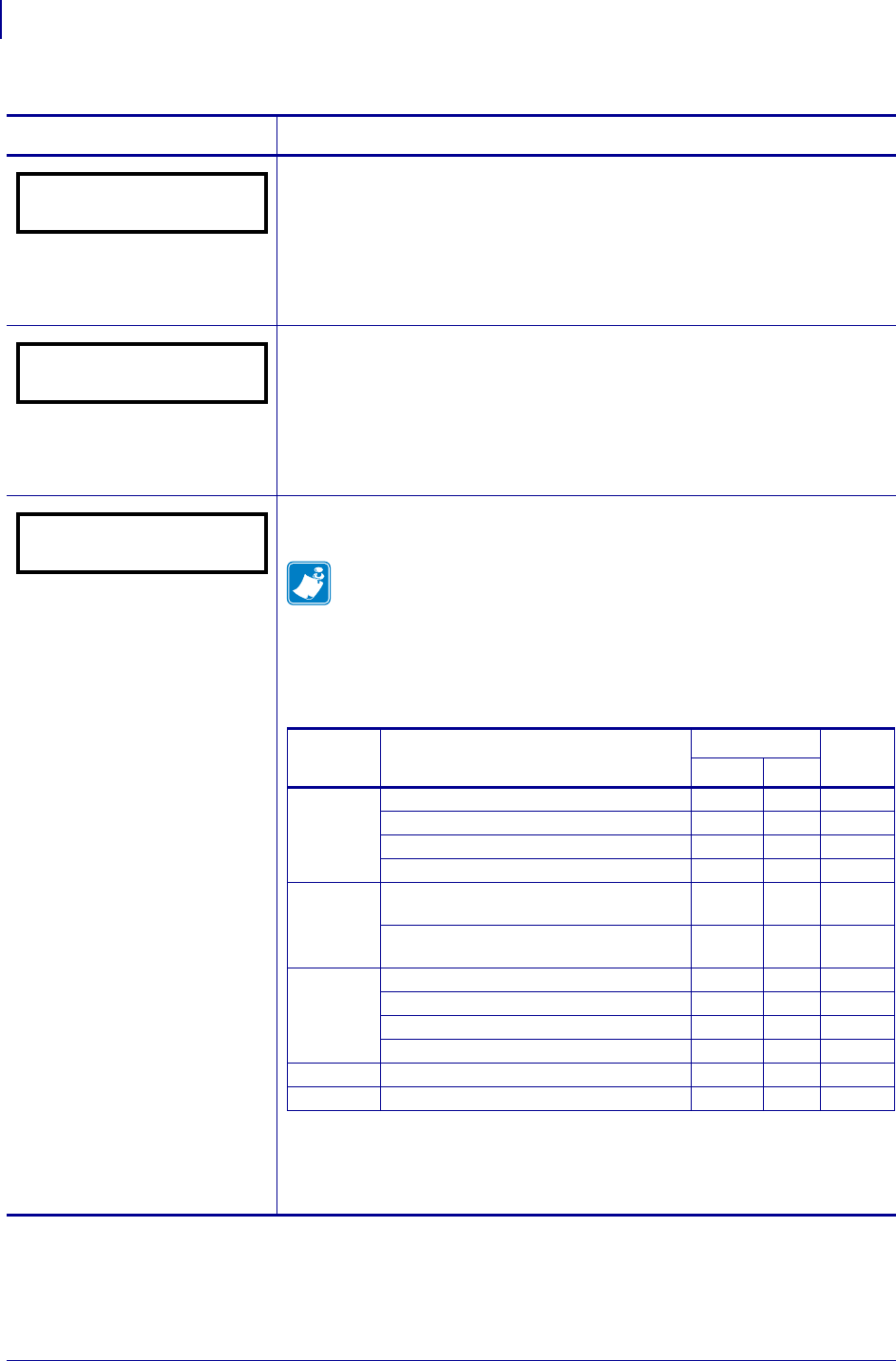
RFID Control Panel Parameters
24
58978L-008 Rev. A RFID Programming Guide 11/14/2008
View Valid RFID Label Counter
This parameter displays the total number of valid RFID labels that have
been printed/encoded. You can use this parameter or
odometer.rfid.valid_resettable on page 132 to reset the counter to zero.
To reset the counter to zero:
1. Press the right oval/PLUS (+) to select RESET.
View Void RFID Label Counter
This parameter displays the total number of RFID labels that have been
voided. You can use this parameter or odometer.rfid.void_resettable
on page 133 to reset the counter to zero.
To reset the counter to zero:
1. Press the right oval/PLUS (+) to select RESET.
View or Change RFID Read Power
This parameter displays the current value for RFID read power.
Note •
· This parameter does not appear on the R110Xi HF printer.
· On some printers, the options vary based on the reader. Check
the printer configuration label for the RFID_HW_VER line or
perform the RFID SLOW test (see Perform RFID Test
on page 22) to determine the reader type.
To change the value shown:
1. Press the left oval/MINUS (-) or the right oval/PLUS (+) to scroll
through the options.
Table 2 • RFID Parameters (Page 3 of 7)
Parameter Action/Explanation
Printer Firmware Version
Selections
Default
H, M, L 0–30
RXi R60.15.8Z and earlier X — L
R60.16.4Z X X L
R60.16.5Z and later (M4xxx…x reader) X X L
R60.16.5Z and later (M5xxx…x reader) — X 16
R4Mplus SP994P, SP999F, SP1027F, SP1056E, SP1082F,
and earlier
X—L
SP994Q, SP999G, SP1027G, SP1056F, SP1082G,
and later
XXL
R110PA X4 R62.15.8Z and earlier X — L
R62.16.4Z and later X X L
R63.15.8Z and earlier X — L
R63.16.4Z and later X X L
RZx00 all versions — X 16
RP4T all versions — X 16