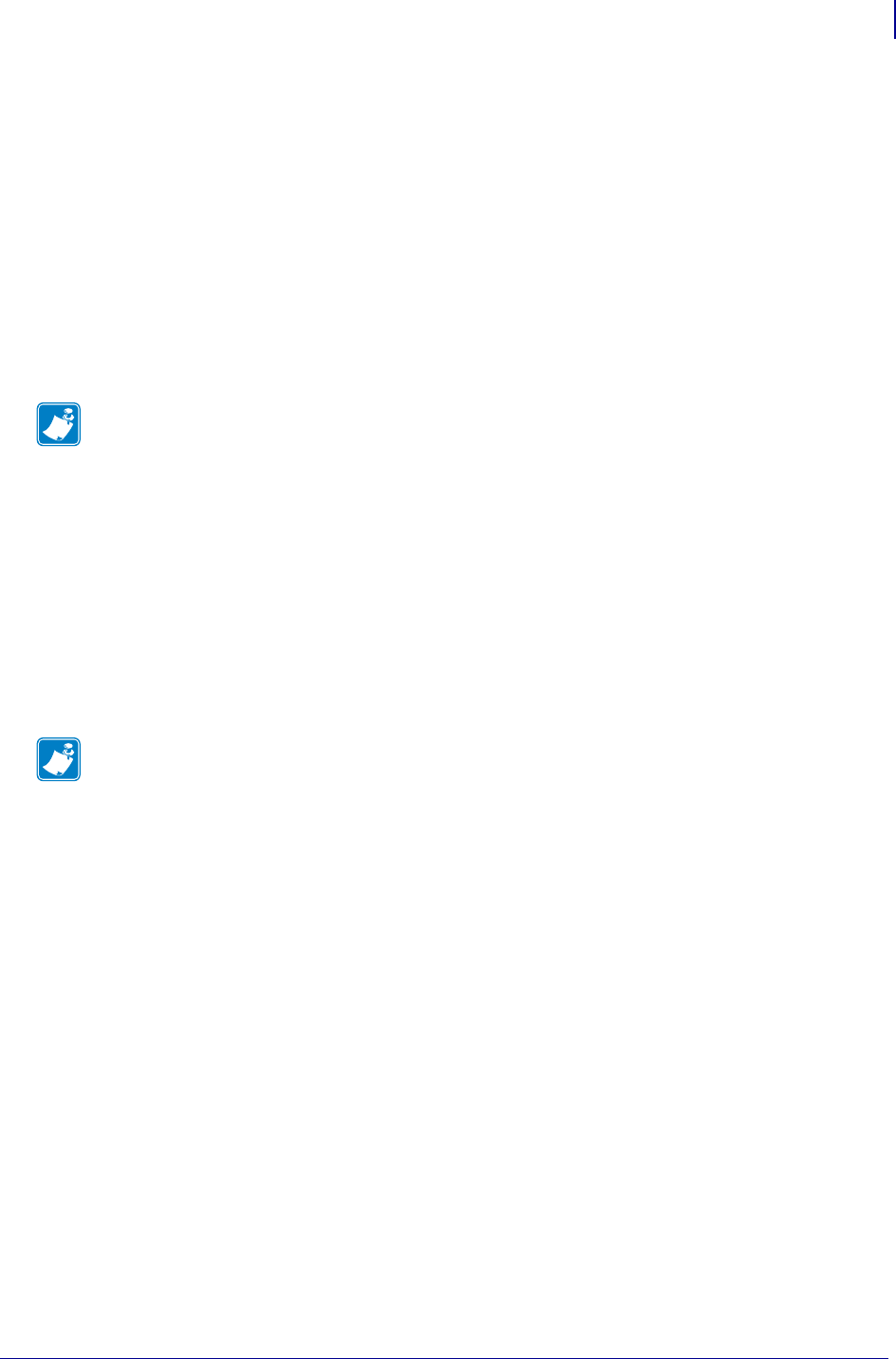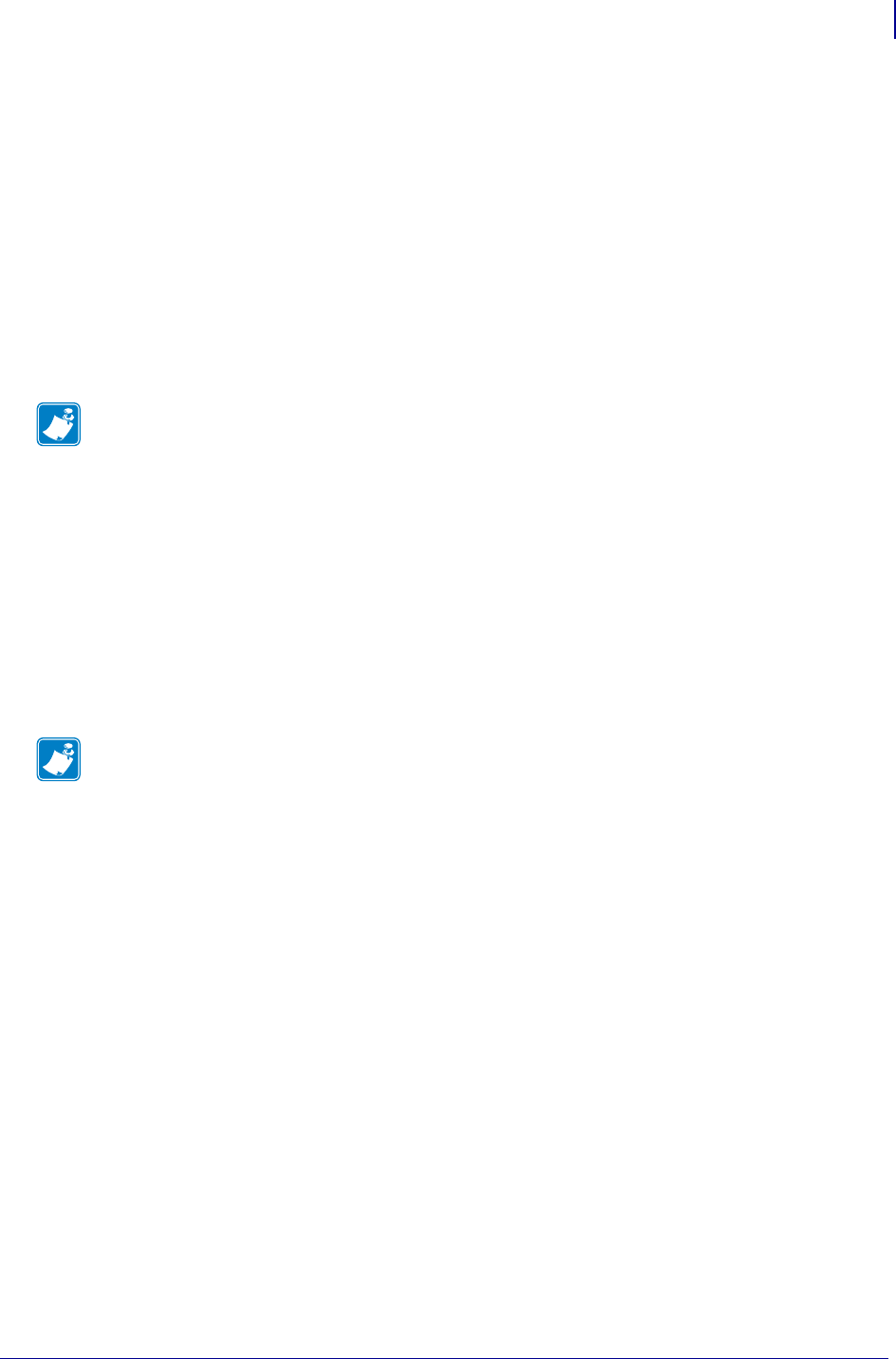
17
Installation
Top of Form (TOF) Sensor
11/04/2009 TTP 2100 Operator Guide P1021708-001
Calibrating the TOF Sensor
1. Open the printhead.
2. Remove ticket stock.
3. Press and hold the Feed button, and then close the printhead (keeping the button pressed
all the time).
4. Release the button.
The Status LED should be off.
5. Load ticket stock (slide it into the paper guide and let the printer auto load the paper).
The printer will forward the paper until it finds two TOF marks and then stop and save all
TOF-mark parameters.
6. Open the printhead and remove the ticket stock.
7. Close the printhead and feed the tickets in through the paper guide again.
The printer is ready for use.
Repeat this procedure if the calibration fails or if the printer is used with tickets that differ
from the original specification.
Note • To ensure good calibration conditions, lightly press the ticket stock towards the
bottom of the input guide during calibration.
Note • If you use the Dual guide 01990-400 on your printer, you must calibrate twice (once
in the wide paper path and once in the narrow). The printer will choose the appropriate set of
parameters based on which paper path contains ticket stock.