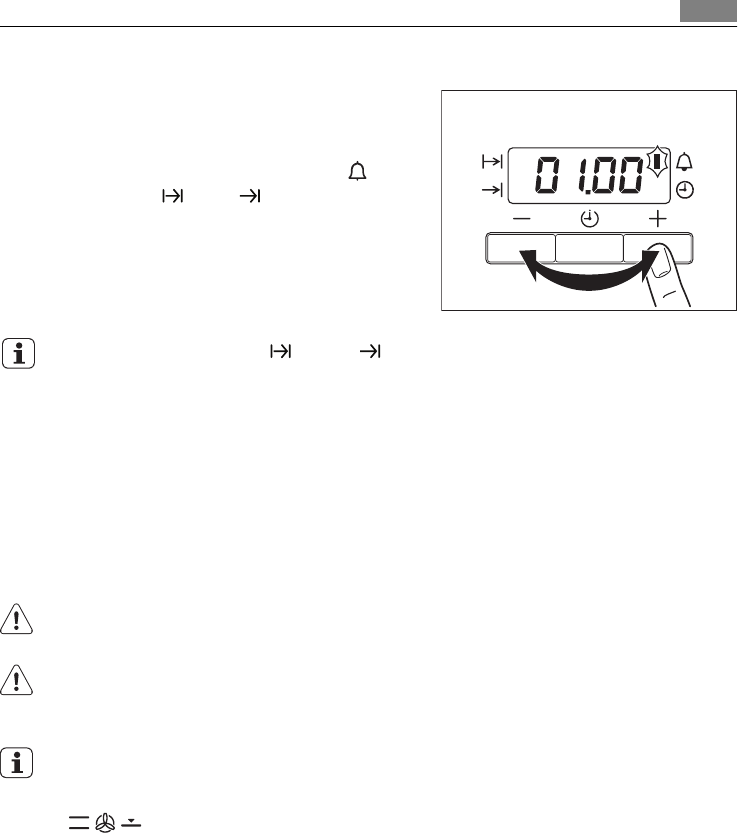
Setting the clock functions
1. Push the Selection button again and
again until necessary function indicator
flashes.
2. To set the time for Minute minder
,
Duration
or End , use "+" or "-"
button.
The related function indicator comes on.
When the time period is completed, the
function indicator flashes and an acous-
tic signal sounds for 2 minutes.
With the functions Duration and End the oven switches off automatically.
3. Push any button to stop the signal.
Cancelling the clock functions
1. Push the Selection button again and again until necessary function indicator flashes.
2. Push and hold button "- ".
After some seconds the clock function goes out.
OVEN - HELPFUL HINTS AND TIPS
WARNING!
Refer to "Safety information" chapter.
CAUTION!
Use a deep baking tray for very moist cakes. Fruit juices can cause permanent stains on the
enamel.
The temperature and baking times in the tables are guidelines only. They depend on the
recipes, quality and quantity of the ingredients used.
Baking
General instructions
• Your new oven may bake or roast differently to the appliance you had before. Adapt your
usual settings (temperature, cooking times) and shelf levels to the values in the tables.
• With longer baking times, the oven can be switched off about 10 minutes before the end
of baking time, to use the residual heat.
When you use frozen food, the trays in the oven can twist during baking. When the
trays get cold again, the distortion will be gone.
How to use the Baking Tables
• We recommend to use the lower temperature the first time.
• If you cannot find the settings for a special recipe, look for the one that is almost the
same.
Oven - Helpful hints and tips 15


















