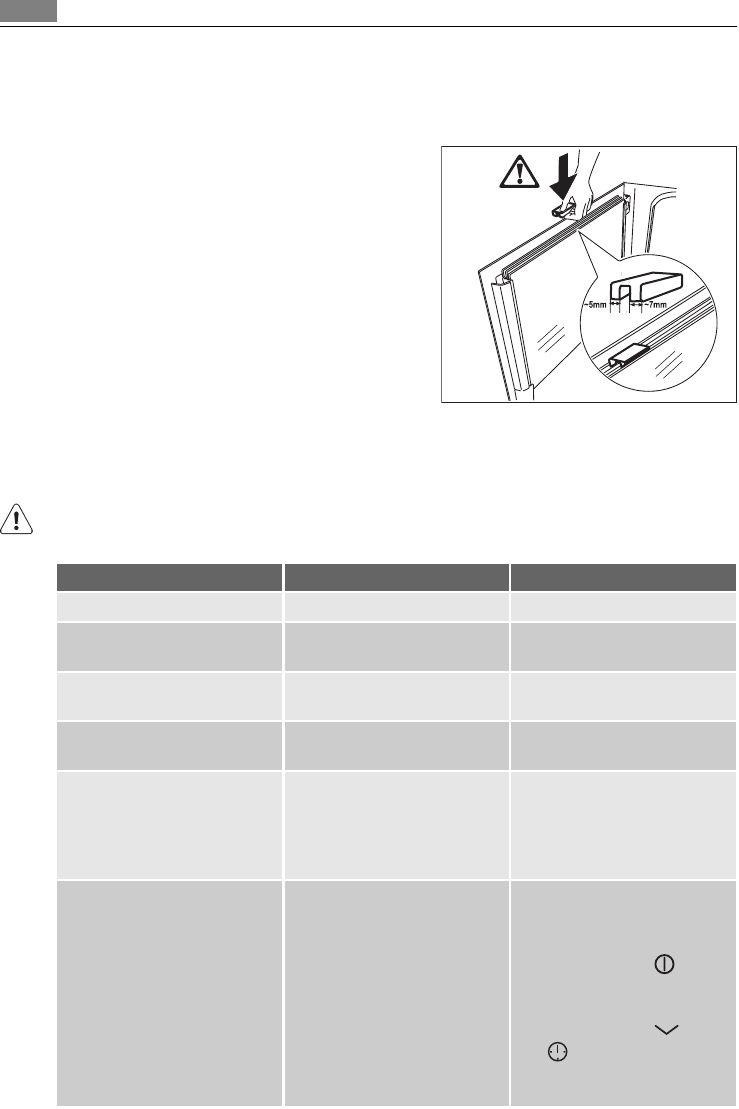
First glass panel has a black frame, the second a small dot on a upper right corner and the
third one has no marking. Refer to the illustration.
When you assemble the panel with the black frame, make sure that the screen-printing
(you can feel a roughness) on this panel faces the oven.
Make sure that you put the stop rubber as in the
illustration.
WHAT TO DO IF…
WARNING!
Refer to "Safety information" chapter.
Problem Possible cause Solution
The appliance does not heat up The appliance is deactivated Activate the appliance
The time of day is not set. Set the clock. Refer to "First
setting the time of day"
The necessary settings are not
set
Make sure, the settings are cor-
rect
The automatic switch-off is ac-
tivated
Refer to „Automatic switch-
off“
The fuse is released Make sure, if the fuse is the
cause for the malfunction. If
the fuse releases again and
again, refer to an authorized
electrician
The "Demo" function is on. Deactivate the "Demo" func-
tion.
1. Deactivate the appliance.
2.
Touch and hold
until
an acoustic signal sounds
(for minimum 5 seconds).
3.
Touch and hold
and
at the same time for 2
seconds until an acoustic
signal sounds.
26 What to do if…


















