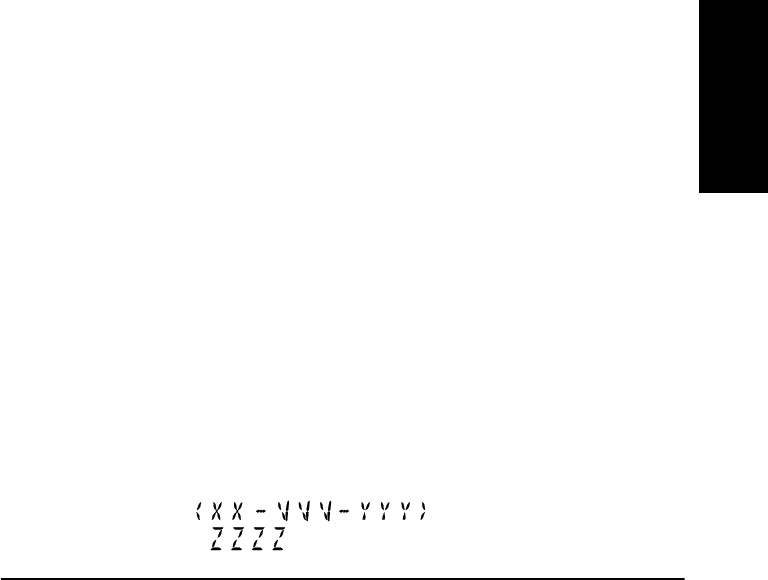
Chapter 2 Operating Your Frequency Counter
Using the Menu
Operating Guide 2-43
2
Do Self Test
The Counter automatically performs a series of tests on critical
components each time you turn it on. If at any time during operation,
you want to repeat these tests, you can do so by invoking the Menu,
navigating to DO SELF TEST, and pressing the Enter key.
The individual tests that comprise the Self Test, and the error messages
that are displayed if problems are detected, are described in Appendix B,
“Messages.”
Battery Voltage (BATT VOLTAGE)
If the Battery Option (Option 002) is installed, the current battery voltage
is displayed in digital and analog form in this menu item, so you can
estimate the remaining time that the Counter can operate from the
batteries. The batteries are fully charged when the voltage reading is
13.5 V, and the minimum battery voltage for proper operation is
approximately 10 V. For additional information on the Battery Option,
see Appendix C.
Operating Hours (OP HOURS)
This is an informational menu item that displays the total number of hours
the Counter has been in operation since its last calibration. This value does
not include Standby hours. This information is useful for scheduling
routine maintenance and calibration. For additional information on
maintenance and calibration, see the Agilent 53150A/151A/152A
Assembly-Level Service Guide.
Model Number, Firmware Version, Serial Number, and
Option Codes
This menu item displays a series of numbers and codes that are used to
identify the Counter, its software version number, and the options that
are installed. These items are displayed sequentially, and you use the left-
and right-arrow keys to move between the information fields. Note that
there are several numbers displayed in the field that contains the
firmware version. These are in the following pattern:


















