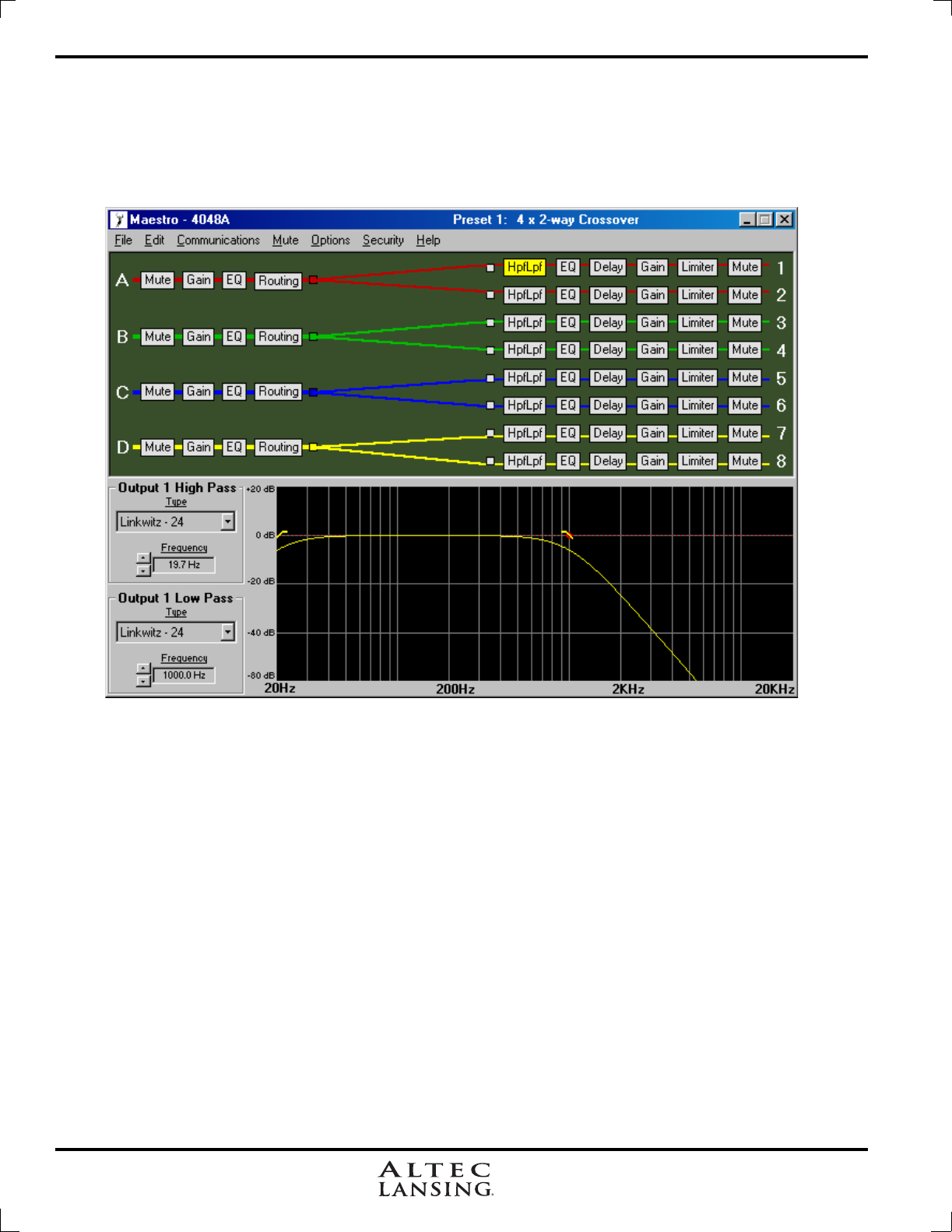
8
Operating Manual -4048A digital signal processor
6. ALTEC LANSING MAESTRO™ SOFTWARE
Altec Lansing offers a powerful software interface for the Windows PC environment, providing control for the
4048A digital signal processor. All controls are intuitively represented in a user friendly way, and on-line help is
available for key functions.
6.1 Installing Software
The Maestro™ installation program is the same whether from the web site or from a disk. To install the
software, double-click on <setup.exe> and follow the installation instructions.
6.2 Connecting the 4048A to a computer
A standard D-Sub nine pin female to male connector cable is used to connect the PC to the 4048A. If the PC
lacks a nine pin RS-232 port, an active USB to RS-232 converter can be purchased at computer stores. Following are
the suggested steps for connecting the 4048A to a PC:
1.) Plug the RS-232 cable into an available serial port on the PC.
2.) Plug the other end of the cable into either the front or back RS-232 Dataport on the 4048A.
3.) Turn on the power to the 4048A.
4.) Open Maestro software.
5.) Go to the <Communications> menu, click CommPort Assignment, and select the Comm port being used
6.) Go to the <Communications> menu and select <Enable Communications>.
7.) The connection should now be established.
RS-232 signal will run typically to 1300 feet using high quality cable.


















