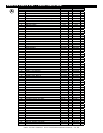simple control smokers • installation/operation/service manual - pg. 13
OPERATING INSTRUCTIONS
I
o
I
o
Up/Down
Arrow Keys
Temperature
Display Button
Time Key
Holding
Indicator Light
Cooking
Indicator Light
On/Off
Power Switch
Hold Knob Cook Knob
Digital
Display
Heat
Indicator Light
Smoke Timer
Smoke
Indicator Light
1. Push power switch to ON (I) position.
Control will display 0°F or 0°C.
2. Set the holding temperature.
• Rotate the hold knob to the desired holding
temperature. The set temperature will appear in
the Digital Display
140
.
F
and the temperature
display button will illuminate.
• The holding indicator light will illuminate while
in hold mode.
• Holding temperature range:
60° to 205°F (16 to 96°C)
3. Set the cooking temperature.
• Rotate the cook knob to the desired temperature.
The set temperature will appear in the Digital
Display
250
.
F
and the temperature display
button will illuminate.
• The cooking indicator light will illuminate while
in cook mode.
• Cooking temperature range:
200° to 325°F (94 to 160°C)
• Note: Cooking mode not active unless timer
is running.
4. Set timer.
• Press Up or Down arrows when cook knob is set
to begin cooking.
• Press Up or Down arrows to adjust the
time while cooking.
• Note: Hold timer button for 3 seconds
when in cook mode to cancel timer (display
shows
----
).
5. PREHEAT oven for 30 minutes before
loading food. The heat indicator light will illuminate
and will remain lit as long as the oven
is calling for heat.
6. Load the oven with food and adjust cooking timer
as needed.
5. Load wood chip container.
Take one container load of dry wood chips and soak the
chips in water for 15 to 20 minutes. Shake excess water off
wood chips. Remove wood chip container from the interior
back panel of the smoker. Place the moistened chips in the
wood chip container and replace the container in the oven.
6. Set the Smoke Timer.
The Smoke Timer activates the heating element located
within the wood chip container. When the wood chip
container is full and the smoking timer is turned clockwise
as far as it will turn, the wood chips will smoke for
approximately forty-ve minutes to
one hour.
• To set the Smoke Timer, turn the smoking timer knob
past the required length of time, then immediately
bring it back to the correct setting.
• Smoke Indicator Light will illuminate.
• Keep the oven door completely closed during the
smoking cycle.
Notes:
• When the oven temperature reaches the set
temperature, the heat indicator light will turn off.
• Press and hold the Temperature Display Button
for 3 seconds at any time to display the Actual oven
temperature
190
.
F
.
To toggle between fahrenheit (°F) and celsius (°C):
Press the Temperature Display Button at any time to display the
alternate temperature.
The factory default is Fahrenheit. To change to Celsius:
1. Press and hold the Temperature Display Button and the
Down Arrow Key for 5 seconds.
2. The control will show
.
C
for 3 seconds to verify
selection and then show the temperature in ºC.
3. Repeat to toggle to Fahrenheit.
Note: With a power failure, factory test, etc., the control will retain
the ºC or ºF setting selected by the user when power is restored.