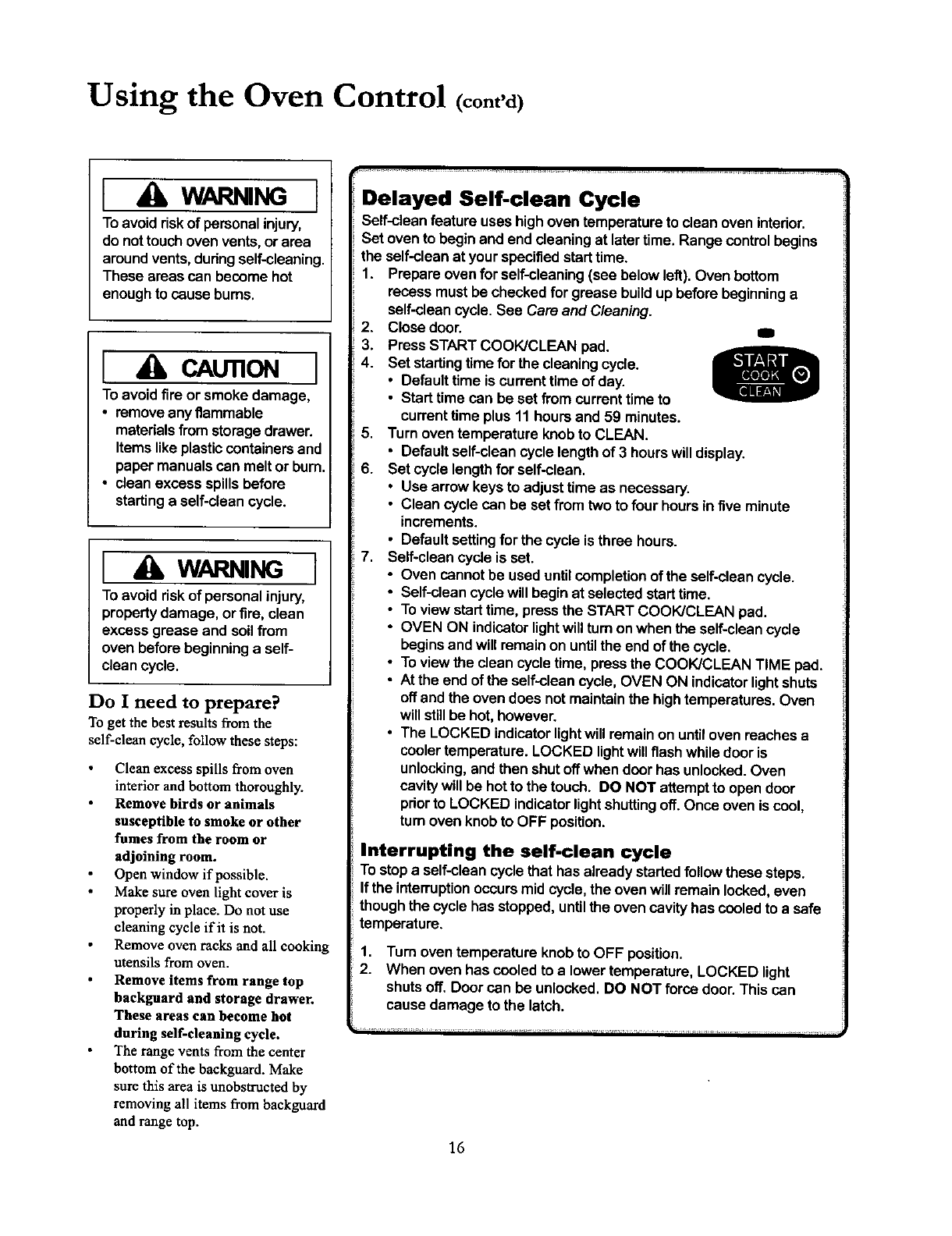
Using the Oven Control (cont'd)
I A WARNINGI
To avoidriskof personalinjury,
do nottouchoven vents,or area
aroundvents,dudngself-cleaning.
These areascan become hot
enoughto causebums.
I & cmnoN I
To avoidfire or smoke damage,
• removeanyflammable
materialsfrom storagedrawer.
Items likeplasticcontainers and
paper manualscan meltor bum.
• clean excess spillsbefore
startinga self-cleancycle,
I WARNINGI
To avoid riskofpersonal injury,
propertydamage, orfire, clean
excess grease and soilfrom
oven beforebeginninga self-
clean cycle.
Do I need to prepare?
To get the bestresults from the
self-clean cycle, follow these steps:
Clean excess spills from oven
interior and bottom thoroughly.
Remove birds or animals
susceptible to smoke or other
fames from the room or
adjoining room.
Open window if possible.
Make sure oven light cover is
properly in place. Do not use
cleaning cycle if it is not.
Remove oven racks and all cooking
utensils from oven.
Remove items from range top
backguard and storage drawer.
These areas can become hot
during self-cleaning cycle.
The range vents from the center
bottom of the backguard. Make
sure this area is unobstructed by
removing all items from backguard
and range top.
Delayed Self-clean Cycle
Self.clean feature useshighoven temperatureto clean oven interior.
Set oven tobegin and end cleaningat latertime. Range controlbegins
the self-cleanat yourspecifiedstarttime.
1. Prepare ovenfor self-cleaning(see below left). Ovenbottom
recessmustbe checked for grease buildup beforebeginninga
self-cleancycle. See Care and C/eaning.
2. Closedoor. lid
3. Press START COOK/CLEAN pad.
4. Set startingtimeforthe cleaningcycle.
, Defaulttime is currenttime ofday.
• Starttime can be set from currenttimeto
currenttime plus11 hoursand 59 minutes.
5. Turnoven temperature knobto CLEAN.
• Default self-cleancycle length of3 hourswilldisplay.
6. Set cycle lengthforself-clean.
• Use arrowkeys to adjusttimeas necessary.
• Clean cyclecan be set from twoto fourhours infive minute
increments.
• Defaultsettingfor the cycleisthree hours.
7. Self-clean cycle isset.
• Oven cannot be useduntilcompletionof theself-cleancycle.
• Self-cleancyclewillbeginat selected starttime.
• Toview starttime, pressthe START COOK/CLEAN pad.
• OVEN ON indicatorlightwillturnon when the self-cleancycle
beginsand willremainon untilthe end ofthe cycle.
• To viewthe clean cycle time, pressthe COOK/CLEAN TIME pad.
• Atthe end ofthe self-cleancycle, OVEN ON indicatorlightshuts
offand the oven does not maintainthe hightemperatures.Oven
willstillbe hot,however.
• The LOCKED indicatorlightwillremainon untiloven reaches a
coolertemperature. LOCKED lightwillflash whiledooris
unlocking,and then shutoffwhen door hasunlocked.Oven
cavity willbe hottothe touch. DO NOT attempttoopen door
priorto LOCKED indicatorlightshuttingoff. Once oven iscool,
turnoven knobto OFF position.
Interrupting the self-clean cycle
Tostopa self-cleancycle that hasalreadystartedfollowthese steps.
Ifthe interruptionoccursmid cycle,the ovenwillremain locked,even
thoughthe cyclehasstopped,untilthe ovencavity has cooledto a safe
temperature.
1. Turn oven temperature knobto OFF position.
2. When oven has cooled to a lowertemperature, LOCKED light
shutsoff. Door can be unlocked. DO NOT force door.This can
causedamage to the latch.
16


















