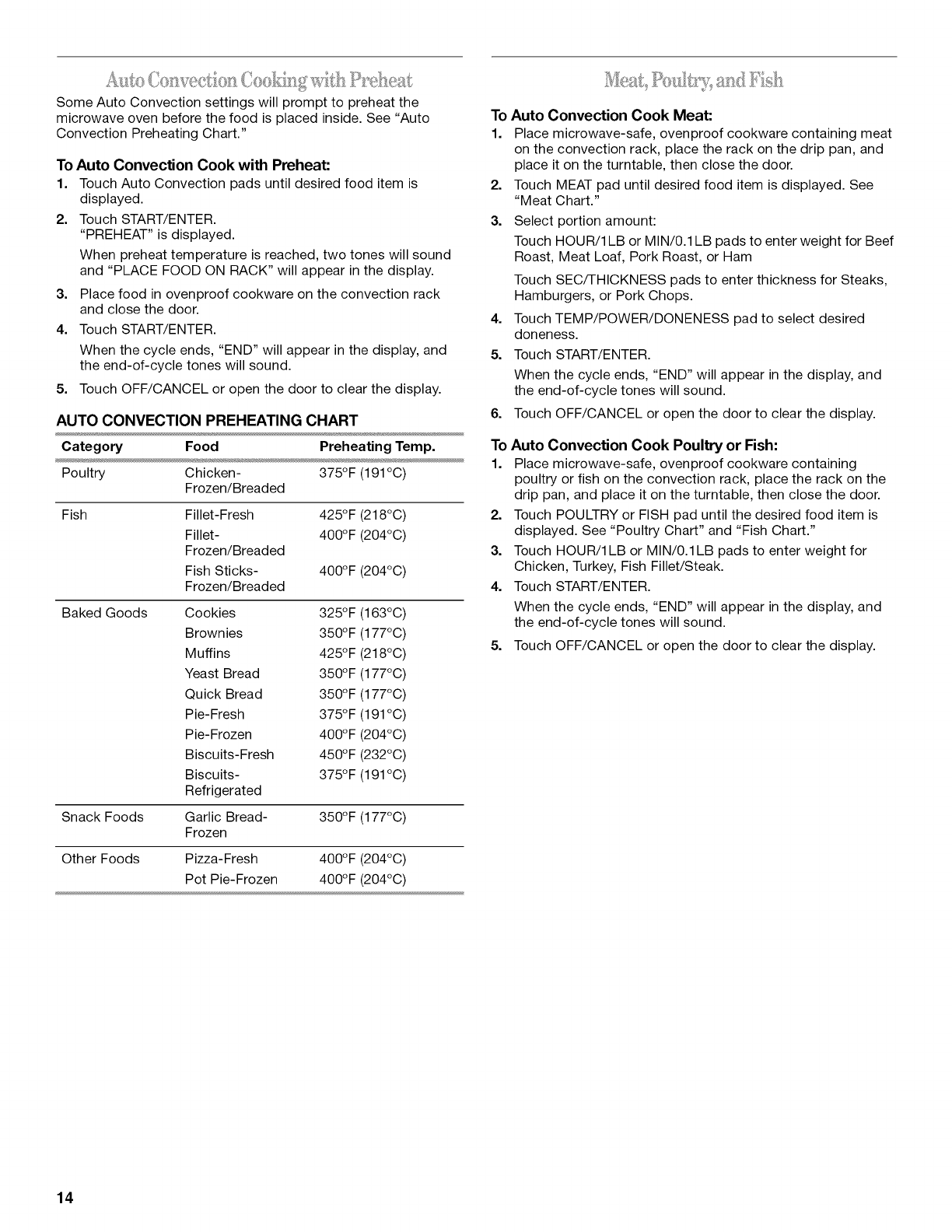
Some Auto Convection settings will prompt to preheat the
microwave oven before the food is placed inside. See "Auto
Convection Preheating Chart."
To Auto Convection Cook with Preheat:
1. Touch Auto Convection pads until desired food item is
displayed.
2. Touch START/ENTER.
"PREHEAT" is displayed.
When preheat temperature is reached, two tones will sound
and "PLACE FOOD ON RACK" will appear in the display.
3. Place food in ovenproof cookware on the convection rack
and close the door.
4. Touch START/ENTER.
When the cycle ends, "END" will appear in the display, and
the end-of-cycle tones will sound.
5. Touch OFF/CANCEL or open the door to clear the display.
AUTO CONVECTION PREHEATING CHART
Category Food Preheating Temp.
Poultry Chicken- 375°F (191°C)
Frozen/Breaded
Fish
Fillet-Fresh 425°F (218°C)
Fillet- 400°F (204°C)
Frozen/Breaded
Fish Sticks- 400°F (204°C)
Frozen/Breaded
Baked Goods Cookies 325°F (163°C)
Brownies 350°F (177°C)
Muffins 425°F (218°C)
Yeast Bread 350°F (177°C)
Quick Bread 350°F (177°C)
Pie-Fresh 375°F (191°C)
Pie-Frozen 400°F (204°C)
Biscuits-Fresh 450°F (232°C)
Biscuits- 375°F (191°C)
Refrigerated
Snack Foods Garlic Bread- 350°F (177°C)
Frozen
Other Foods Pizza-Fresh 400°F (204°C)
Pot Pie-Frozen 400°F (204°C)
To Auto Convection Cook Meat:
1. Place microwave-safe, ovenproof cookware containing meat
on the convection rack, place the rack on the drip pan, and
place it on the turntable, then close the door.
2. Touch MEAT pad until desired food item is displayed. See
"Meat Chart."
3. Select portion amount:
Touch HOUR/1LB or MIN/0.1 LB pads to enter weight for Beef
Roast, Meat Loaf, Pork Roast, or Ham
Touch SEC/THICKNESS pads to enter thickness for Steaks,
Hamburgers, or Pork Chops.
4. Touch TEMP/POWER/DONENESS pad to select desired
doneness.
5. Touch START/ENTER.
When the cycle ends, "END" will appear in the display, and
the end-of-cycle tones will sound.
6. Touch OFF/CANCEL or open the door to clear the display.
To Auto Convection Cook Poultry or Fish:
1. Place microwave-safe, ovenproof cookware containing
poultry or fish on the convection rack, place the rack on the
drip pan, and place it on the turntable, then close the door.
2. Touch POULTRY or FISH pad until the desired food item is
displayed. See "Poultry Chart" and "Fish Chart."
3. Touch HOUR/1LB or MIN/0.1LB pads to enter weight for
Chicken, Turkey, Fish Fillet/Steak.
4. Touch START/ENTER.
When the cycle ends, "END" will appear in the display, and
the end-of-cycle tones will sound.
5. Touch OFF/CANCEL or open the door to clear the display.
14


















