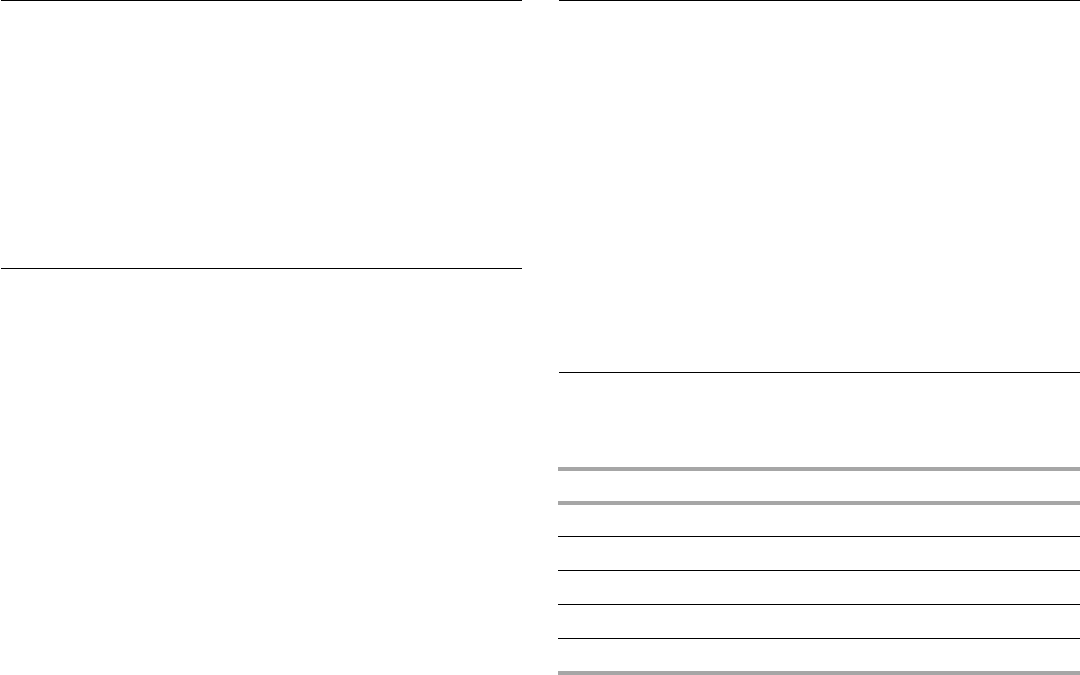
8
Clock
This is a 12- or 24-hour clock.
To Set:
The microwave oven and Timer must be off.
1. Touch CLOCK SET.
2. Touch HOUR or MIN pads to set correct time of day.
3. Touch CLOCK SET.
Use OPTIONS control to turn on or turn off the clock, and to set
to 12 or 24 hours. See “Options” section.
Timer
The Timer can be set in hours and minutes, up to 12 hours,
59 minutes, and counts down the set time.
NOTE: The Timer does not start or stop the microwave oven.
When the Timer is in use, the microwave oven can also operate.
To see the time count down for 5 seconds when the microwave
oven is in use, touch TIMER SET/OFF.
To Set:
1. Touch TIMER SET/OFF.
If no action is taken after 1 minute, the display will return to
the time of day mode.
2. Touch the HOUR or MIN “up” or “down” arrow pads to set
the length of time. (The SEC pad is not available.)
3. Touch START/ENTER, or allow the Timer to start
automatically after a brief delay.
When the set time ends, “TIMER END” will appear on the
display and the end-of-Timer tones will sound.
4. Touch TIMER SET/OFF anytime to cancel the Timer.
Touching the OFF/CANCEL pad while a cook function is
active in the display will cancel the cook function, not the
Timer.
Tones
Tones are audible signals, indicating the following:
One tone
■ Valid pad touch (short tone)
Three tones
■ End of cooking cycle
Five tones
■ End of Timer function
■ During auto Defrost cycle, reminder to check, turn, rearrange
or separate food
Use OPTIONS control to set the tone volume, or to turn tones off.
See “Options” section.
Options
Functions can be selected, and displays can be changed by
touching OPTIONS.
1. Touch OPTIONS.
Scroll through the functions categories until the desired
function is displayed.
2. Touch START/ENTER.
3. Touch OPTIONS.
Scroll through the settings until the desired setting is
displayed.
4. Touch START/ENTER.
Function Option
Sound volume Change to low, medium, high or off.
Weight Change to standard (lbs) or metric (kgs).
Language Change to English, French or Spanish.
Scroll Speed Change to slow, medium or fast.
Clock Change to 12 or 24 hours, or turn on/off.


















