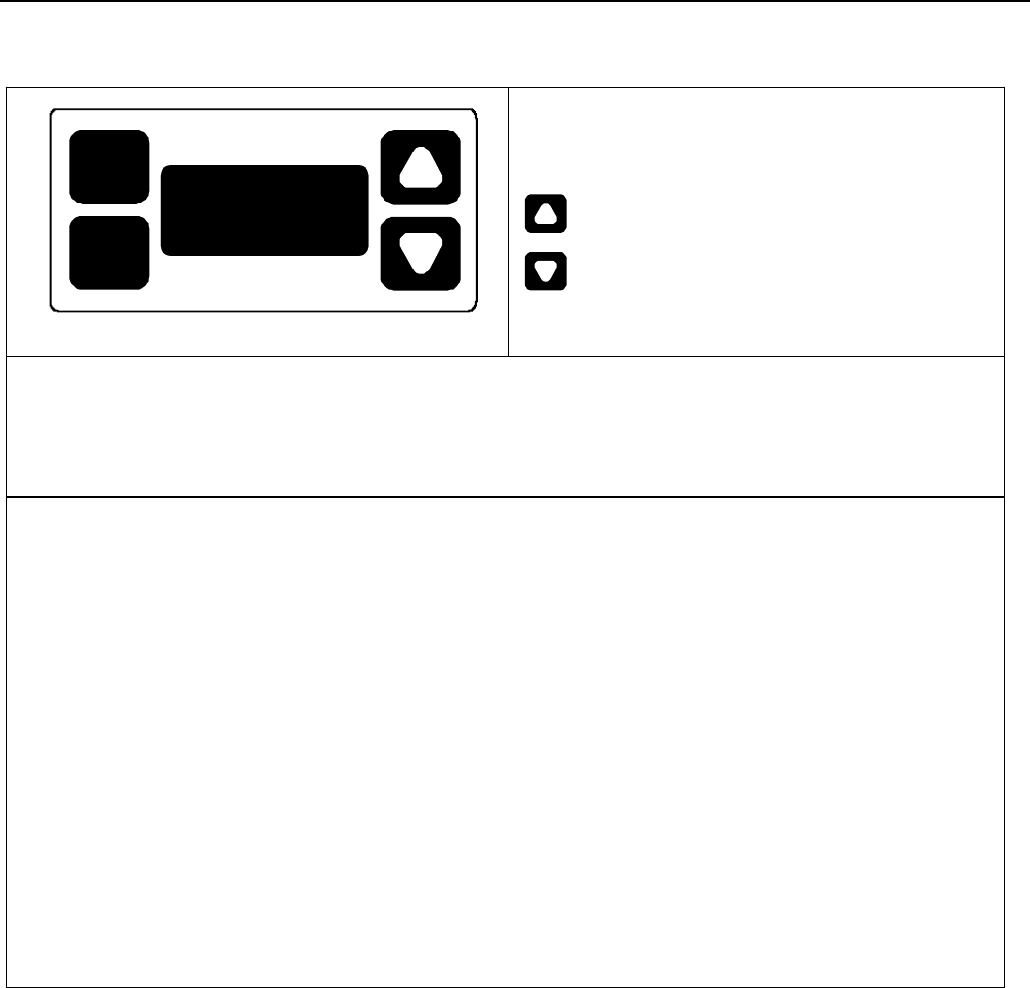
11
Electronic Clock and Timer (Some Models)
Pads
CLOCK—Use to set time of day.
TIMER—Use to set timer.
—Use to increase time.
—Use to decrease time.
Setting Electronic Clock
1. Press CLOCK pad.
2. Press up or down arrow pad until correct minutes display.
3. Press CLOCK pad to set time of day.
Setting Electronic Timer
Electronic timer does not control bake or broil. Timer can be set up to 12 hours. Time displays and counts
down in hours and minutes when more than 59 minutes are entered. For example, 1:30 equals one hour and
thirty minutes, or 90 minutes total.
1. Press TIMER pad.
• 0:00 minutes displays.
2. Press up or down arrow pad to set time.
• Press an arrow pad once to advance 1 minute at a time, or press and hold a arrow pad to advance in
increments of 10 minutes.
3. Colon in display flashes and the timer begins counting down automatically after time is entered.
4. After time elapses, timer beeps 3 times, and then once every 10 seconds until TIMER pad is pressed.
• Display returns to time of day after TIMER pad is pressed.
Canceling Electronic Timer
Press TIMER pad to cancel timer.
+
TIMER
CLOCK
+
+


















