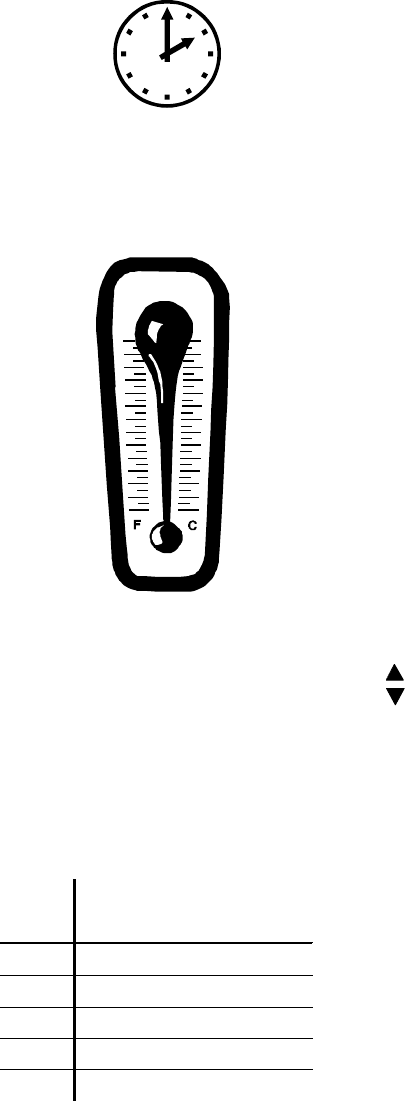
12
Features
12-hour automatic cancel
This safety feature prevents oven from continuing to operate if it has been
left on for over 12 hours. If a cooking function continues longer than 12 hours
without any options on oven control being touched, this feature turns oven
off. Any time an option is touched, 12-hour automatic cancel is reset.
Oven temperature control adjustment
Your range is calibrated at the factory for proper temperature. Due to
individual variances and preferences, it may be necessary to adjust oven
once it has been installed.
When first using the oven, follow recipe times and temperatures. Before
adjusting oven baking temperature, test a recipe by setting oven temperature
higher or lower than the suggested temperature. The baking results should
help you to decide how much of a temperature adjustment is required.
An accurate digital thermometer is necessary to calibrate the oven. Store
purchased oven thermometers do not accurately measure oven temperature.
Oven temperature can be increased or decreased by 35°F. To avoid over
adjusting the oven, only adjust the temperature by 5°F each time.
NOTE: Remove aluminum foil from racks and oven bottom as this will alter
oven performance. Check for blocked heat vents. If it still appears
oven is not performing as expected, a calibration may be done.
1. Turn oven temperature knob to OFF.
2. Press and hold both arrow pads for approximately 5 seconds.
3. A double digit will display ranging from -35°F to 35°F.
4. Immediately, press either:
to increase oven temperature by 5°F
to decrease oven temperature by 5°F
When temperature is adjusted to a cooler setting, a minus sign (-) will
display with the offset temperature.
5. When desired temperature change is displayed, release control and
change will be automatically saved after a few seconds. Control will
return to time of day display.
Offset temperature change will be retained through a power failure.
Service codes and tones
Electronic oven control is equipped with a self-diagnostic system.
Self-diagnostic system alerts you if there is an error or problem with the unit.
If electronic range control sounds a series of short, rapid beeps for over 16
seconds and the display shows an F-code, record F-code shown. Some
F-codes can be cleared by disconnecting power to the range for
approximately 3 minutes. If the code continues to reoccur disconnect
electrical supply to range and contact an authorized servicer.
F-
code Possible Meaning
F1 Control failure
F2 Oven over temperature
F3 Sensor open or shorted
F9 Door latch circuit failure
DOOR Door has not latched.


















