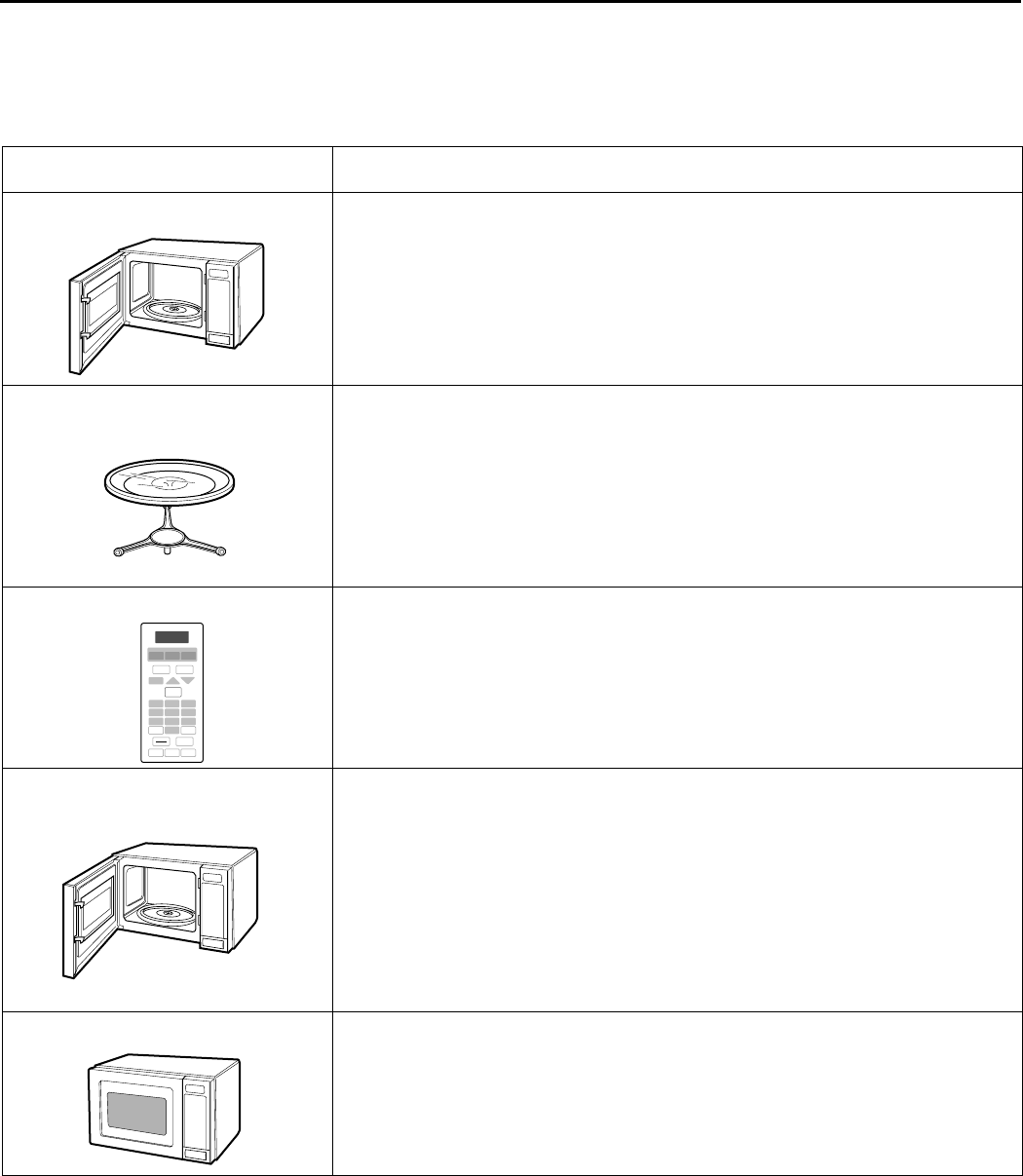
Cleaning
22
Use a damp cloth to wipe out crumbs and spillovers.
It is important to keep the area between door and cavity front clean to
assure a tight seal.
Remove greasy spatters with a sudsy cloth, then rinse and dry.
Do not use harsh detergent or abrasive cleaners.
The glass tray can be washed by hand or in the dishwasher.
Wipe with a damp cloth followed immediately by a dry cloth.
The Child Lock feature is also useful when cleaning the control panel.
Child Lock prevents accidental programming when wiping the control panel.
If steam accumulates inside or around the outside of the oven door,
wipe the panel with a soft cloth.
This may occur when the microwave oven is operated under high humidity
conditions and in no way indicates a malfunction of the unit.
Clean with damp cloth.
To prevent damage to the operating parts inside the oven, the water should
not be allowed to seep into the ventilation openings.
After cleaning the oven, be sure that the rotating ring and the glass tray are in the right position.
Press the STOP/CLEAR pad twice to reset any accidental key setting.
Part Description
INSIDE OF THE OVEN
GLASS TRAY
CONTROL PANEL
DOOR
OUTSIDE OVEN SURFACE
Before cleaning the oven, unplug the power supply cord of the oven.
If impossible, open the oven door to prevent an accidental oven start.
123
456
789
0
POWER
LEVEL
STOP
CLEAR
CONTROL
SET-UP
PROGRAM
SENSOR COOK
POPCORN
AUTO
COOK
AUTO
DEFROST
COOK
MORE
LESS
START
CLOCK TIMER
HOLD
WARM
EASY
COOK
REHEAT
3828W5A1211(O/M)(¿ ) 15-24 99.7.13 2:9 PM ˘ ` 22


















