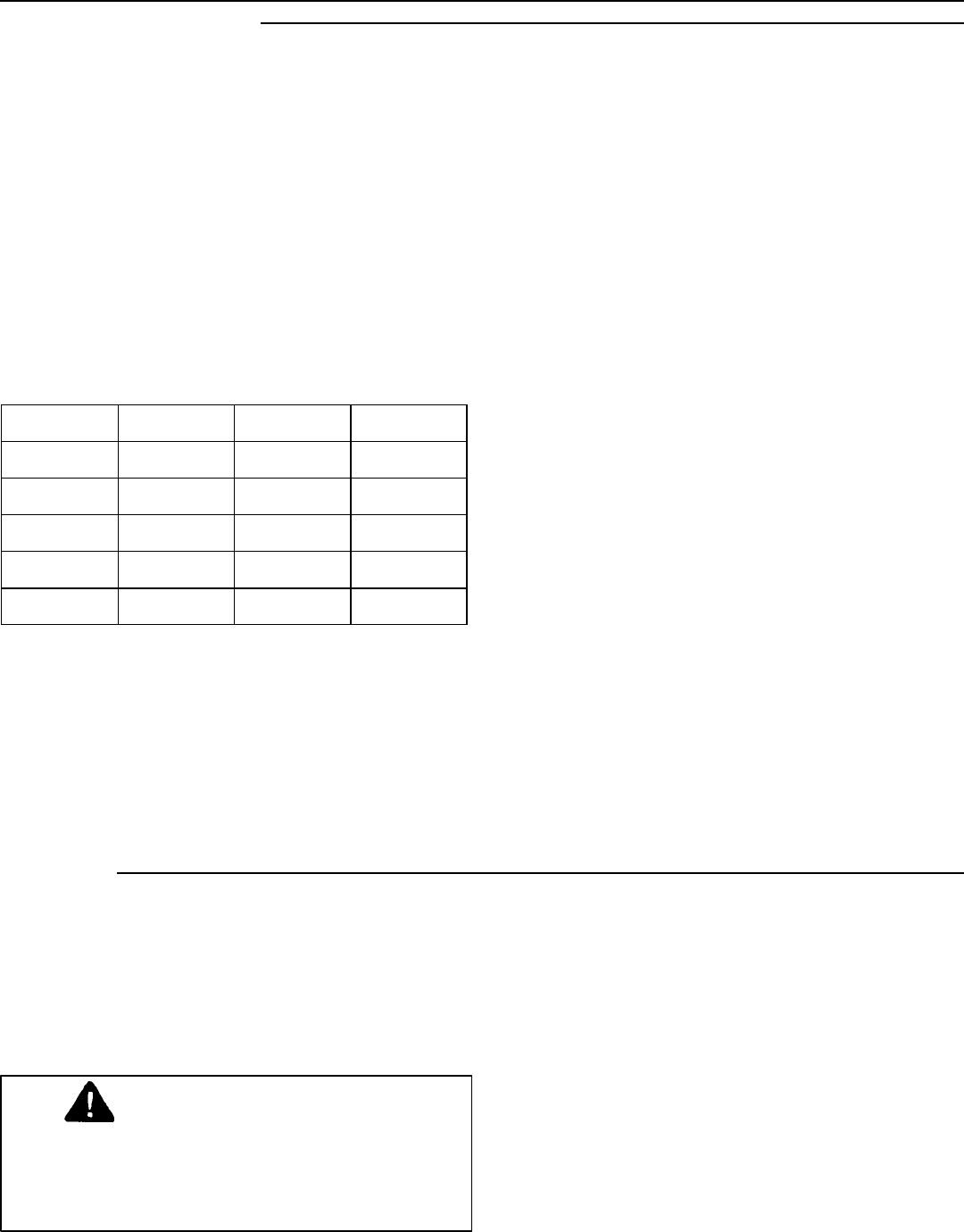
10
1, 2, or 3 Stage Cooking
Each cooking program can be set at a different time
and power level.
1 Stage Cooking
1. Press TIME COOK. POWER, COOK, and I
indicators light up. TIME indicator blinks.
2. Set cooking time (up to 99 minutes and 99
seconds) by pressing appropriate number pads.
For example, to set 35 minutes press 3, 5, 0, 0 in
sequence. Entered cooking time displays.
START indicator light blinks.
3. Select cooking power level, if desired, by
pressing COOKMATIC LEVEL (see chart below).
If high power level is desired go to step 5.
POWER indicator light blinks.
5. Press START. Oven operates and time counts
down in display.
6. When cooking cycle is complete, signal sounds
and "END" displays. Remove food from oven.
2 Stage Cooking
1. Set up first cooking program by following steps 1-
4 of "1 Stage Cooking".
2. Press TIME COOK. 10, POWER, COOK, and II
indicators light up. TIME indicator blinks.
3. Set second cooking time (up to 99 minutes and
99 seconds) by pressing appropriate number
pads. Cooking time displays. START indicator
light blinks.
4. Select cooking power level, if desired, by
pressing COOKMATIC LEVEL. Power indicator
light blinks.
5. Press appropriate number pad for desired
Cookmatic level.
6. Press START. Oven operates and time counts
down in display. Signal sounds between each
cooking stage.
7. When cooking cycle is complete, signal sounds
and "END" displays. Remove food from oven.
3 Stage Cooking
1. Repeat steps 1-5 of "2 Stage Cooking".
2. Repeat steps 2-6 of "2 Stage Cooking".
3. When cooking cycle is complete, signal sounds
and "END" displays. Remove food from oven.
Number Level Number Level
1 Warm 6 Simmer
2 Low 7 Med. High
3 Defrost 8 Reheat
4 Med. Low 9 Saute
5 Medium 10 High
4. Press appropriate number pad for desired
Cookmatic level.
Note: If power level is not selected before
POWER indicator flashes 4 times, START
indicator light blinks again. Follow steps 3 and 4
above to program Cookmatic level.
Delay Start
Delay Start programs oven to start at any desired
time of day. Use to time start of 1, 2, or 3 stage
cooking only.
Important: Foods cooked by Delay Start should be
very cold or frozen before placed in oven.
Recommended foods include vegetables, fruit,
smoked or frozen meats.
Caution
1. Program desired cooking time according to "1,2,
or 3 Stage Cooking" above.
2. Press CLOCK/DELAY START. "0" displays.
AUTO and START indicator lights blink.
3. Set desired start time of cooking by pressing
appropriate number pads.
Note: Times between 00:00 and 00:59 are
impossible to set.
4. Press START. AUTO and START indicators light
up. Time of day displays. At programmed time
oven operates and completes cooking program
entered.
5. When cooking cycle is complete, signal sounds
and "END" displays. Remove food from oven.
Avoid foods such as milk, eggs,
cooked meats, poultry or fish, and
any item containing uncooked yeast
or baking powder when using Delay
Start.


















