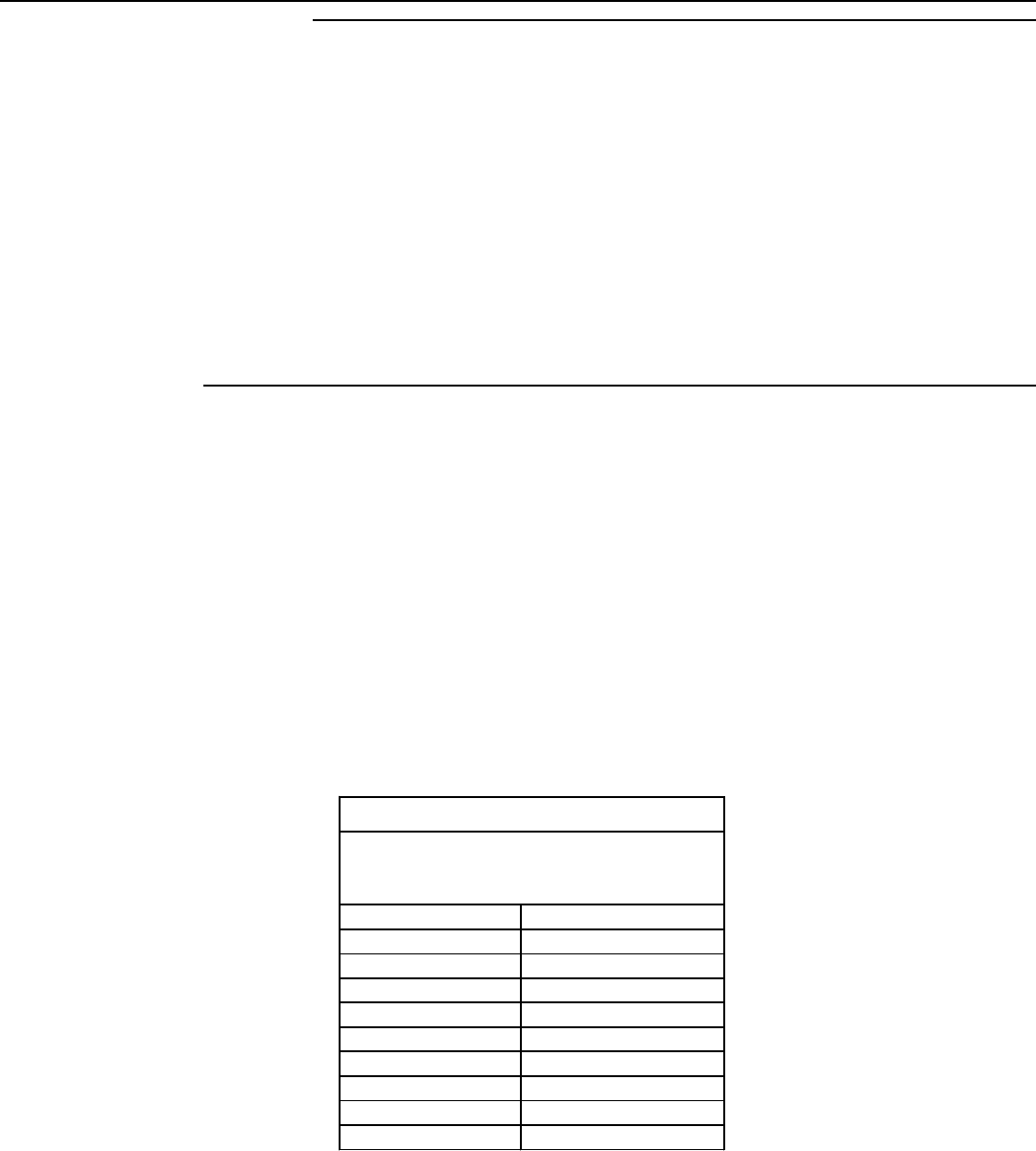
14
Accu-Thaw
™
(Power Level 3)
Accu-Thaw
™
is designed for speedy thawing of frozen
foods such as breads, rolls, vegetables, fruits and frozen
dinners (see Accu-Thaw
™
Guide). Power level 3 (30%
power) is automatically set when ACCU-THAW
™
pad is
pressed.
1. Place food in oven, close door. Be sure package
contains no metal.
2. Press ACCU-THAW pad.
3. Enter one half of total defrosting time recommended
in Accu-Thaw
™
Guide. For example, for 4 minutes,
press 4 and MINUTE pad.
If power level other than 30% is desired, press
COOKMATIC LEVEL pad and number pad. For example,
for 20% power, press 2 pad.
4. Press START pad. Microwave power cycles on and
off. Oven stops, signals and "END" displays when
defrost cycle has ended.
5. Open oven door, stir and/or turn food and close door.
Repeat steps 2 and 3 to set remaining half of defrost-
ing time.
6. Press START pad.
7. Oven stops, signals, and "END" displays when defrost
cycle has ended.
Auto Accu-Thaw
®
4. Press START pad. Display counts down defrost time.
Twice during defrosting cycle, oven will beep 4 times
and "TURn" flashes. Auto Accu-Thaw
®
Guide gives
instructions for manipulating food during first and
second signal. After manipulating food, close door
and press START pad. Defrost continues while
"TURn" is displayed.
5. Oven stops and signals 4 times at end of defrost
cycle. "End" remains in display and oven signals
every minute until door is opened or STOP/RESET
pad is pressed.
Note: After Auto Accu-Thaw
®
, meat needs standing time
to allow inside to defrost. Food may be taken
out of oven for stand time. Stand time
recommendations are given in Auto Accu-Thaw
®
Guide.
Auto Accu-Thaw
®
automatically sets defrosting times and
power levels. Use Auto Accu-Thaw
®
Guide. Enter food
weight in pounds and tenths of pounds (see conversion
guide below). Check weight guide located at front of oven
for maximum and minimum weights for variety of foods.
1. Remove food from package, place in oven on micro-
wave-safe dish. Close door.
2. Press AUTO ACCU-THAW
®
pad.
3. Enter food weight. For example, if food item weight is
2 pounds, 4 ounces (convert 4 ounces to pounds by
using conversion guide below) press 2,3 (2 represents
2 pounds, and 3 represents 4 ounces).
Note: If ounces are not entered within three seconds,
"START" will display. Press STOP/RESET pad
and repeat steps 2 through 3.
Conversion Guide
If weight of food is stated in pounds
and ounces, ounces must be converted
to tenths (.1) of pounds.
Ounces Pounds
1-2 0.1
3 0.2
4-5 0.3
6-7 0.4
8 0.5
9-10 0.6
11 0.7
12-13 0.8
14-15 0.9


















