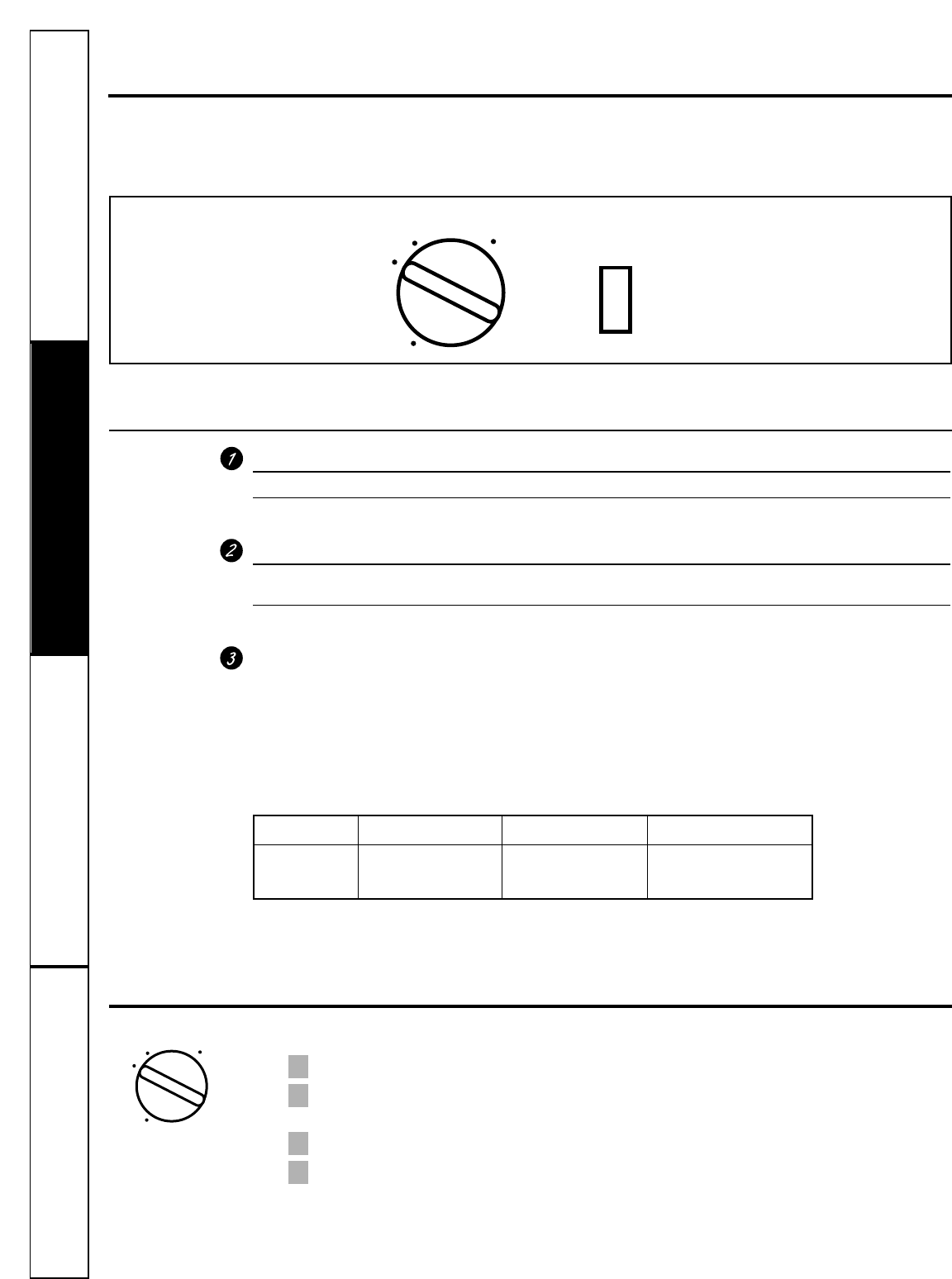
Cycle Chart
Model Cycle Water Usage (gal.) Cycle Time (min.)
ADW1000 Hot PreWash Option 3.4 26
Series Normal Wash 8.4 71
Drying/Plate Warmer 0.0 30
Operating Instructions Safety InstructionsConsumer Support Troubleshooting Tips
Cycles
NORMAL WASH
For loads of everyday dishes, glasses and cookware with medium soils.
HOT PREWASH Preheats wash water to the correct temperature. Adds 1.5 gal. and 30 min. RINSE to the start of the selected cycle.
Energy Options
HEATED DRY/ Turns the heating element on for fast drying. This option will extend the time of your wash cycle.
HEATED DRY ON Adds approx. 32 minutes to the cycle.
HEATED DRY OFF Turns HEATED DRY off. Dishes air dry naturally and energy is saved.
Start
Slowly turn t
he Dial to the START or ON position, or the selected cycle. Don’t turn it past the START,
ON or cycle position, or you could accidentally miss a rinse.
There is a time delay between start-up and water fill so you will not hear any wash action right away.
■ Latch the door to begin the cycle.
Control Settings
HOT
OPTION
OFF
PREWASH
DRYING
NORMAL WASH
HEATED
DRY
ON
OFF
ADW1000 Series
You can locate your model number on the tub wall just inside the door. Throughout this manual, features
and appearance may vary from your model.
About the dishwasher control panel.
4
About the dial cycles.
Normal Wash
Be sure the door is unlatched.
Slowly turn the Dial to the Normal Wash cycle you want. Don’t turn it
past this position,
or you could accidentally miss a rinse.
Select any options.
Latch the door to start the cycle.
4
3
2
1
HOT
OPTION
OFF
PREWASH
DRYING
NORMAL WASH


















