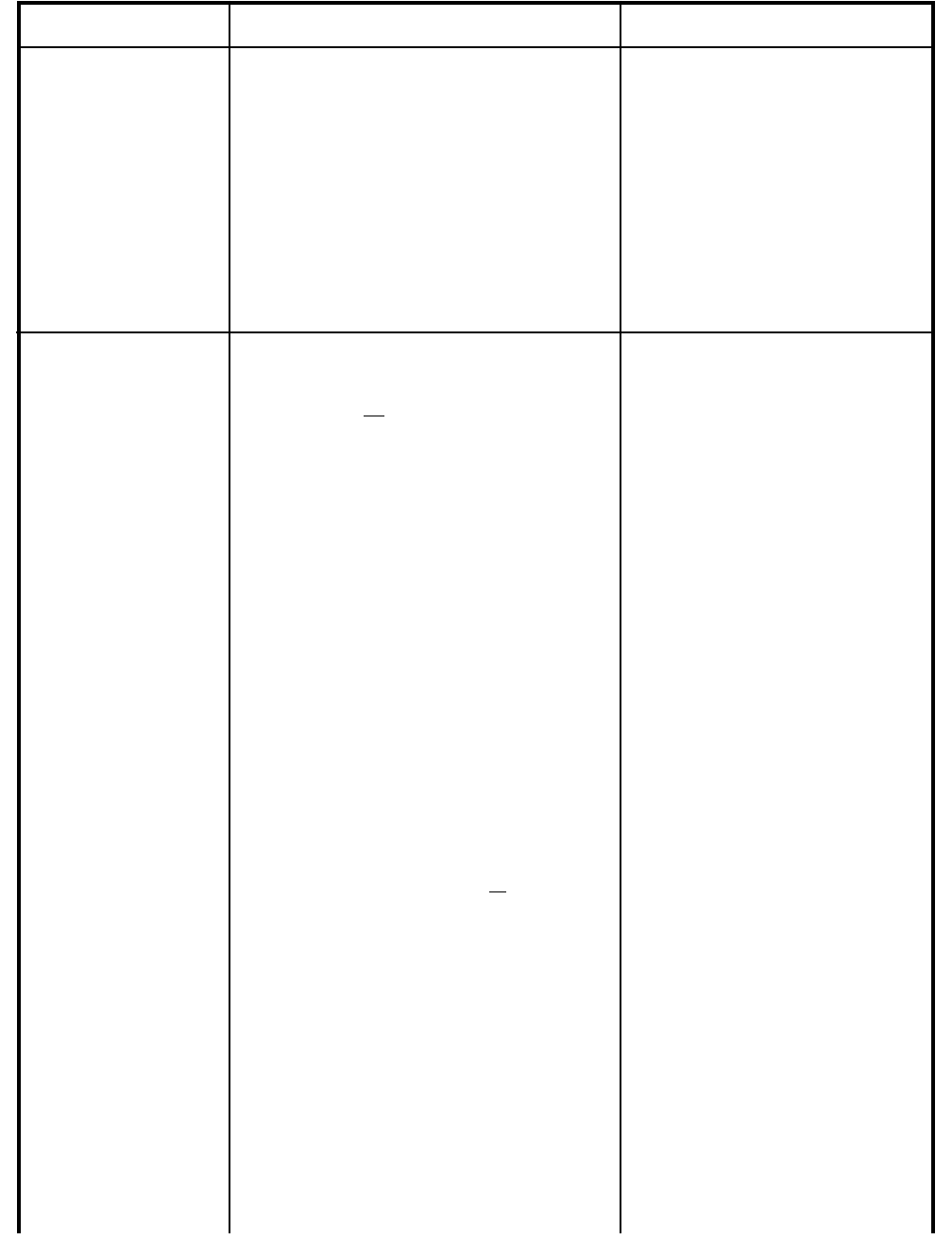
21
FRYER TROUBLESHOOTING GUIDE (Continued)
PROBLEM CAUSE REMEDY
Main burners do not
stop burning.
1. Thermostat has failed.
2. Gas control valve has failed.
1. Turn the thermostat control
knob to OFF. If the burners
do not quit burning, the ther-
mostat has failed and must
be replaced.
2. Turn the gas control valve knob
to OFF. If the burners do not
quit burning, the gas control
valve has failed and must be
replaced.
Liquid shortening does
not reach the desired
temperature for frying.
1. Low gas supply pressure [less than 6”
W.C. for natural gas; (11” W.C. for pro-
pane) when
all other gas-powered equip-
ment is operating], causing reduced heat
from main burners.
2. Low gas manifold pressure [less than 3½”
W.C. for natural gas; (10” W.C. for pro-
pane).
3. Loose knob on thermostat;
or thermostat
requires calibration (temperature setting
differs by about 10°F from measured
shortening temperature).
1. Measure the gas supply pres-
sure.
Contact your local gas supplier
to obtain adequate gas supply
pressure.
2. Measure the gas pressure at
the fryer’s manifold pressure
tap. Adjust the manifold pres-
sure (see Figure 6), as neces-
sary: [a] Unscrew (and re-
tain) the threaded Main Burner
Regulator Adjustment Cover. [b]
Use a flat-blade screwdriver to
turn the regulator adjustment
screw (clockwise to increase;
counterclockwise to decrease)
to reset the pressure adjust-
ment. [c] Reinstall, and tighten,
the Regulator Adjustment
Cover, when finished.
3. Stir the shortening to mix the
hot shortening with some from
the lower ‘cool zone’ and allow
it to sit for 5 minutes. Turn the
thermostat knob until it ‘clicks’
on (causing the main burners to
flame); note the setting where
this occurs. Turn the thermo-
stat knob until it ‘clicks’ off
(causing the main burners to go
out); note the setting where this
occurs. Repeat this tempera-
ture ‘click points’ step at least
three times to ensure that


















