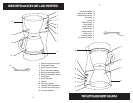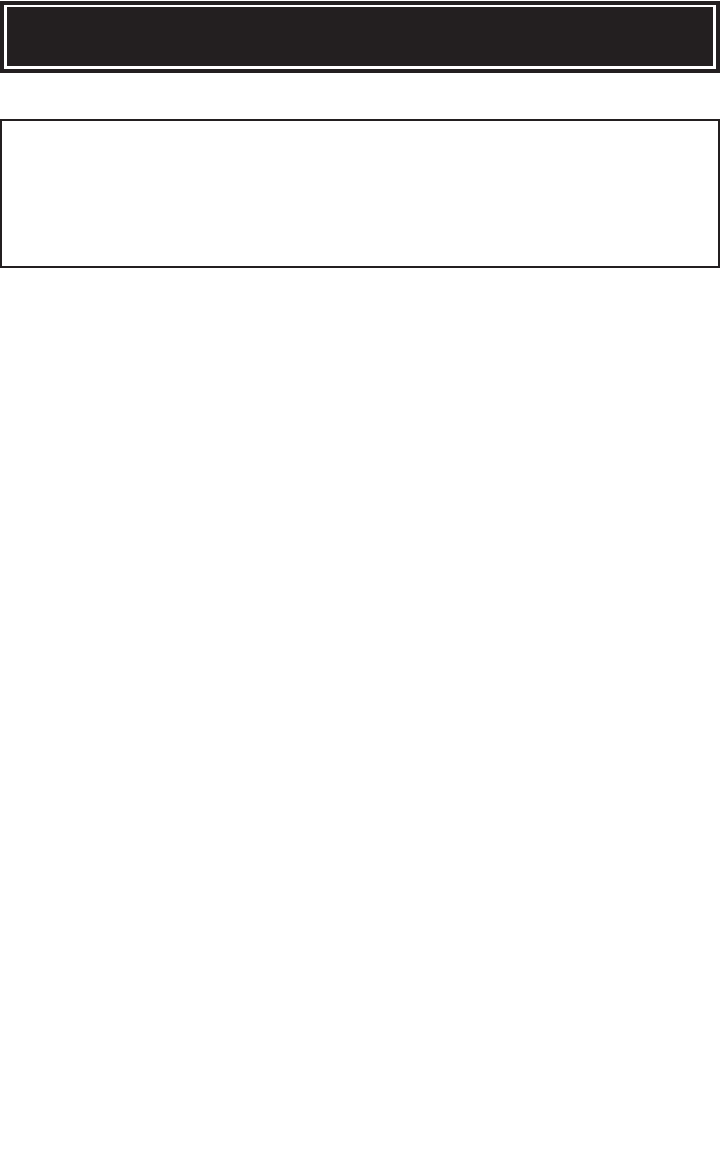
HOW TO USE
Setting the Clock:
Note:
Your coffee maker will not brew coffee until the clock is set and the Power button is
turned on--a coffee cup symbol will appear in the display. This is a safety feature to
prevent the coffee maker from automatically turning on.
1. Place the coffee maker on a clean, dry countertop where it can easily be plugged
into an electrical outlet.
2. Plug the coffee maker into the outlet. The numbers on the LCD display will begin to flash.
3. Set the timer to display the current time. Press the “H” (hours) button until the
current hour is displayed. Press the “M” minutes button until the correct minutes are
displayed. The clock is now set. The a.m./p.m is displayed in the top left corner of
the LCD display.
Using the Auto Preset Function:
To Set the Program Time:
1. Press and hold the Auto button and press the “H” button at the same time to
advance to the desired hour. Make sure the a.m./p.m. times are correct.
2. Press and hold the Auto button and press the “M” button at the same time to
advance to the desired minute.
To Set the Automatic Brew:
1. Press the Auto button and “AUTO” will appear in the upper right corner of the LCD
display (press twice for Strong-Brew function--The word “AUTO” will begin to flash in
the display)
2. The coffee maker will turn on at the programmed time.
3. The timer will automatically shut the coffee maker off 2 hours after the programmed
time.
4. To have the coffee maker brew at the same time the next day, simply refill the water
reservoir and push the Auto button again (press twice for Strong-Brew function--The
word “AUTO” will begin to flash in the display). To change to a different time, repeat
the steps above.
CÓMO USAR SU CAFETERA
7
7
Programación del reloj:
Nota:
Su cafetera no filtrará café hasta que el reloj esté programado y el botón de
encendido esté prendido; aparecerá un símbolo de taza de café en la pantalla. Esta
es una característica de seguridad para prevenir que la cafetera se encienda en
forma automática.
1. Coloque la cafetera sobre una superficie limpia y seca, donde se pueda conectar
con facilidad a la toma de corriente eléctrica.
2. Conecte la cafetera a la toma de corriente eléctrica. Los números en la pantalla LCD
comenzarán a parpadear.
3. Programe el reloj para que muestre la hora correcta. Presione el botón "H" (horas)
hasta que aparezca la hora correcta. Presione el botón "M" (minutos) hasta que
aparezcan los minutos correctos. El reloj está programado ahora. Las palabras
a.m./p.m. aparecen en la esquina izquierda superior de la pantalla LCD.
Uso de la función de programación automática:
Para programar el tiempo del programa:
1. Presione y sostenga el botón de automático y presione el botón "H" al mismo tiempo para
avanzar a la hora deseada. Asegúrese de que las horas a.m./p.m. estén correctas.
2. Presione y sostenga el botón de automático y presione el botón "M" al mismo tiempo
para avanzar al minuto deseado.
Para programar el filtrado automático:
1. Presione el botón de automático y aparecerá "AUTO" en la esquina derecha superior
de la pantalla LCD (presione dos veces para activar la función de filtrado fuerte, la
palabra "AUTO" comenzará a parpadear en la pantalla)
2. TLa cafetera se encenderá en la hora programada.
3. El reloj apagará en forma automática la cafetera 2 horas después del tiempo programado.
4. Para que la cafetera funcione en la misma hora al día siguiente, sólo rellene el
compartimiento del agua y presione el botón de automático de nuevo (presione dos
veces para activar la función de filtrado fuerte, la palabra "AUTO" comenzará a
parpadear en la pantalla). Para cambiar a una hora diferente, repita los pasos de
arriba.