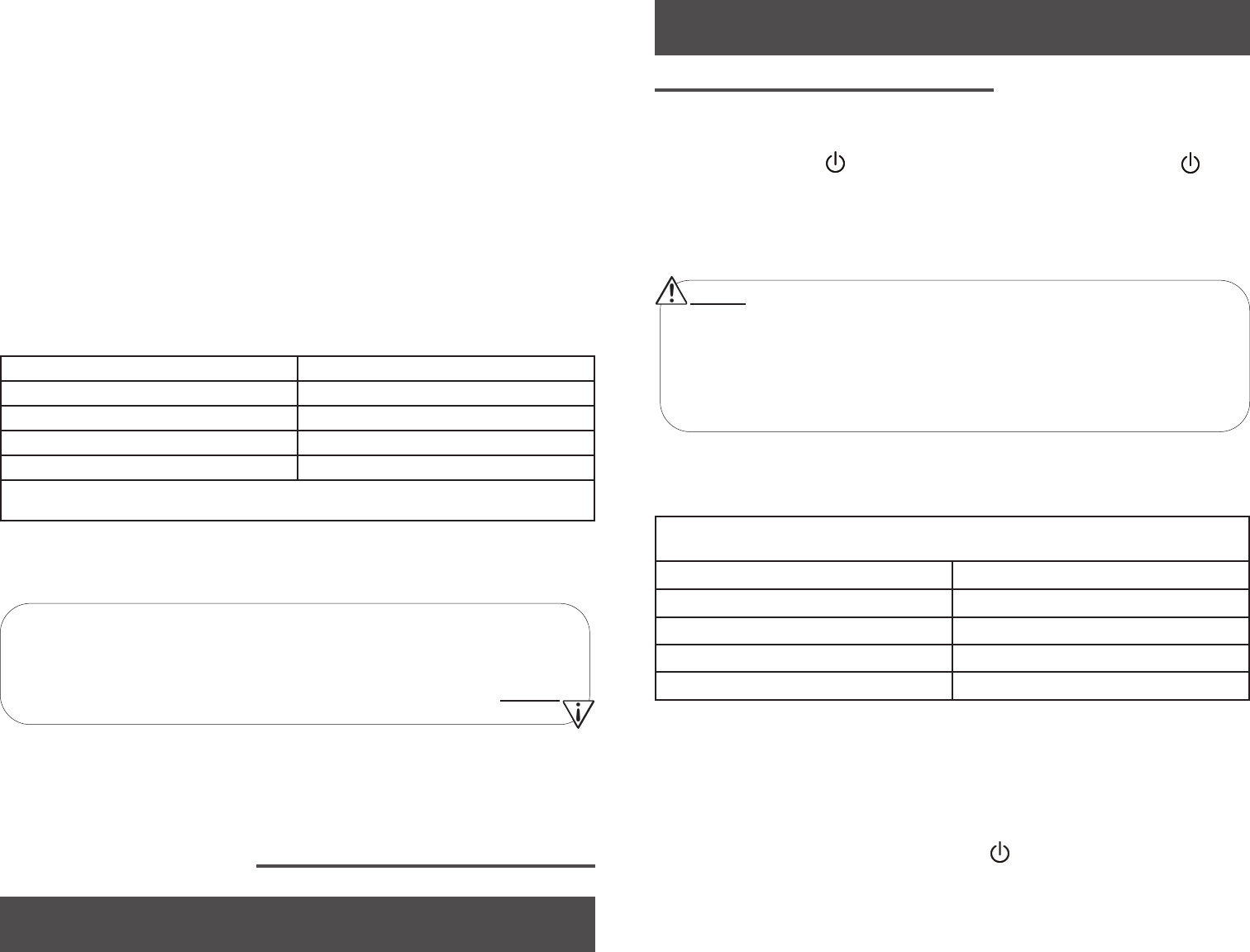
5
USING YOUR ELECTRIC KETTLE
5
COMO USAR SU APARATO
Para hervir agua:
6. Presione el botón de Poder (POWER) para prender la tetera. El botón se
iluminará y el marcador de temperatura enseñará un “LO” para indicar que el
agua está a la temperatura de la habitación (menos de 100° F).
7. Presione el botón de Hervido Rápido (QUICK BOIL). La tetera inmediatamente
empezará a calentar el agua y el botón de Hervido Rápido (QUICK BOIL) se
iluminará y la iluminación de espectro mostrará un color verde azulado en la
ventana indicadora del nivel del agua.
8. Cuando se empiece a calentar el agua la pantalla digital empezará a indicar
la temperatura en tiempos reales (superior a los 100° F) y la luz cambiará de
tonalidades de acuerdo a los aumentos en la temperatura. Abajo hay una
guía rápida sobre el espectro de colores en función de las temperaturas:
NOTA:
• Según la cantidad de agua que se quiera hervir y de factores ambientales,
el agua en la tetera puede tardar en cruzar y subir los 100° F y la pantalla
de temperatura cambie de “LO”.
• Nunca abra la tapa mientras el agua está hirviendo.
• Cuerpo de la tetera se pondrán muy caliente.
Guía sobre el espectro de colores
Temperatura Color
160°F y debajo de Verde azulado
175°F Azul
185°F Morado
195°F y por encima de Rojo
9. Una vez que el agua haya iniciado la ebullición, la tetera emitirá un pitido y
dejará de calentar.
10. Levante la tetera de la base de poder antes de servir, utilizando la manija de
agarre fácil. Procure no tocar la armazón de la tetera porque estará caliente.
El levantar la tetera de la base causará que se apague.
11. Después de servir, asegúrese que el fondo de la tetera y su base de poder
estén secas antes de volver a ponerla sobre su base.
12. Si la tetera sigue prendida, presione el botón de Poder (Power) una sola vez
para apagarlo. Cuando no esté en uso, desconecte el cable del muro.
NOTE:
•Depending upon the amount of water being boiled and
environmental factors, the kettle may not appear to immediately
begin heating. It may take some time before the water crosses
100°F and the temperature display screen changes from “LO.”
•Never open the lid while water is boiling.
•The kettle body will become extremely hot.
To Boil Water:
Spectrum Illumination Temperature Guide
Temperature Spectrum Illumination Color
160°F and Below Teal
175°F Blue
185°F Purple
195°F and Above Red
8. As the water begins to heat, the digital display will show the
temperature in real time (above 100°F). Spectrum illumination will
change colors as the temperature increases. Below is a quick guide to
the Spectrum Illumination colors.
9. Once the water has reached a boil, the kettle will beep and stop
heating.
10.Lift the kettle off the power base before pouring, using the easy-grip
handle. Take care not to touch the kettle body, as it will be hot. Lifting
the kettle off the power base will turn it off.
11.After pouring, make sure the bottom of the kettle and the power base
are dry before placing kettle back onto the power base.
12.If the kettle is still on, press the POWER ( ) button once to turn it off.
When not in use unplug the power base from the wall outlet.
5. Making sure the kettle and power base are completely dry and sitting
on a level, sturdy surface, plug the power cord into a wall outlet and
place the kettle onto the power base.
6. Press the POWER ( )button to turn on the kettle. The POWER ( )
button will illuminate. The temperature display will display “LO” to
indicate the water temperature is at room temperature (below 100°F).
7. Press the QUICK BOIL button. The kettle will immediately begin to heat
the water. The QUICK BOIL button will illuminate and spectrum
illumination will show a teal color in the water level indicator windows.













