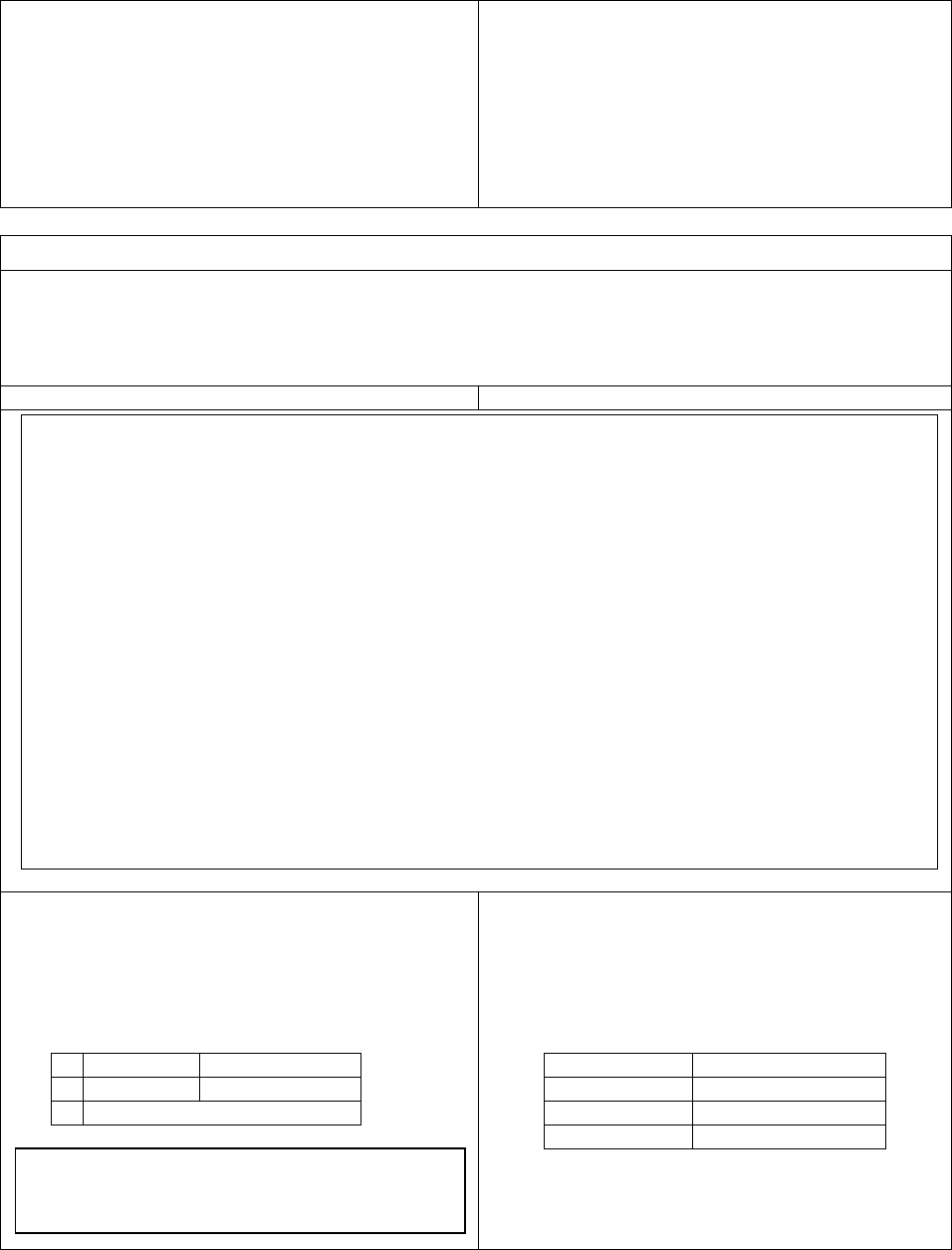
15
6. Enter weight.
7. Touch START/MINUTE PLUS pad.
Note:
Weight must be in pounds and ounces.
Ounce weights less than 10 must be preceded by a
0. If label gives weight in pounds only, change the
fraction of a pound to ounces using the following
chart (See page 14).
For weights less than 10 ounces you must precede
the number with a 0. . If label gives weight in
pounds only, change the fraction of a pound to
ounces using the following chart (See page 14).
21BQUICK COOK (PRE-PROGRAMMED) SETTINGS
The QUICK COOK settings allow you to cook or reheat food automatically without entering power level or
time.
For smaller portions, simply touch the applicable pad and start. For larger portions, push the pad twice.
FROZEN DINNER, BAKED POTATO and BEVERAGE allow you to cook multiple amounts of the same
food. Simply touch pad once, and ENTER AMOUNT
22BPOPCORN
1. Touch POPCORN.
2. Press the POPCORN button once for the 1.2
oz bag. For larger bags, press the POPCORN
button again and enter the appropriate amount
of time as indicated on the package
Bag Size
Cooking Time
1
1.2 oz
1 min. 40 sec.
2
Enter the cook time
3. Touch START/MINUTE PLUS.
23BBAKED POTATO
For 4 to 6 oz. potatoes:
1. Touch POTATO once.
2. Enter number of potatoes by touching number
pads from 1 to 4. Cooking times for small-
medium potatoes are as follows:
1 potato
3 min. 00 sec.
2 potatoes
4 min. 50 sec.
3 potatoes
7 min. 40 sec.
4 potatoes
9 min. 30 sec.
3. Touch START/MINUTE PLUS.
For best results we recommend that you follow
all instructions and cooking times as indicated
on the popcorn packaging.
IMPORTANT INFORMATION ABOUT THE MICROWAVE POPCORN FEATURE
• In order for microwave popcorn to “POP” evenly and to avoid burning, the bag must be able to
rotate freely inside the oven while cooking.
• Some brands of microwave popcorn bags are larger than others and these larger bags may get
stuck inside the oven in one position even though the platter is turning properly. This will result in
uneven cooking or burning of the popcorn.
• To avoid this, please watch the bag until popping is completed. If the bag gets stuck and does
not rotate, open the door, reposition the bag and restart the oven.
** CAUTION **
Use an oven mitt or pot holder when moving the bag, as the contents can be very hot.
** The POPCORN touch button on this microwave is designed for use with three different sizes of
popcorn bags. See instructions for proper use.
For best results, we recommend that you follow all instructions and cooking times as indicated on
the packaging supplied with your popcorn.
** DO NOT pop popcorn in your microwave oven unless in a special microwave popcorn accessory
or unless you are using popcorn specifically labeled for use in microwave ovens.


















