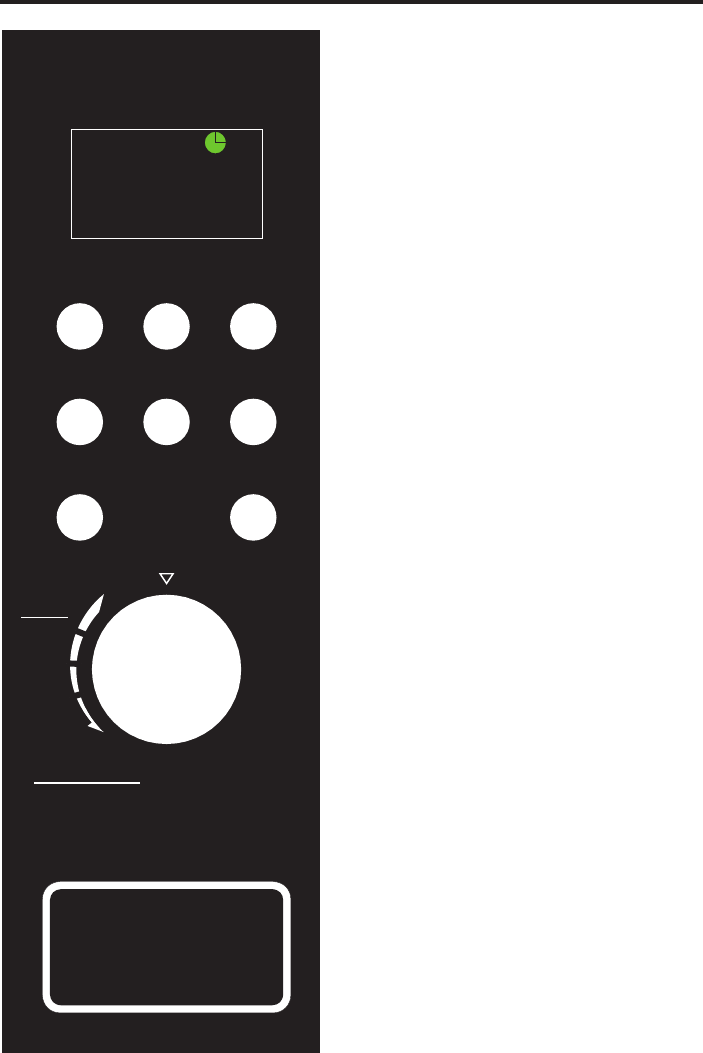
USING THE (800W) MICROWAVE OVEN
The Display Screen
The display screen shows the cooking
time, power and program information.
When the microwave is in standby mode,
a green clock symbol will be visible. No
time will be displayed.
Function Controls
• Power level - Press to set the re-
quired power level.
• Grill - Press to set a grill-cooking
program of up to a maximum of 95
minutes.
• Combi 1 & 2 - Combined microwave
and grill cooking power.
• Menu / Time - Turn the control knob
to enter the cooking time or to select
the auto-cooking menu.
• Weight Adjust - Press to specify food
weights or the number of servings.
• Weight Defrost - Press to set the
defrost program based on the weight
entered.
• Preset - Press to set a cooking pro-
gram, this will start automatically at
the time set.
• Start / Quick Start - Press once to
start a cooking program or several
times to set a cooking time at full
power level.
• Pause / Cancel - Press to cancel a
setting or reset the microwave before
setting a cooking program. Press
once to temporarily stop cooking, or
twice to cancel the cooking alto-
gether. This is also used for setting
the child lock.
Afteracookingprogramhasnished,
several beeps will sound and “End” will
be displayed. Press any button or open
the door to clear it before setting another
function.
Level
Adjust
Weight
Weight
Defrost
Cancel
Pause/
Combi 2
Combi 1
Grill
Start/
Menu
Time
Cooking Menu
1. Milk/Coffee
2. Rice/Pasta
3. Spaghetti
4. Potato
6. Fish
5. Auto Reheat
7. Chicken
8. Beef/Lamb
9. Skewered Meat
Quick Start
Preset
Power


















