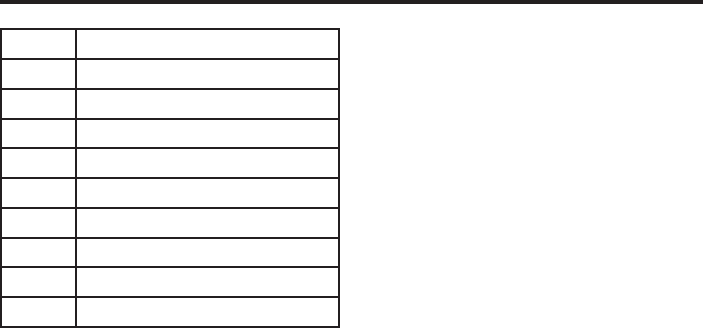
USING THE (800W) MICROWAVE OVEN
Code Food Type
01 Milk/Coffee (200ml/cup)
02 Rice/Pasta (g)
03 Spaghetti (g)
04 Potato (each 230g)
05 Auto Reheat (g)
06 Fish (g)
07 Chicken (g)
08 Beef/Lamb (g)
09 Skewered Meat (g)
When you press the Weight Adjust button,
the display will show the number of serv-
ings instead of food weight for milk/coffee
and potatoes.
When cooking items (07) Chicken, (08)
Beef/Lamb and (09) Skewered Meat, the
oven stops and beeps during cooking to
remind you to open the door and turn the
food over for uniform cooking.
The result of auto cooking depends on
factorssuchasvoltageuctuation,the
shapeandsizeoffood,etc..Ifyound
the results not to your liking, adjust the
cooking time a little bit accordingly.
For Spaghetti, add boiling water before
cooking.
Preset Function
This function allows you to preset the time
you wish the cooking programme to start.
Enter the required cooking program, press
the Preset button once. Turn the Menu/
Time dial to set the hour. Press the Preset
button once. Turn the Menu/Time dial to
set the minute. Press the Preset button
once. Press Start/Quick Start button once.
The cooking programme will start at the
preset time.
Note: After a preset function has been
set, you cannot operate other functions.
You can check the preset time by pressing
the Preset button. To cancel a preset time
press the Pause/Cancel button.
Weight Defrost
The oven will defrost food based on the
weight entered by user. The defrosting
time and power level are automatically
set once the weight is programmed. The
frozen food weight ranges from 100g to
1800g.
Press the Pause/Cancel button, press the
Weight Defrost button, enter the weight
of the food to be defrosted by pressing
the Weight Adjust button. Press the Start/
Quick button to start the defrosting.
Note: the oven stops during defrosting to
let the user to turn food over for uniform
defrosting and then press Start/Quick
Start to defrost for the remaining time.
Quick Start
The oven will cook food quickly at HIGH
power (100% power output) for quick
start cooking program.
Press the Start/Quick Start to set the
required cooking time, the oven starts
working immediately at full power. The
maximum cooking time you can enter is
10 minutes.
Child Lock
Use to prevent unsupervised operation of
the oven by children.
To set the Child Lock: Press and hold the
Pause/Cancel button for 3 seconds, a beep
sounds and Child Lock indicator lights and
shows on the display.
Note : The oven can not be operated
while the Child Lock is set.
To cancel the Child Lock: Press and hold
the Pause/Cancel button for 3 seconds
until lock indicator on the display goes off.


















